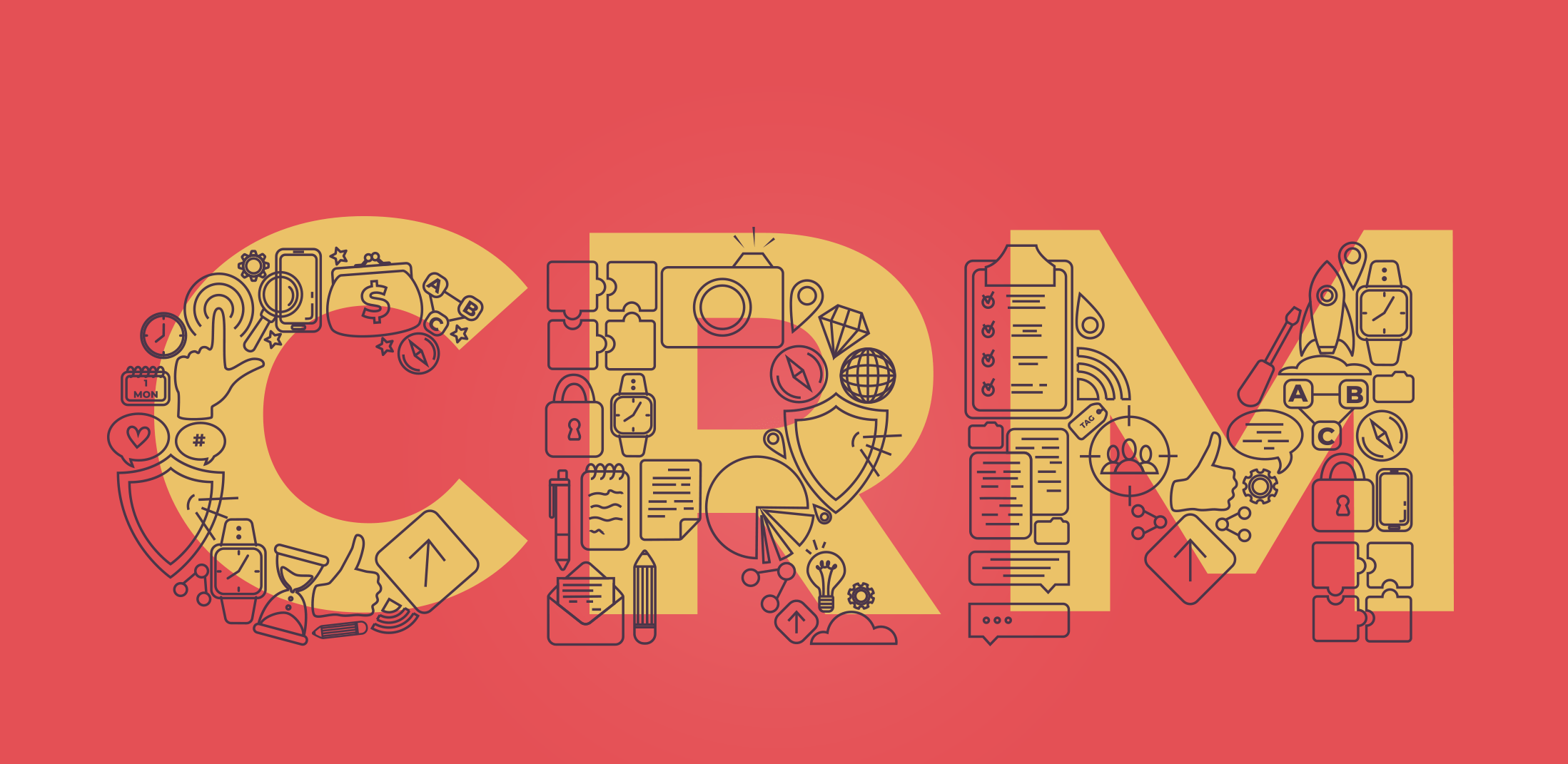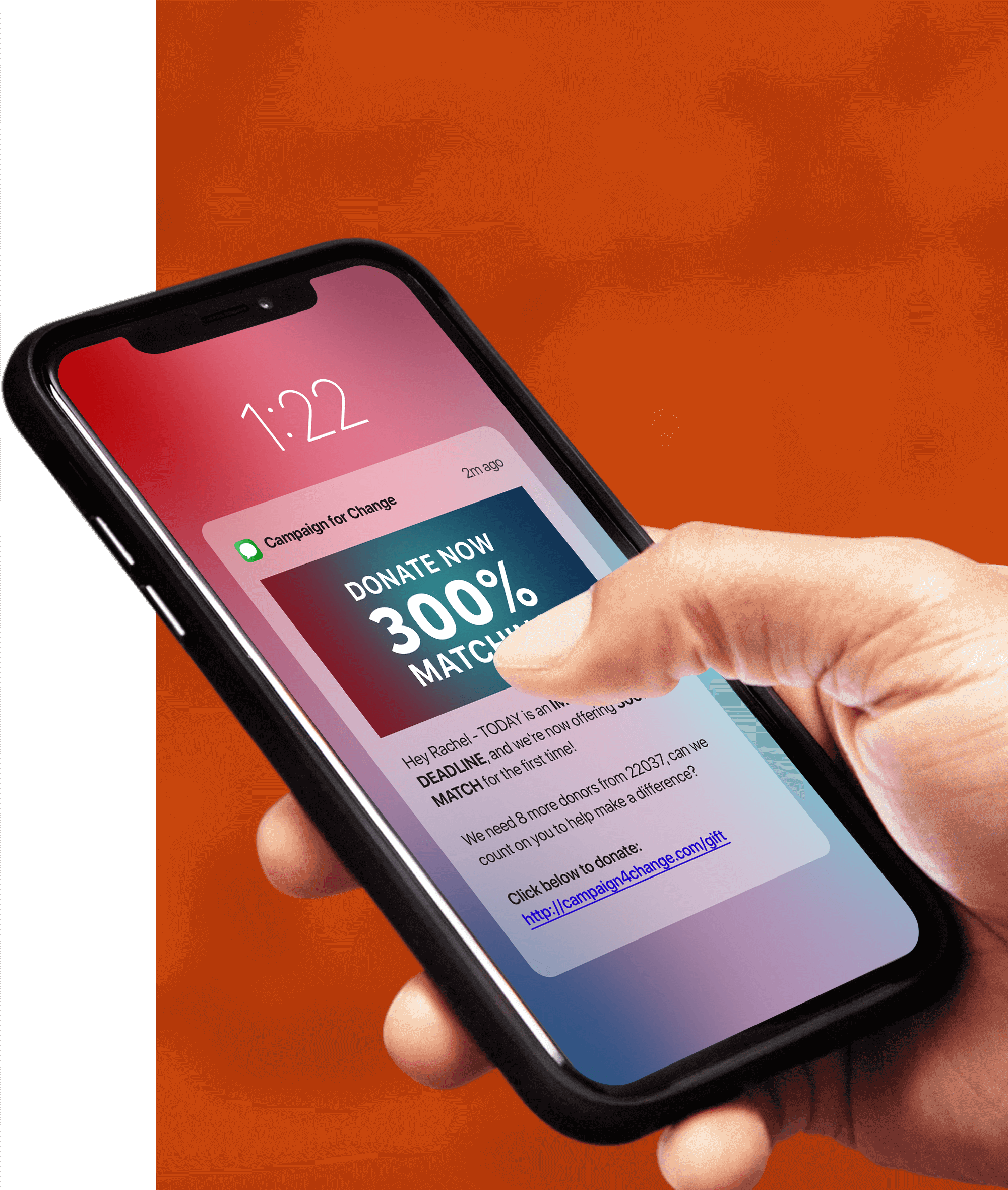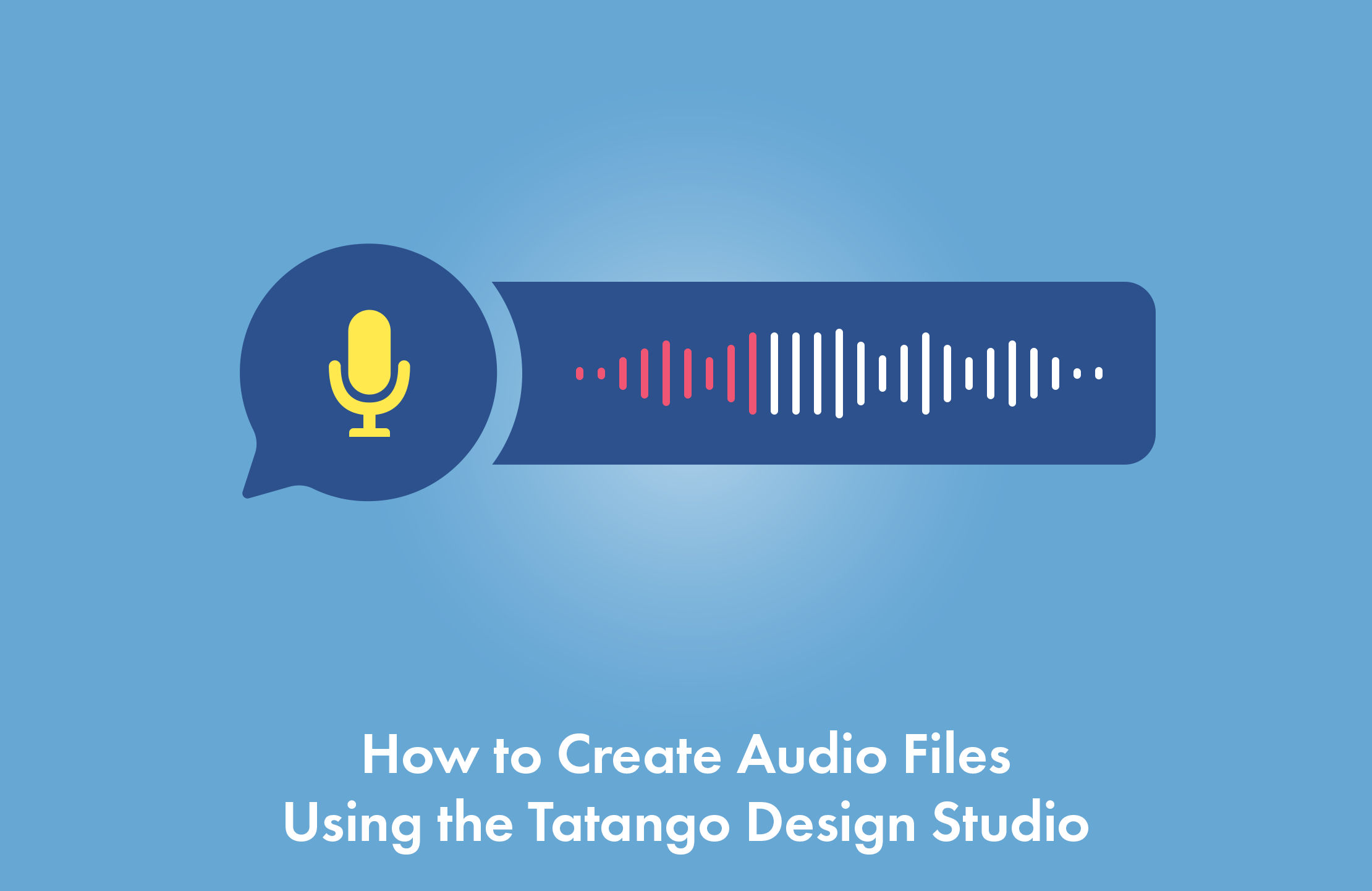
Text messages are one of the most popular ways campaigns communicate with supporters. Statistics show subscribers prefer text messages more than emails. In addition, consumers open text messages at least four times more often than emails. However, this phenomenal open rate isn’t a guarantee. Creating engaging text messages is one of the trickiest things text message marketers have to learn. That’s why Tatango offers our clients exclusive access to the Tatango Design Studio.
In this article, we explain the benefits of MMS messages and walk you step by step through the process of creating audio files with the Tatango Design Studio.
What Are MMS Messages?
MMS is short for multimedia messages. The main difference between MMS and SMS messages is the wide range of features MMS offers. For instance, with the Tatango platform, clients can use up to 5,000 characters in an MMS message. That’s far more than the 160 characters standard in SMS messages. MMS messages also allow users to include a subject line, images, GIFs, videos, and audio files.
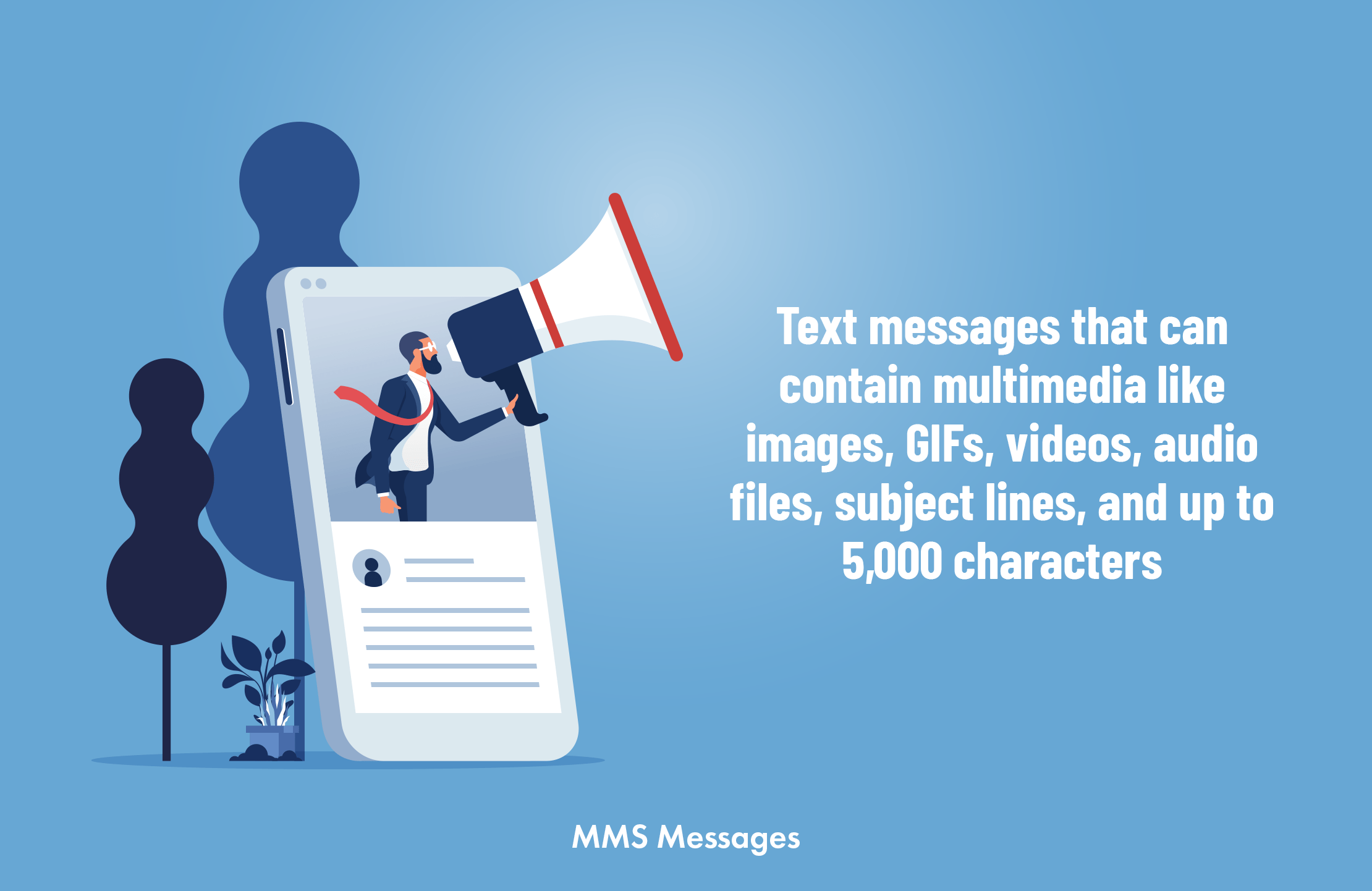
Campaigns and companies often prefer to send MMS messages because of the wide range of creative opportunities to create eye-catching content for subscribers. MMS messages have several benefits. Statistics show that the open rate for MMS messages exceeds 99%. That’s because MMS messages typically entice recipients to read more. According to the MobileSquared Controversial Advertising report, consumers open 90% of marketing text messages within three minutes of receiving them.
What Is Tatango Design Studio?
The experts at Tatango know how time-consuming creating audio files, GIFs, and videos for MMS messages can be. It’s one of the most common challenges organizations face. There’s often not enough time, resources, or staff to create quality MMS messages. In addition, these tasks require special skills and knowledge about formatting, sizing, and bandwidth that may not come up during brainstorming sessions.
We created the Tatango Design Studio to help you make the most engaging content for your campaign. Our experts have more than 14 years of experience supporting some of the nation’s most successful text message marketing campaigns. When you become a Tatango client, you gain exclusive access to all the benefits the Tatango Design Studio offers, including support through the process of bringing your MMS ideas to life, from start to finish.
This includes one of the most engaging MMS features — audio files.

Audio Files in MMS Messages
Using audio files as a way to reach out to your constituents or customers has some big advantages. Audio files can give your campaign a voice. Adding a personal touch to messages using audio files is a surefire way to stay on subscribers’ minds. Statistics show that when using captivating media content to retain supporters’ interest, engagement increases by 300%.
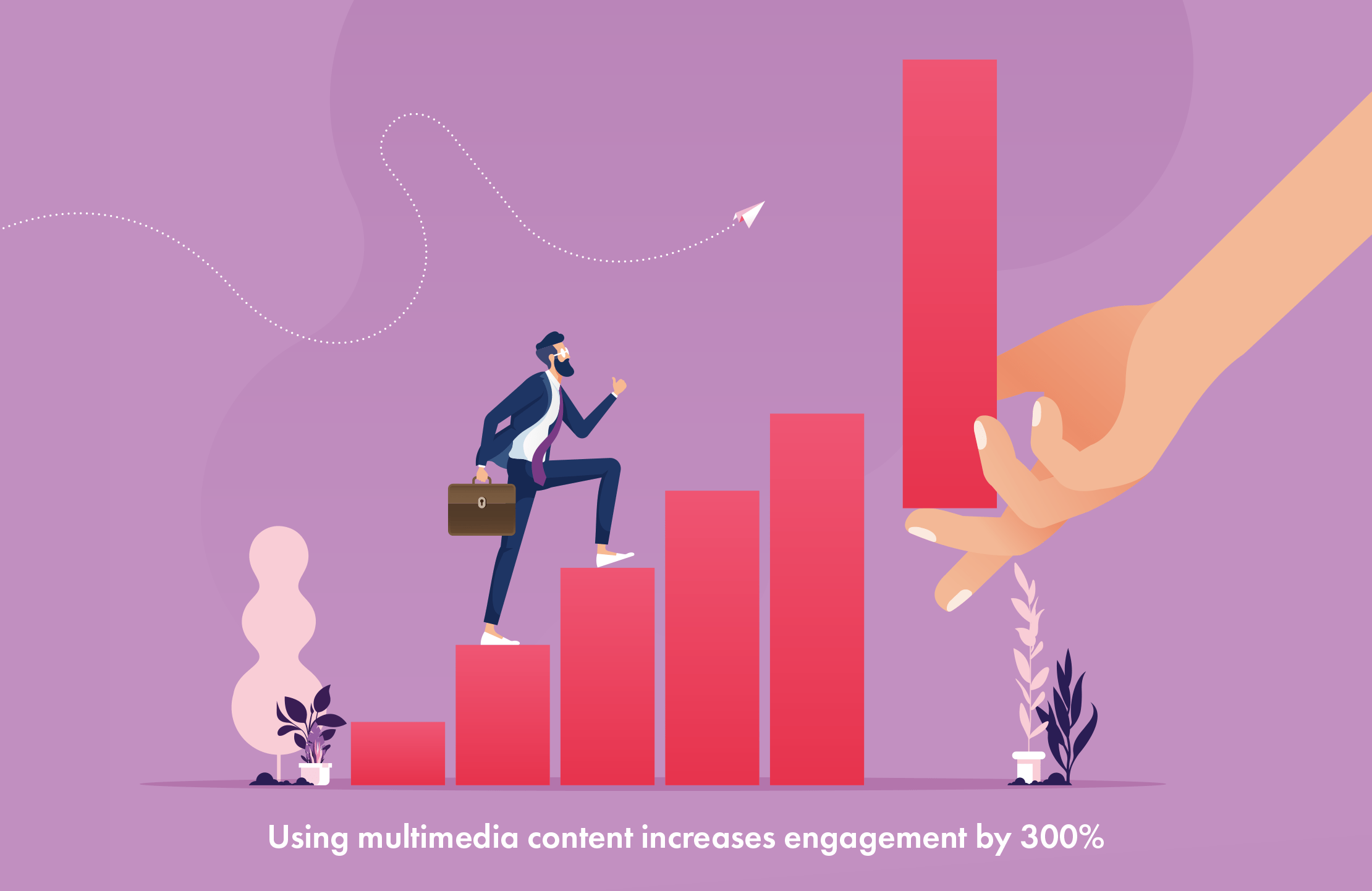
Audio files are one of the most accessible forms of MMS message content you can create. In their simplest form, all that’s needed to create an audio file is a smartphone and a person who can record the message. Campaigns, however, need to be more strategic when it comes to what they send to their subscribers. Tatango Design Studio experts can bring a simple recorded message to life with sound effects, music, and technology to ensure your supporters receive only the highest quality audio.
With the Tatango platform, our clients can send MMS messages to specific subscribers with the subscriber segmentation tool. They can send messages to groups of subscribers based on data such as location and keywords. Imagine the impact a personalized thank-you audio message would make on new subscribers. Instead of sending a generic, text-only thank you, consider recording an audio message made just for supporters who’ve most recently opted into your text message campaign.
With our segmentation tool, you can even send messages using multiple identifiers. Targeting specific messages down to identifying details such as the subscriber’s first name and donation amount opens up the possibility of creating innovative audio messages made explicitly for high engagement and lasting buy-in. Individual donors are the backbone of any grassroots campaign. Give them a personal shout-out every time they send financial support to keep your candidate in the race.
Imagine a candidate finishes a major debate or press conference. Send your subscribers a recorded snippet of one of the most important moments from the stage so they don’t miss out on any major moments, and feel compelled to forward your shared mission.
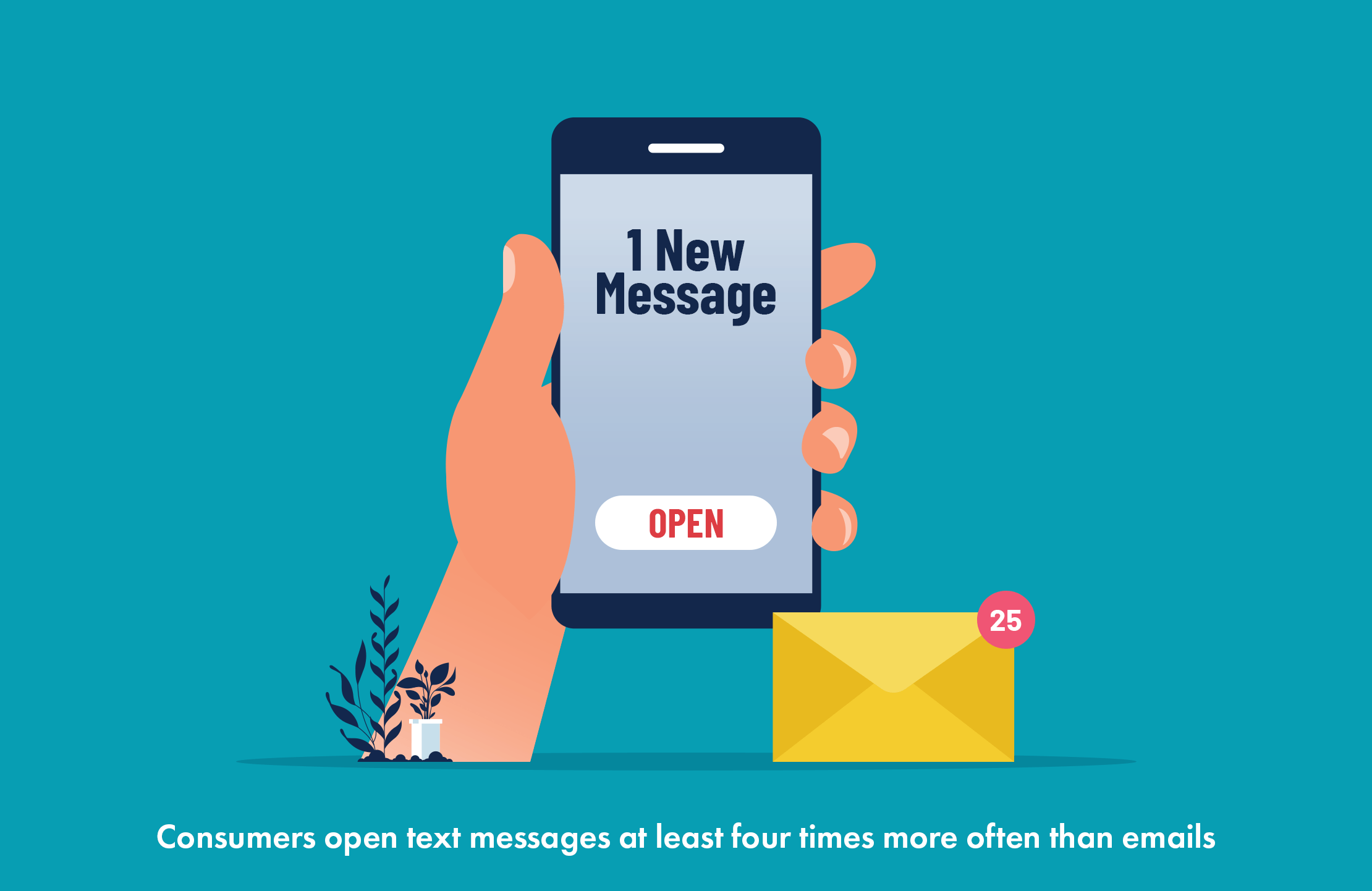
How to Create Audio Files Using the Tatango Design Studio
When you choose Tatango as your text message marketing platform, you gain access to countless services to help you launch successful campaigns. One of those perks is the Tatango Design Studio. If you’re a Tatango client, you can get started creating audio files in just three easy steps.
First, get in touch with your account representative and let them know you’re ready to work with a Design Studio expert. Next, share your ideas and your vision for the final product with our in-house designer. Finally, let the experts take it from there. That’s right, all you have to do is share your ideas with our experts. We’ll do all the heavy lifting. Let us help you put your best foot forward when creating quality audio files to share with your subscribers.
Contact Tatango Design Studio Experts
Reap the many benefits of partnering with Tatango. Get in touch with your account representative to share your idea today. They’ll connect you to one of our design experts, and we’ll get started creating the audio files you dream of sending. If you’re not working with Tatango yet, contact us to learn more about the exclusive benefits our clients receive—like the Design Studio.