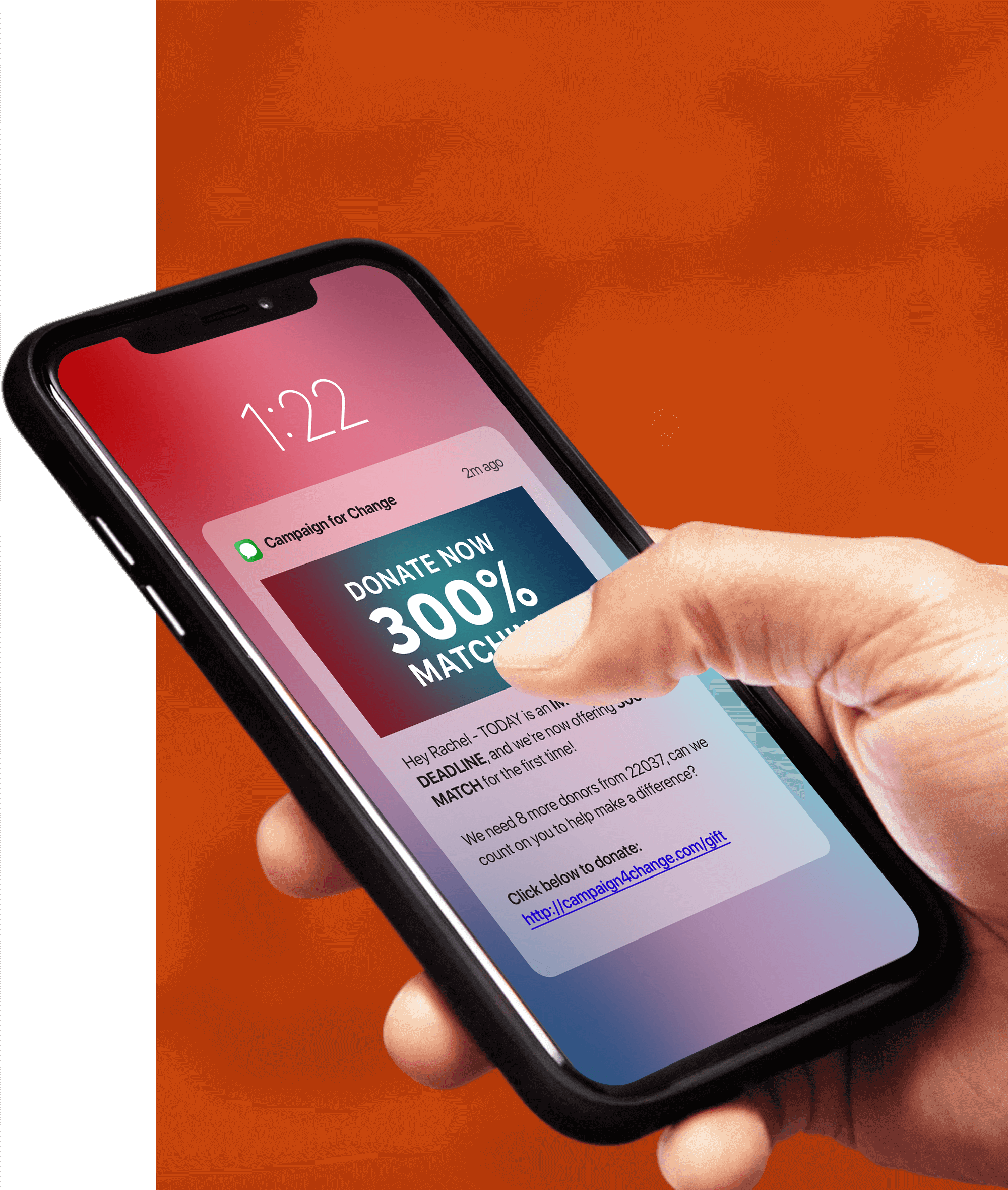Have you ever wanted to collect information from a new mobile subscriber, such as their zip code, email address, first name, birth date, or even a simple “Y” or “YES”? Well good news, we have that feature. Are you concerned though that by asking a subscriber for information during the opt-in process will result in some subscribers not completing the opt-in process, resulting in loosing a new subscriber?
It’s a valid concern, which is why we’re excited here at Tatango to announce that text message double opt-ins just got a whole lot smarter! How smart? Well if a new subscriber doesn’t respond to your request for their information, you’re now able schedule a reminder message, asking for their information again, essentially giving you another shot at retaining that subscriber.
As always, we’ve made setting up these reminders extremely simple for you to set up. While creating your double opt-in message flow, you’ll see a “No Response” option. When this option is selected, you can set a follow up reminder after a certain amount of hours, and then set what the message will say after those amount of hours have passed without a response from your new subscriber. You can see what this would look like below.
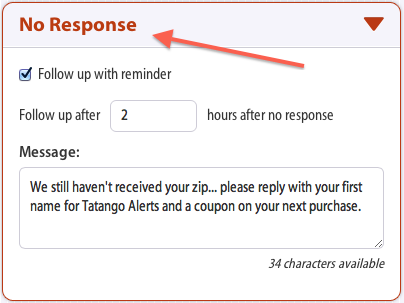
Once your “No Response” message and time have been set, your subscribers that forget to respond to your request for information will see something like the following when they opt-in to your campaign.
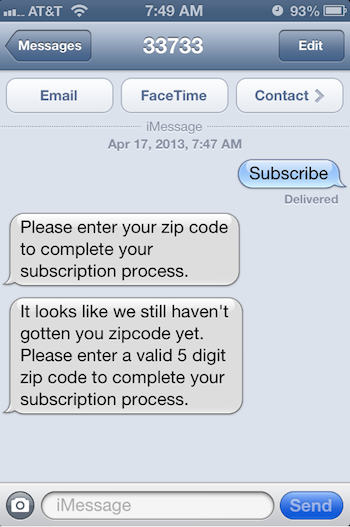
Tatango’s reminder message will help you yield the best results from your double opt-in campaign. For more detailed instruction on this feature, and how to setup your own double opt-in campaign, check out our support forums.