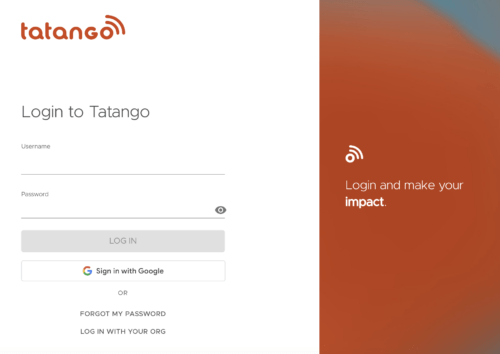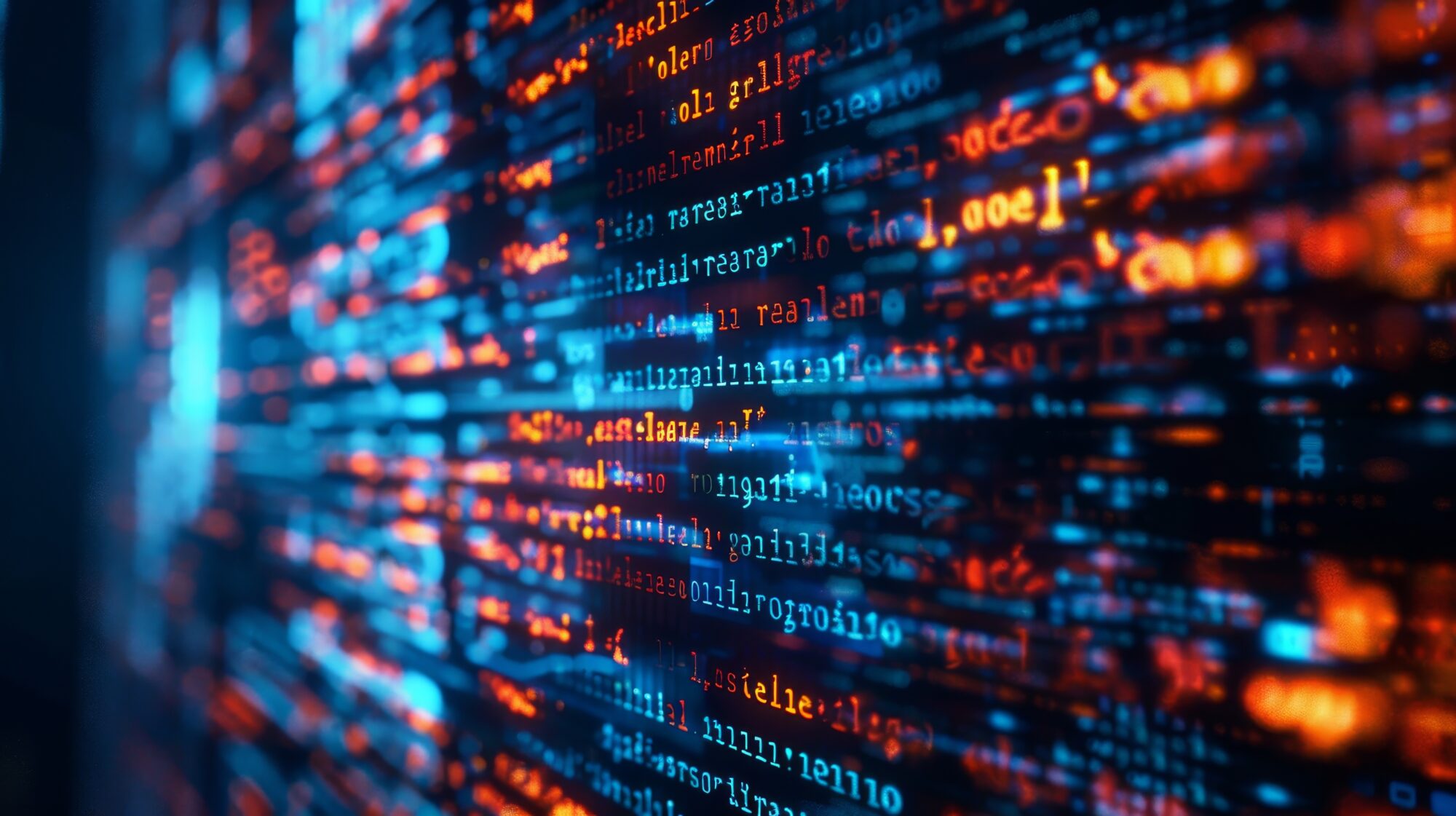Release: March 2025
Highlights
1) Login Redesign: A Modernized Experience
We’ve upgraded our login to enhance speed, intuitiveness, and cross-device compatibility. This update includes a refreshed, modernized design, distinction between our Standard and Enterprise Login options, full mobile support for an intuitive mobile experience, and a one-click Google login option.
Google Workspace accounts log in via SSO available via our new Enterprise Login capability. Contact Customer Success for information on all our SSO options.
2) PowerLinks: New Highest Past Contribution Multipliers
PowerLinks enables users to easily append URL parameters to links with unique subscriber or broadcast message information. Appending information to links enables reporting of campaign tracking and success information, allowing landing pages to be personalized for each subscriber.
You can now pre-fill donation forms with a dynamically calculated ask amount based on each subscriber’s giving history using our new PowerLinks Highest Past Contribution Multipliers. For fundraising platforms which take URL parameters, this can boost donor conversions and increase overall contribution amounts.

3) Data Hub: All Replies Report AI Sentiment Analysis
Sentiment Scoring is the latest addition to the new All Replies Report, available through the Tatango Data Hub. This report helps users identify actionable replies, gain insights into subscriber sentiment, and measure campaign effectiveness. With Sentiment Scoring, replies are evaluated with a score from -1 (negative) to 1 (positive), making it easier to prioritize follow-ups, quantify engagement, and streamline workflows.
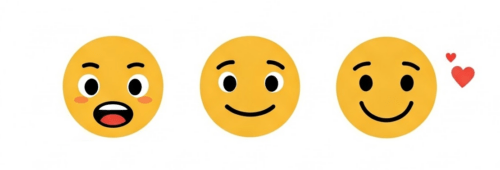
Other Updates
1) PowerLinks: New ActBlue Tatango refcode
Refcodes are URL parameters passed to ActBlue which track where donations come from to provide refined donation source reporting in both ActBlue and Tatango. Now with a Tatango specific refcode key, refcodeTatango, every broadcast will now have a unique identifier (message ID) which enables precise donation attribution in Tatango for ActBlue.
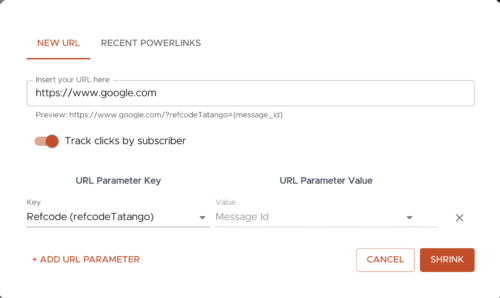
2) PowerLinks: “Add Custom Key” option
Powerlinks now includes an “Add Custom Key“ option at the bottom of the URL Parameter Key dropdown so you can more clearly see where you can add any custom URL parameter key needed to easily pass information to another form or web page.
3) Segments Now Remains Open for Multiple Selections
In response to customer feedback after our launch, the Segments flyout now remains open after selecting a segment to allow you to add multiple segments without needing to reopen the slideout each time.
4) ActBlue Integration: Automatically Tag Subscribers with Refcodes
You can now configure the ActBlue integration to tag subscribers with refcodes. This can be used to:
- Retarget people who donated to a specific campaign
- Exclude those who recently contributed to a different campaign
Refcodes in ActBlue help track the source of where donations came from and users leverage them to report on results, make data driven decisions, and fine-tune future outreach strategy.