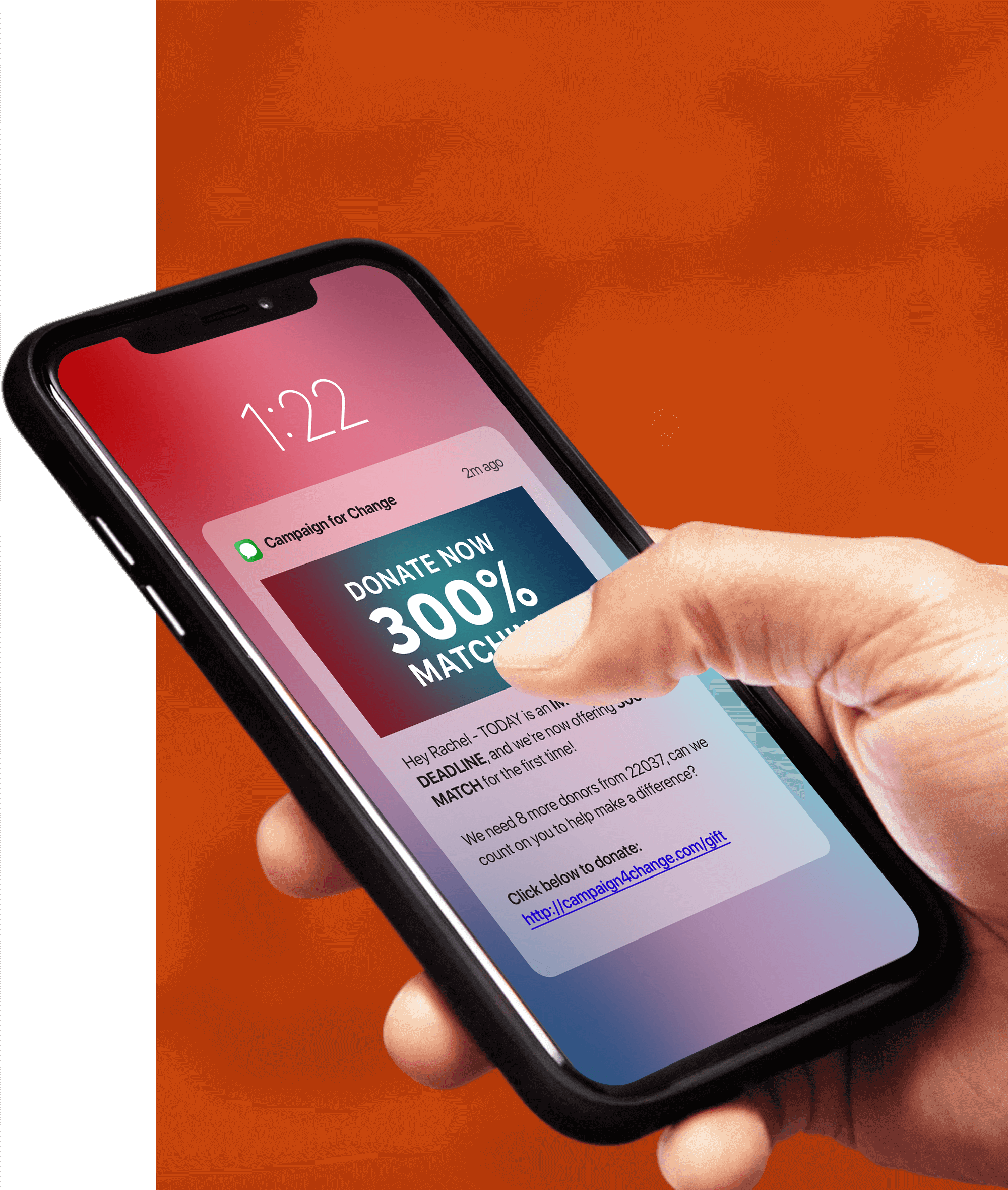Have you ever had this happen? You have a customer that swears that they’ve opted-in to your SMS marketing campaign, but they aren’t receiving your messages. After further due diligence, you realize that the customer texted the wrong keyword to the SMS short code you’re using. Now sometimes this just can’t be avoided if the customer texts “APPLE” instead of “PEAR”, but what about if the customer texted “APLE” instead of “APPLE”. Can this missed connection be avoided?
Well now it can, with the ability to use multiple keywords for the same Tatango SMS broadcast campaign. With this new feature, you can add all the potential auto-corrects, or misspellings a customer may make when opting-in to your SMS broadcast campaign. Take for example the SMS keyword Maybelline (a cosmetic company), which as you can imagine could be incorrectly spelled a whole bunch of different ways by consumers. See below for how we used multiple keywords for the same Tatango SMS broadcast campaign, to make sure that any misspelling of the SMS keyword “Maybelline” would trigger an opt-in.
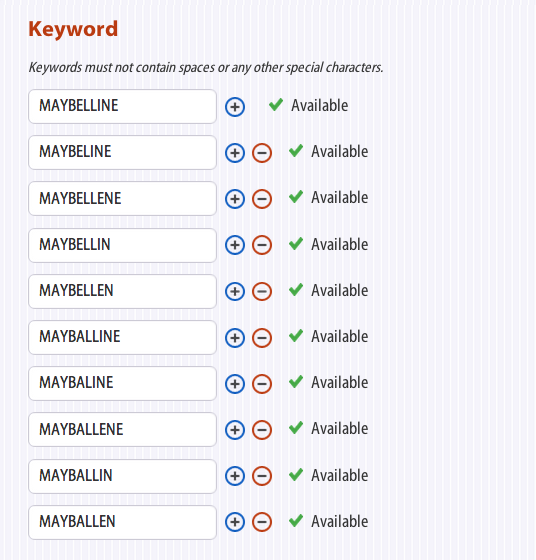
Not only is this a great tactic to avoid auto-correct mistakes or misspelling, but you can also set up multiple keywords to track where new subscribers are coming from based on what keyword they opt-in from. For example, you could set up an SMS broadcast campaign with two SMS keywords, one being “FACEBOOK”, which would be promoted exclusively on Facebook, then the second SMS keyword being “TWITTER”, which would be promoted exclusively on Twitter. This would then allow you to track the amount of new subscribers your SMS broadcast campaign is receiving from each social network. Pretty cool huh?
Any questions about this new feature, don’t hesitate to give us a ring at (206) 274-6599, or drop us a line here.