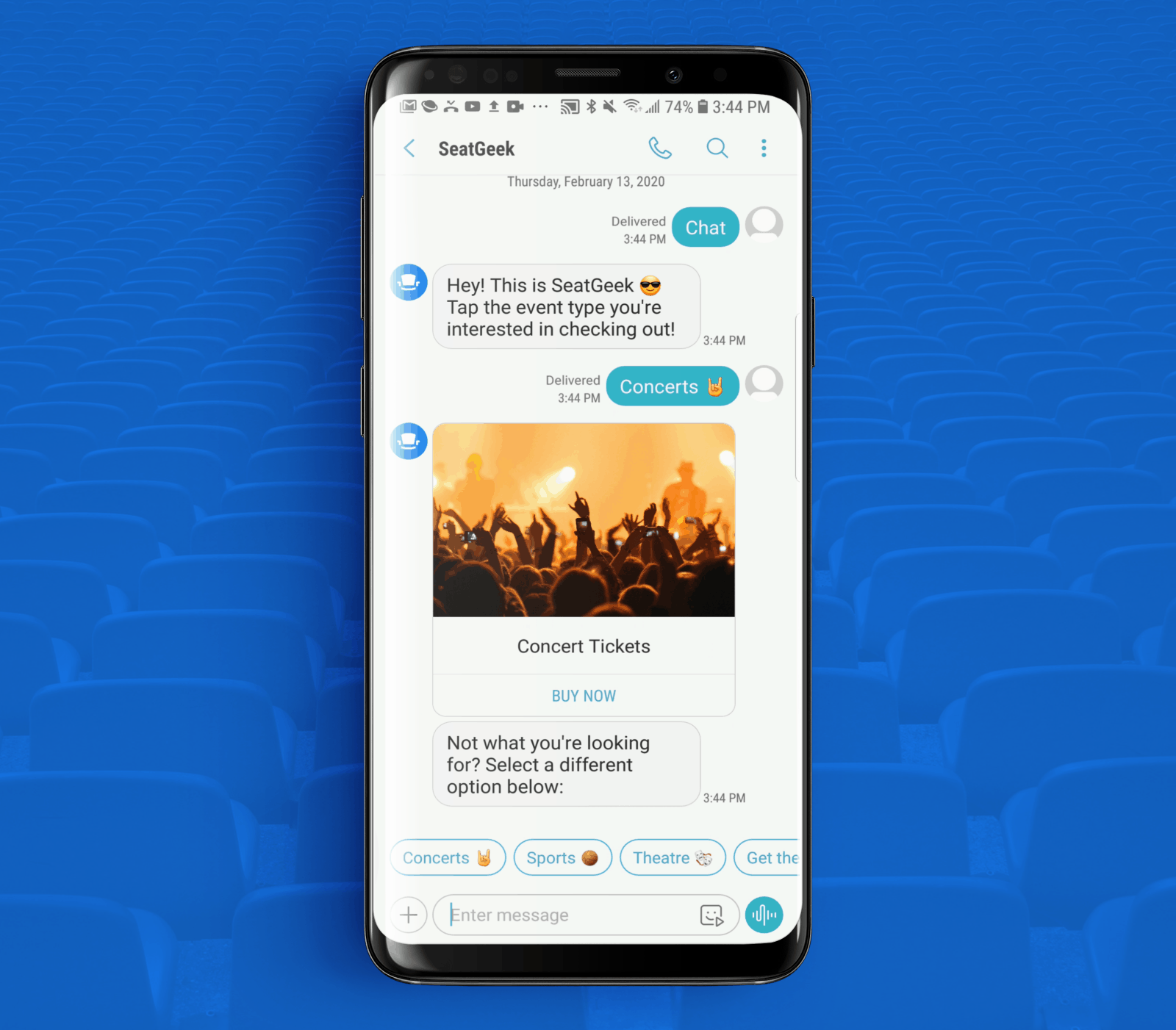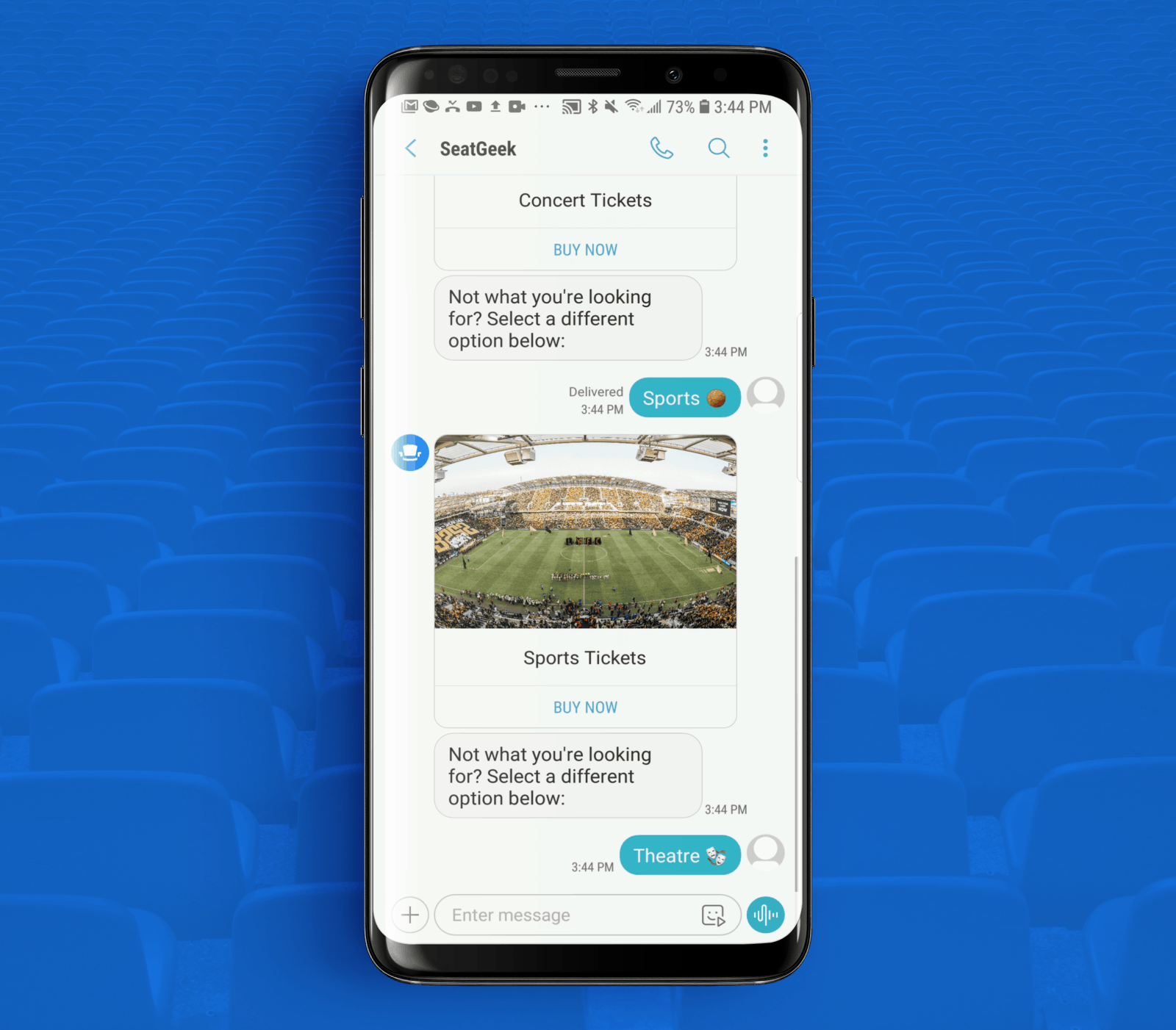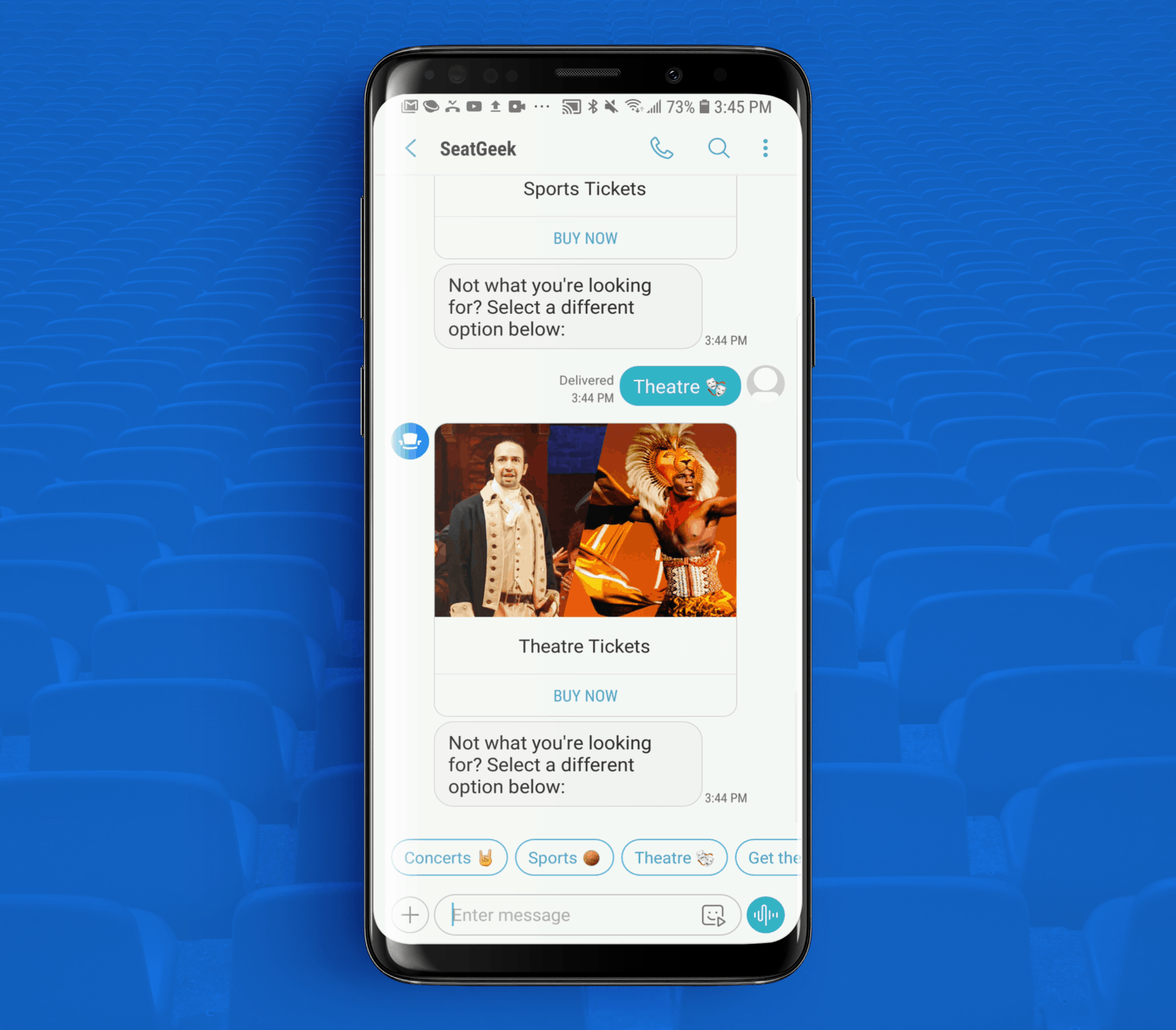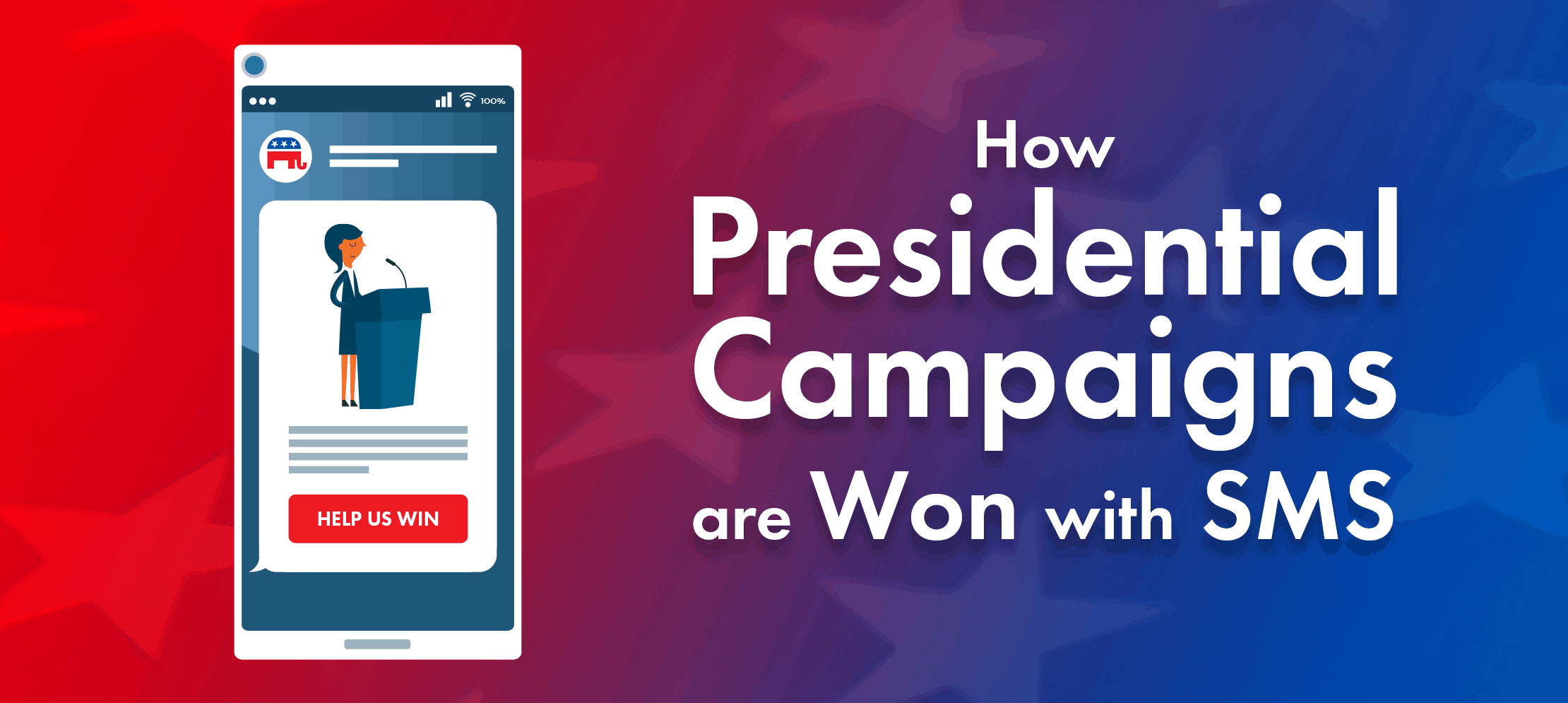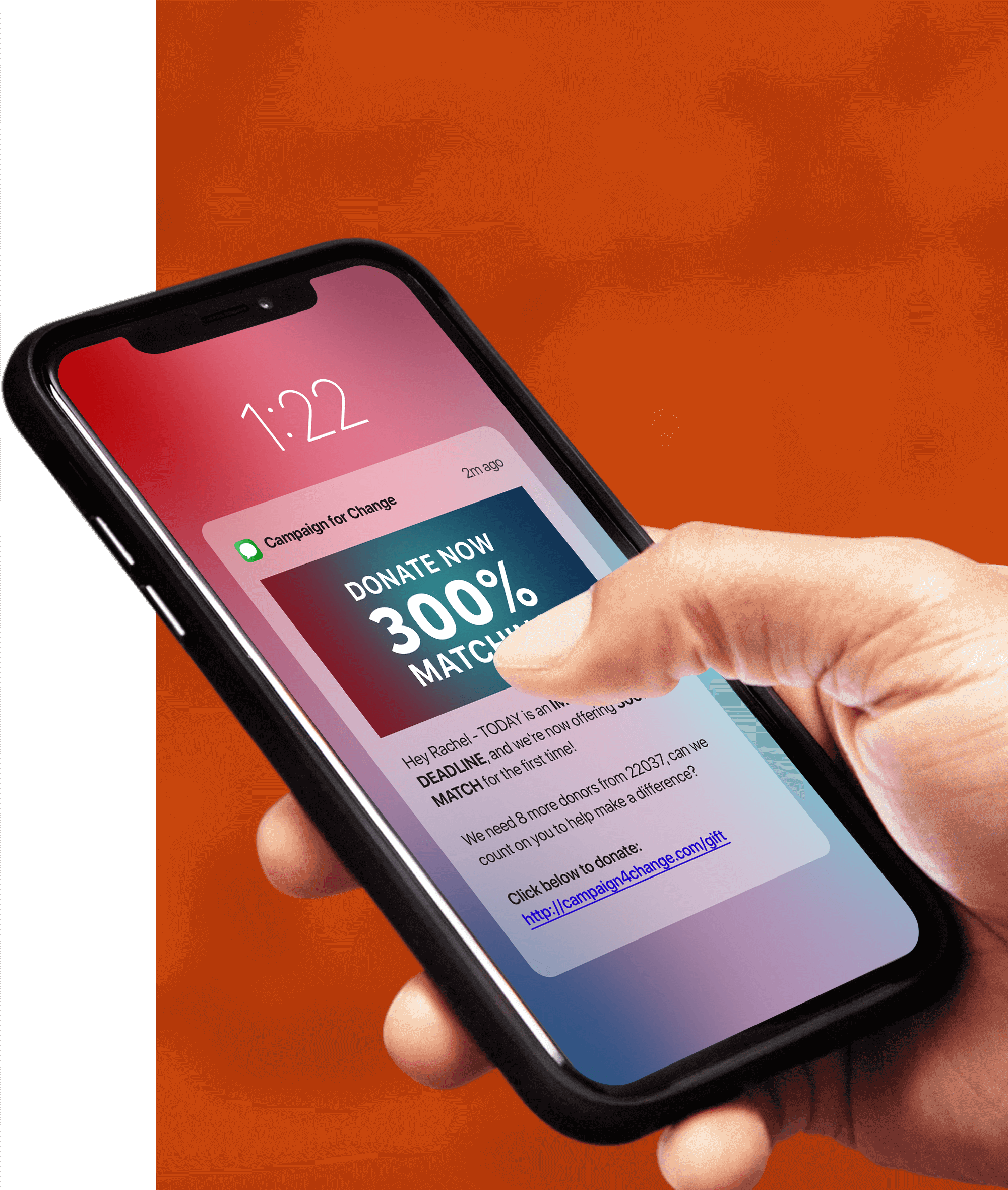RCS stands for Rich Communication Services—a more robust and varied form of messaging than traditional SMS (Short Message Service) messaging. While SMS messaging is limited to 160 character messages and plain text, RCS messaging supports features like what you’d see on Facebook Messenger, iMessage, and WhatsApp—all on one platform. This new protocol allows for video chats, interactive media, and chatbot-like tools.
An impressive 86% of smartphones are projected to be RCS-enabled in the near future, which will allow your brand to use this wide array of new tools in your messaging. Below is an example of how one top brand—SeatGeek—uses RCS business messaging for concert tickets.
SeatGeek RCS Business Messaging Demos
SeatGeek is a venue-seating service that helps consumers find good seating at a variety of events. The RCS sequence shown in the video below demonstrates a consumer being prompted with a list of event types to find seats for. Once a type is selected, a link to the appropriate webpage is shown, alongside a prompt to search for another type of event.
The next video (below) is a more methodical breakdown of a similar RCS business messaging sequence, but it also shows the simple SeatGeek Chat landing page and prompt carousels. When an event type is selected, the host website is pinged to pull the RCS media into the message, thereby saving data by limiting file size. The SeatGeek RCS automation is fairly simple and straightforward.
SeatGeek RCS Business Messaging Examples
Below are a few examples of SeatGeek’s RCS business messaging functionality, starting with the Chat page. SeatGeek’s brand name and logo are prominently displayed alongside links to the requisite legal documentation.
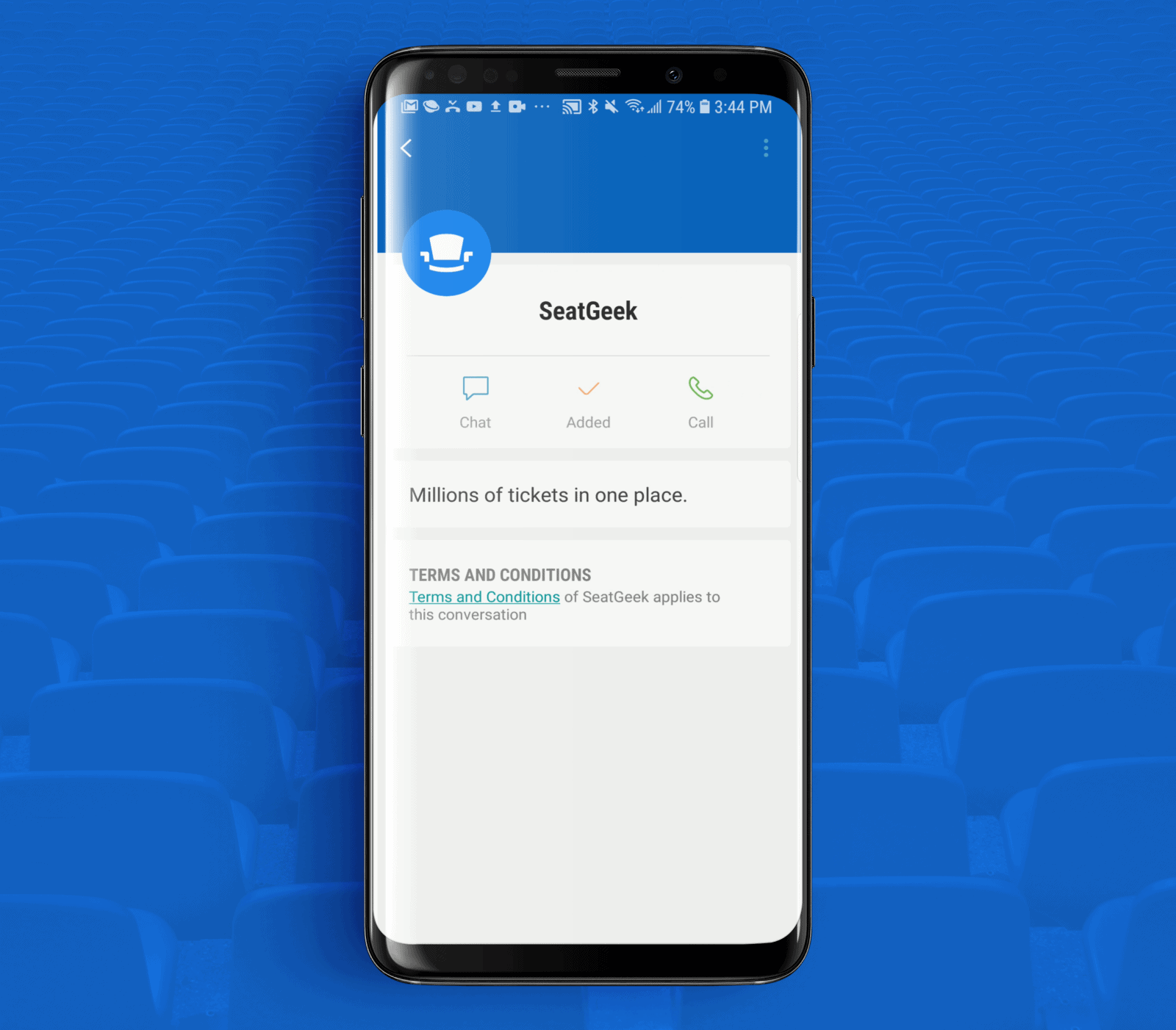
When a consumer wants to initiate a chat with SeatGeek, they can type “Chat” as show in the image below. SeatGeek responds with an introductory message, inviting the consumer to type in the kind of event that they want more info about.
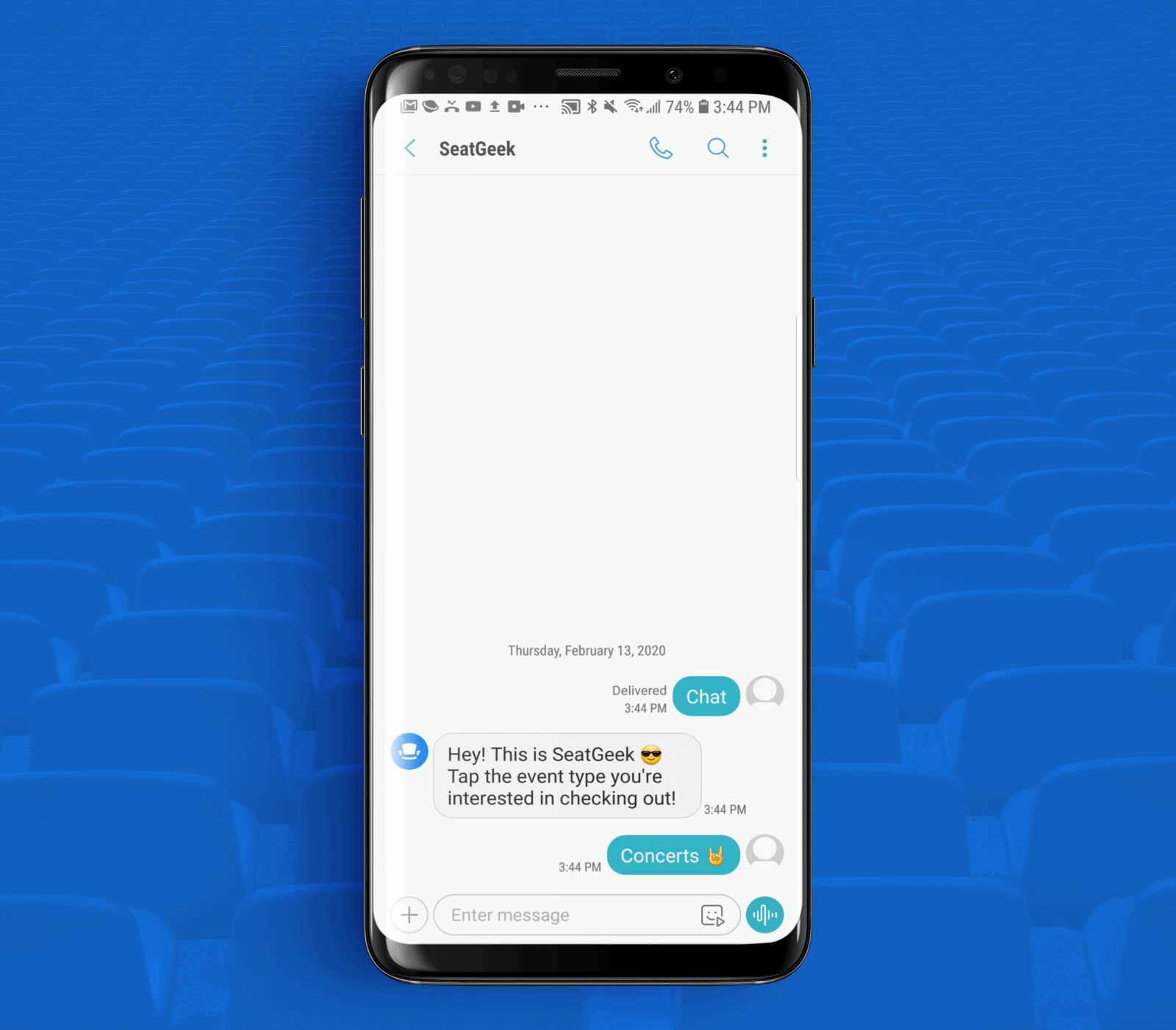
Then, a consumer is given a link to the appropriate section of the SeatGeek website; in this case, concerts. From there, the consumer can click on the link to purchase concert tickets directly.
If someone wants to check out additional options, they can tap the options at the bottom of the screen for “Concerts”, “Sports”, or “Theatre”. Tapping “Sports” returns an image of a football field and a link to purchase tickets.
Choosing “Theatre” instead of “Sports” returns an image of two popular theatrical productions: Hamilton and Lion King. If at any point the consumer wants to shop something else, they can click from the carousel of options.
The ease of this chat experience makes consumers far more likely to use, engage with, and purchase from RCS business messaging. If you would like to discuss RCS business message or text message marketing for your business, contact Tatango here.