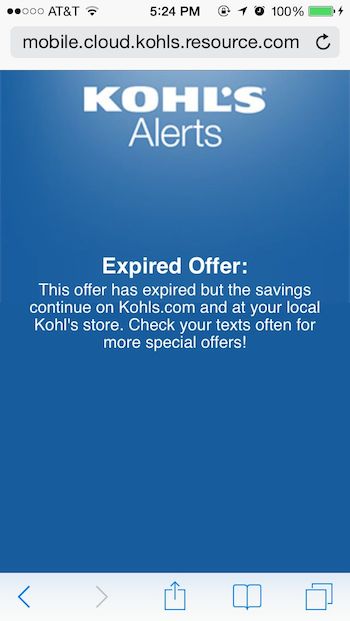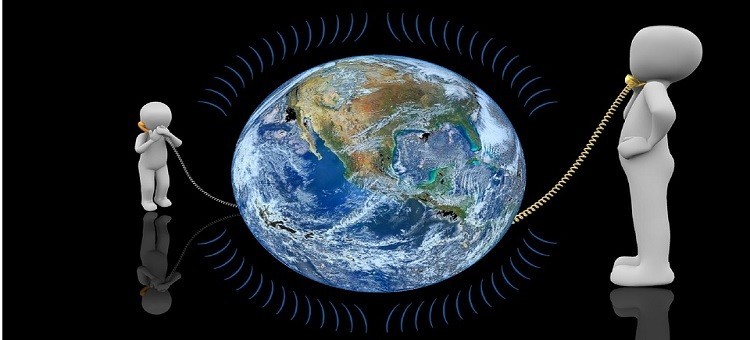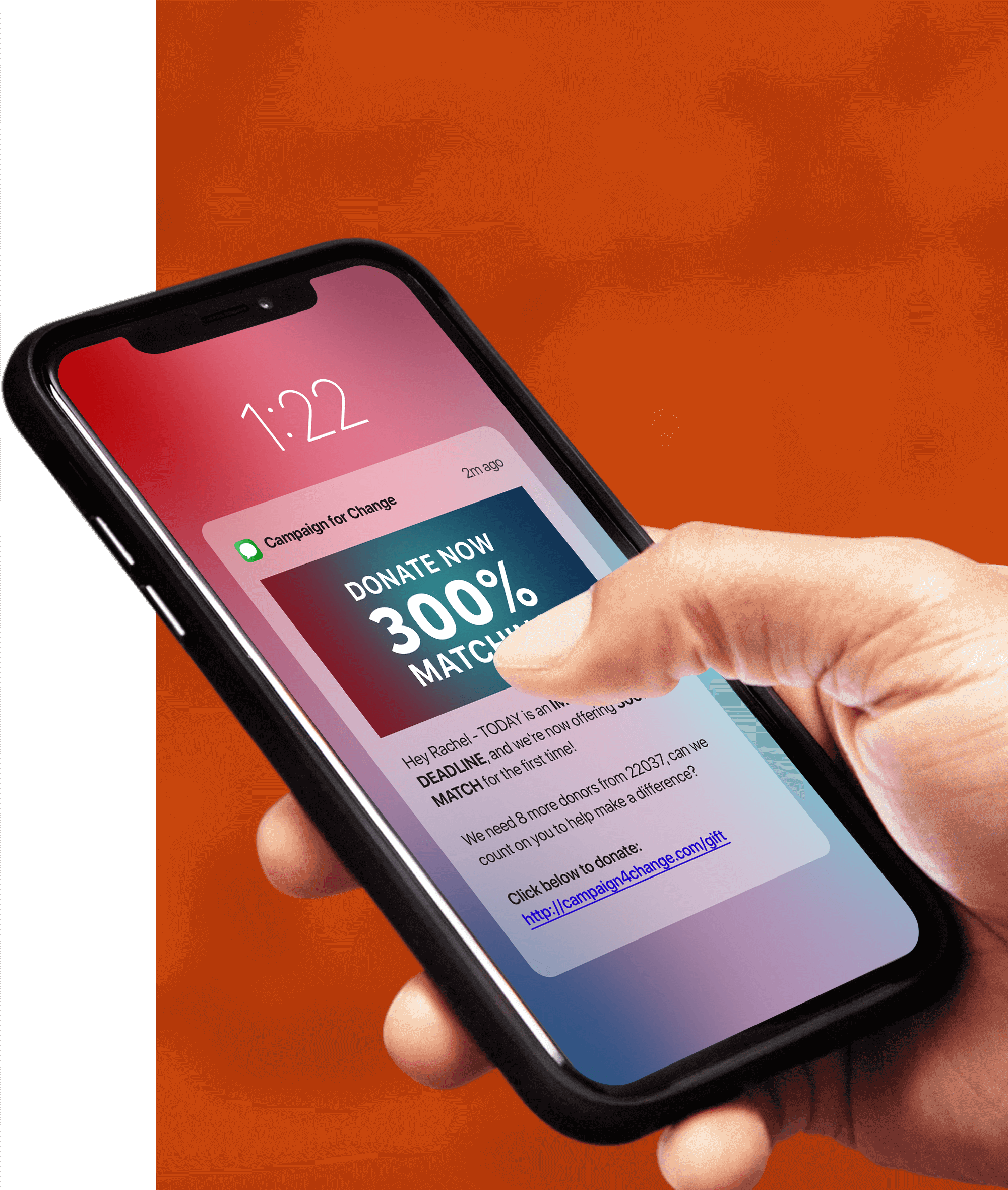If you’re going to be linking out to a mobile coupon in your text message promotion, be sure to look at what happens when an SMS subscriber clicks on the link after the coupon has expired. Why? It’s very common for an SMS subscriber to miss the fine print in a text message, for example the expiration date, and just click on the link to the mobile coupon.
For example, see the text message below that I received from Bloomingdale’s.
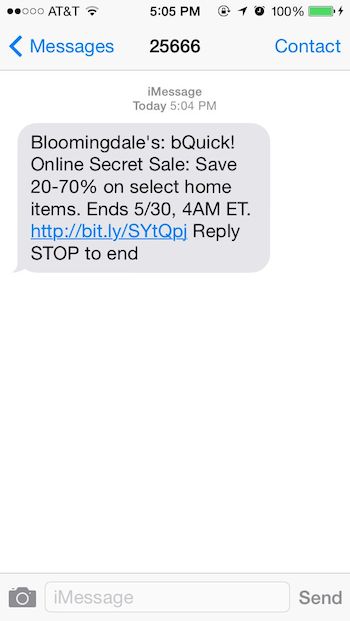
When I click on the link in the retailer’s text message marketing campaign after the expiration date, I’m taken to the mobile web page you see below. As a consumer that didn’t see the expiration date in the text message I received, I now think that there’s something broken with this campaign. When a consumer thinks something is broken, this creates ill will towards the brand, and most likely will increase customer support requests.
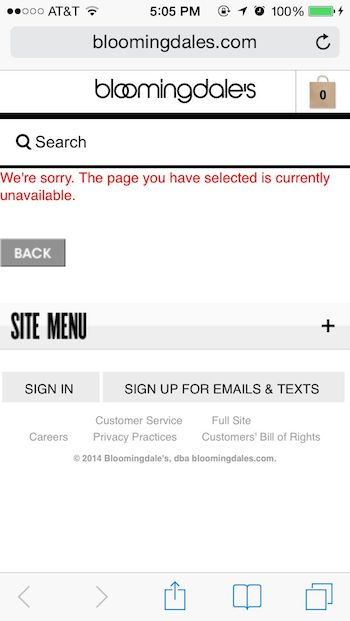
So what are you supposed to do when an SMS subscriber clicks on a mobile coupon link after the expiration date? Check out the two examples below from Kohl’s and Payless Shoesource, where they clearly tell the customer that the mobile coupon has expired, so that there’s no confusion.