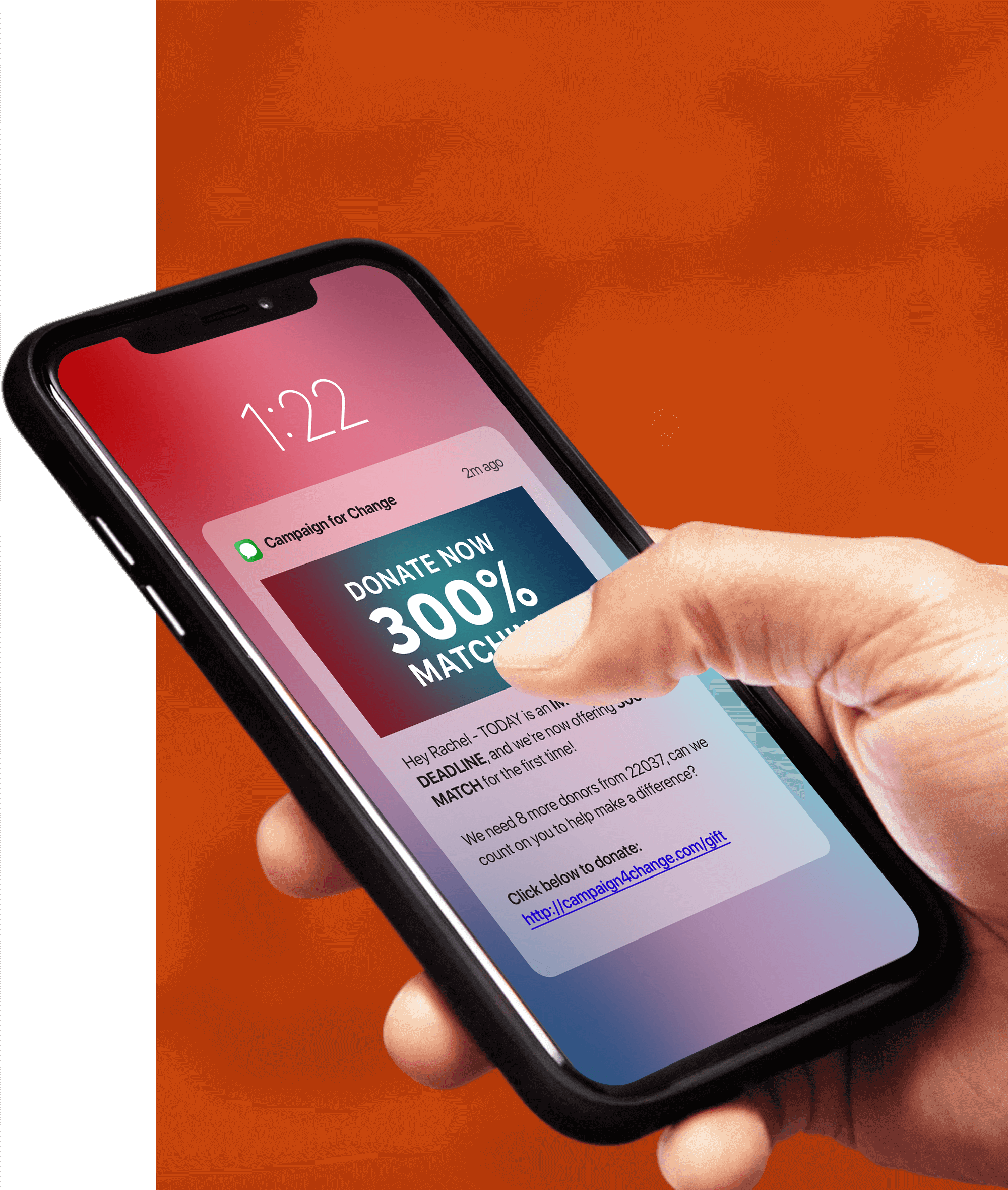Are you interested in sending text message promotions to your customers based on their location? If so, you’re first going to need to collect your subscribers’ zip codes. Luckily for you, Tatango makes this uber simple on both you and your customers.
To collect zip codes from your mobile subscribers you’ll first need to setup a double opt-in, where you’ll ask for your customer’s zip codes. You can see in the Pizza Hut example below, the double opt-in we created used the SMS keyword “PIZZA”, and when a customer texts that to 33733, they’re asked to reply with their zip code to receive $10 off a qualifying purchase. You’ll also notice that it’s very clear in the first message that in addition to receiving $10 off a qualifying purchase, they’re also opting in to receive Pizza Hut Alerts at a rate of 5 messages per month. This is extremely important so you’re not pulling a bait-n-switch with your customers.
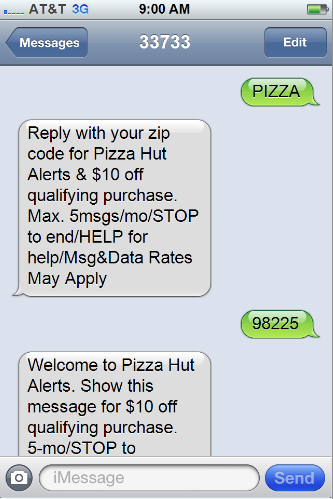
When a customer successfully responds with their zip code, Tatango will automatically send an opt-in confirmation message, which Pizza Hut has customized to include their $10 offer. What happens if a customer responds with an invalid zip code, or maybe not even a zip code? Don’t worry, we’ve got you covered here and we’ll allow you to customize an SMS response that can request a valid zip code. What happens if a customer doesn’t respond to the request for their zip code? We’ve got you covered here too (yea, that’s how we roll) as we allow you to set an SMS message to be sent out automatically after a certain amount of time, reminding the customer that you still need their zip code.
Want to start collecting the zip codes of your mobile subscribers, check out our support forum for more detailed instructions on how to do this for your own text messaging campaign.