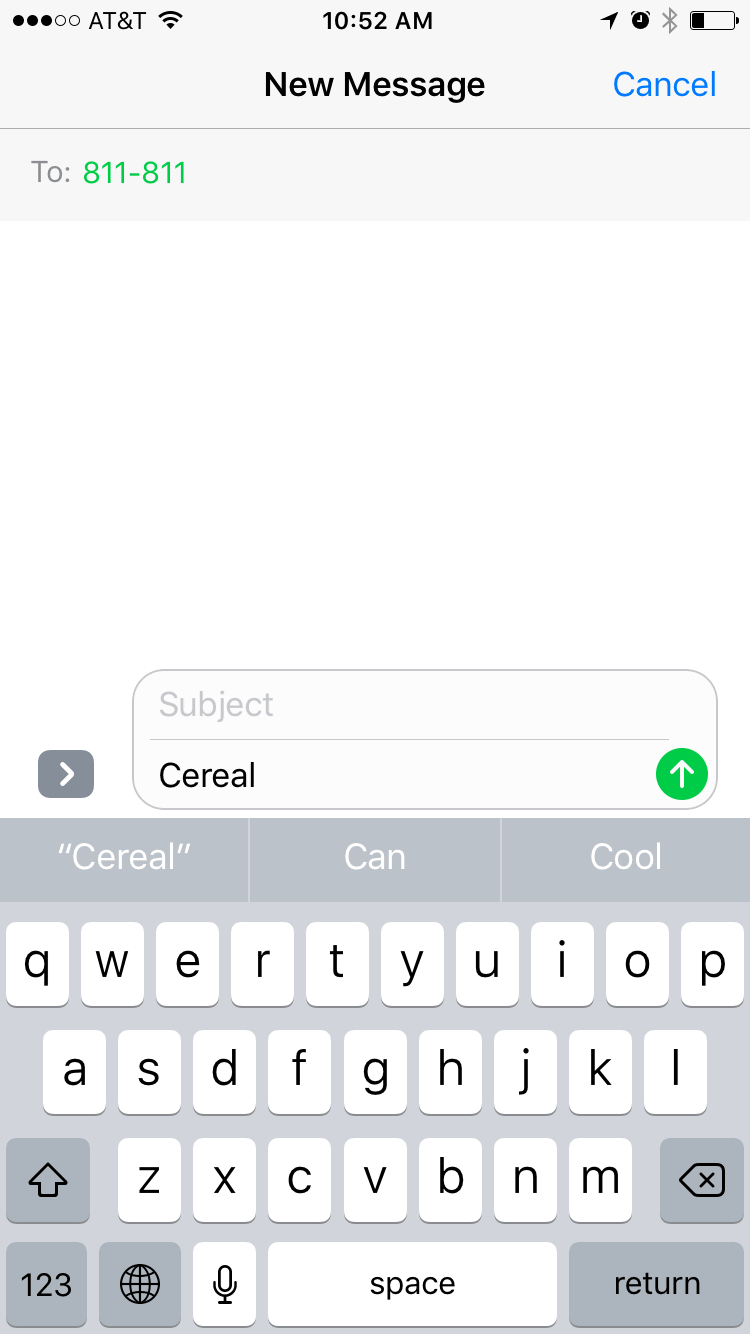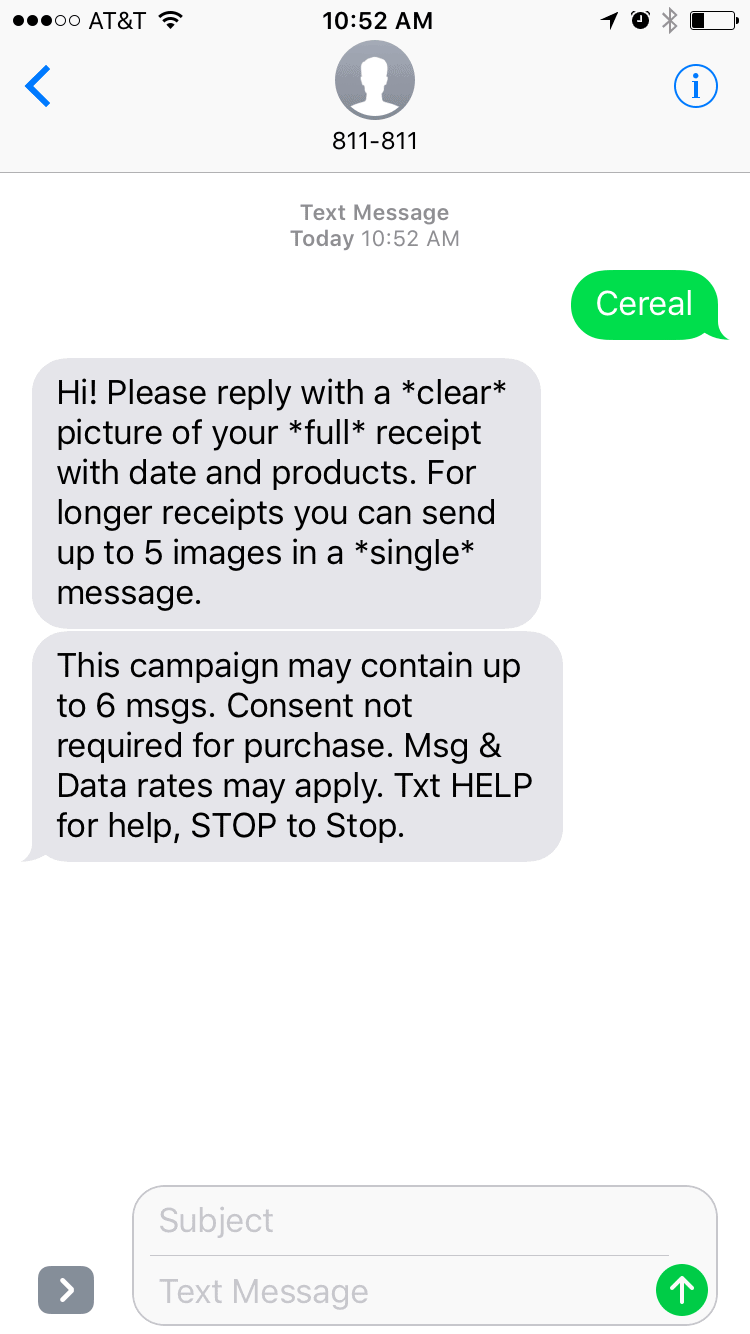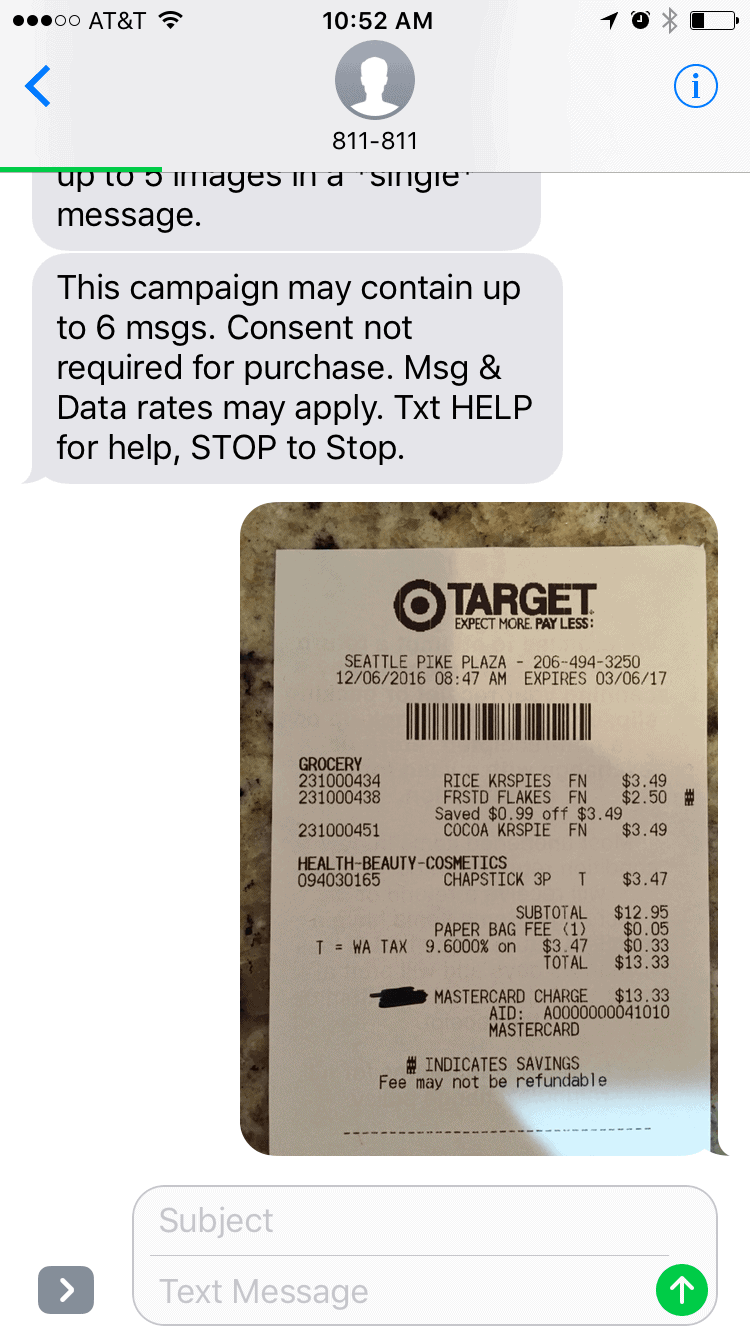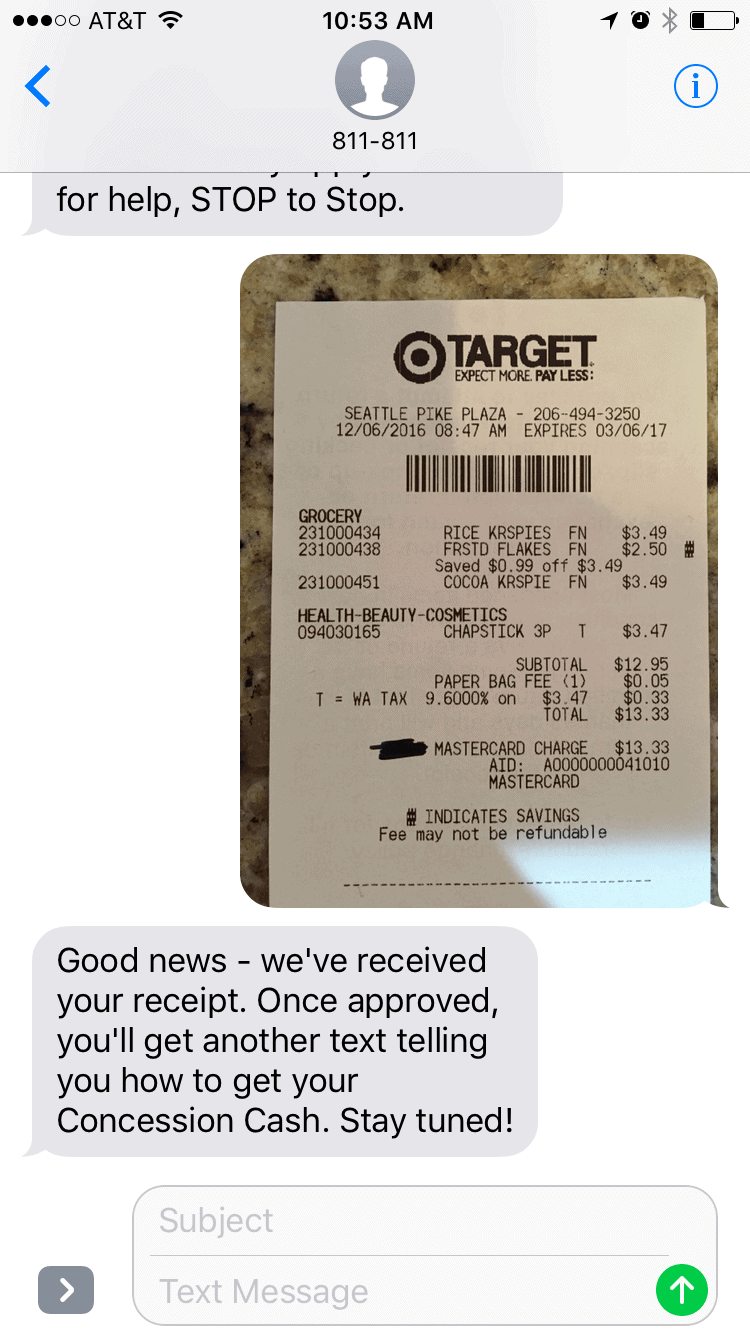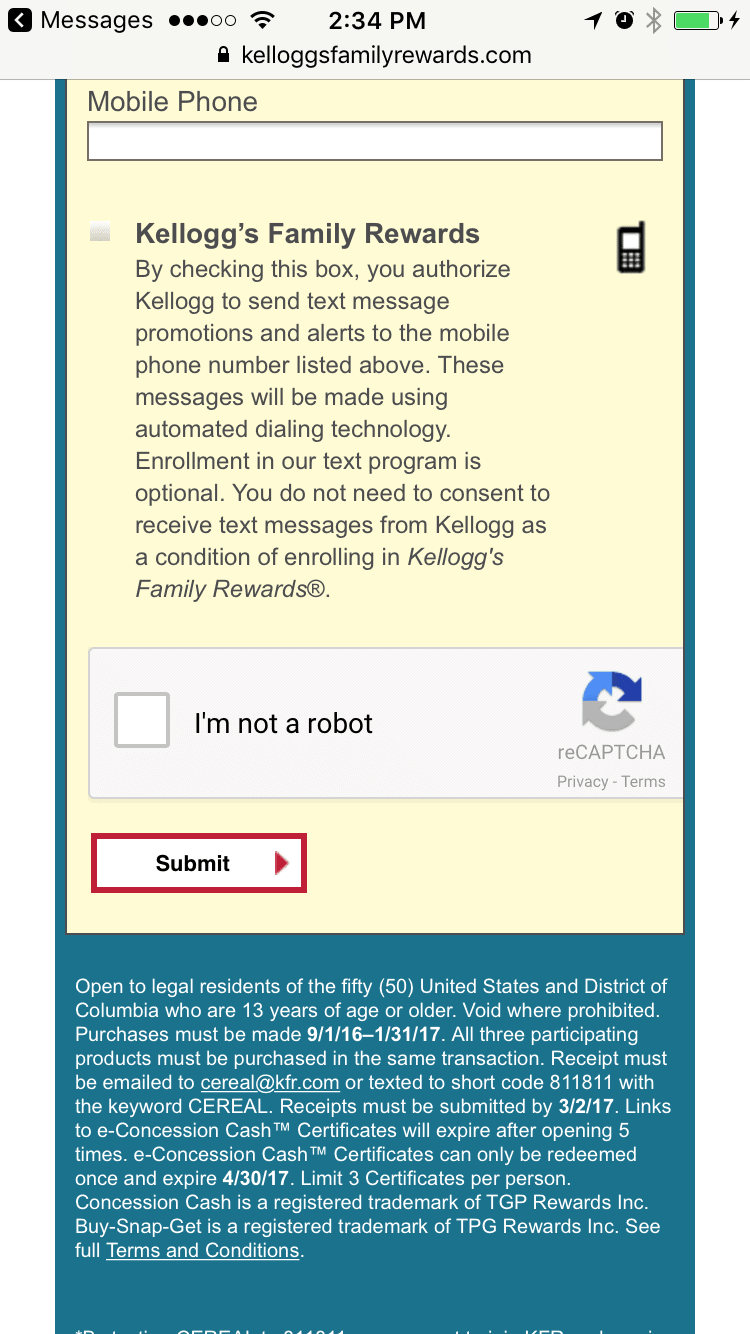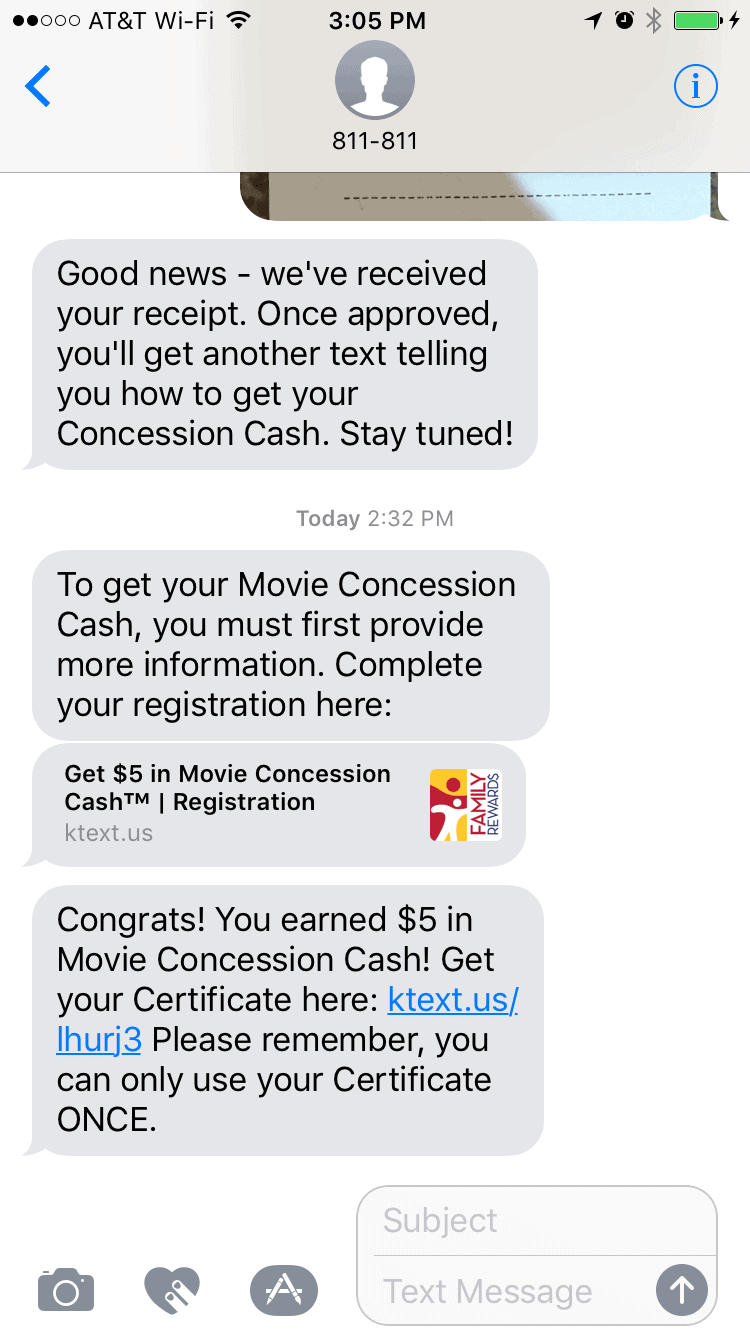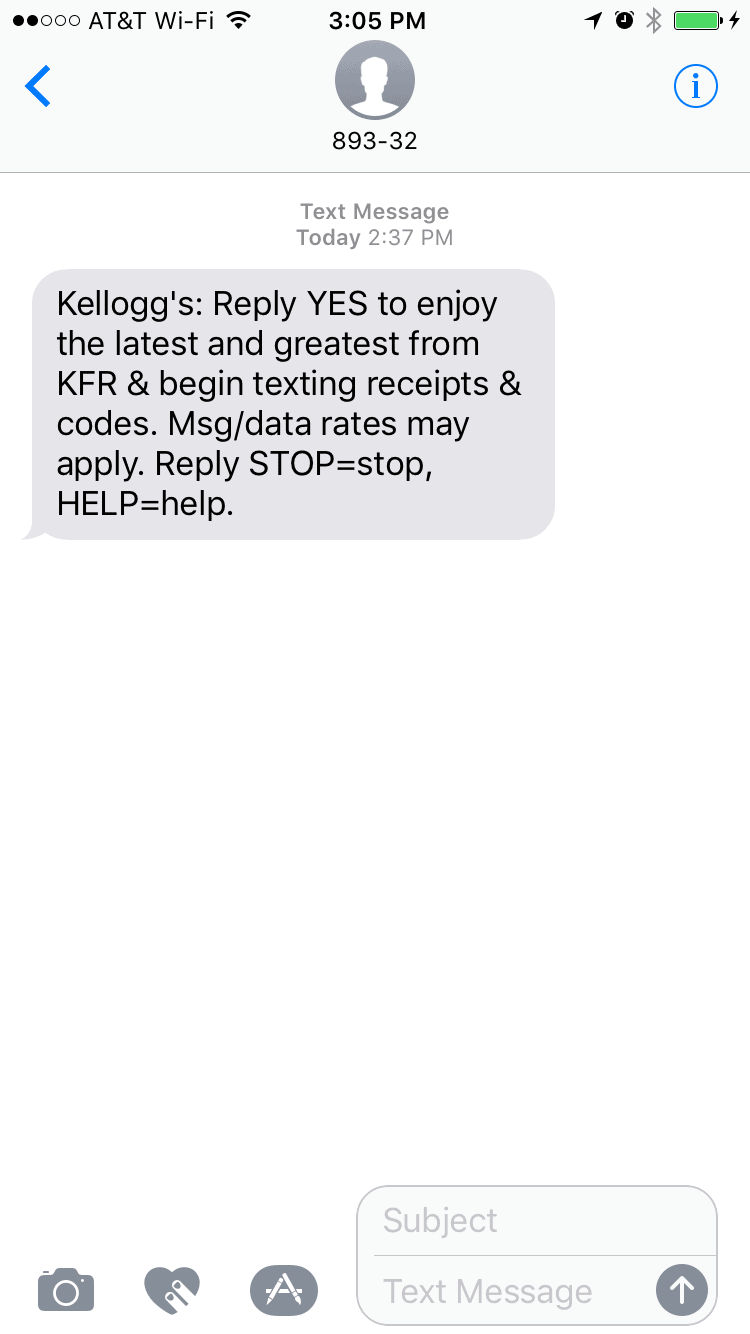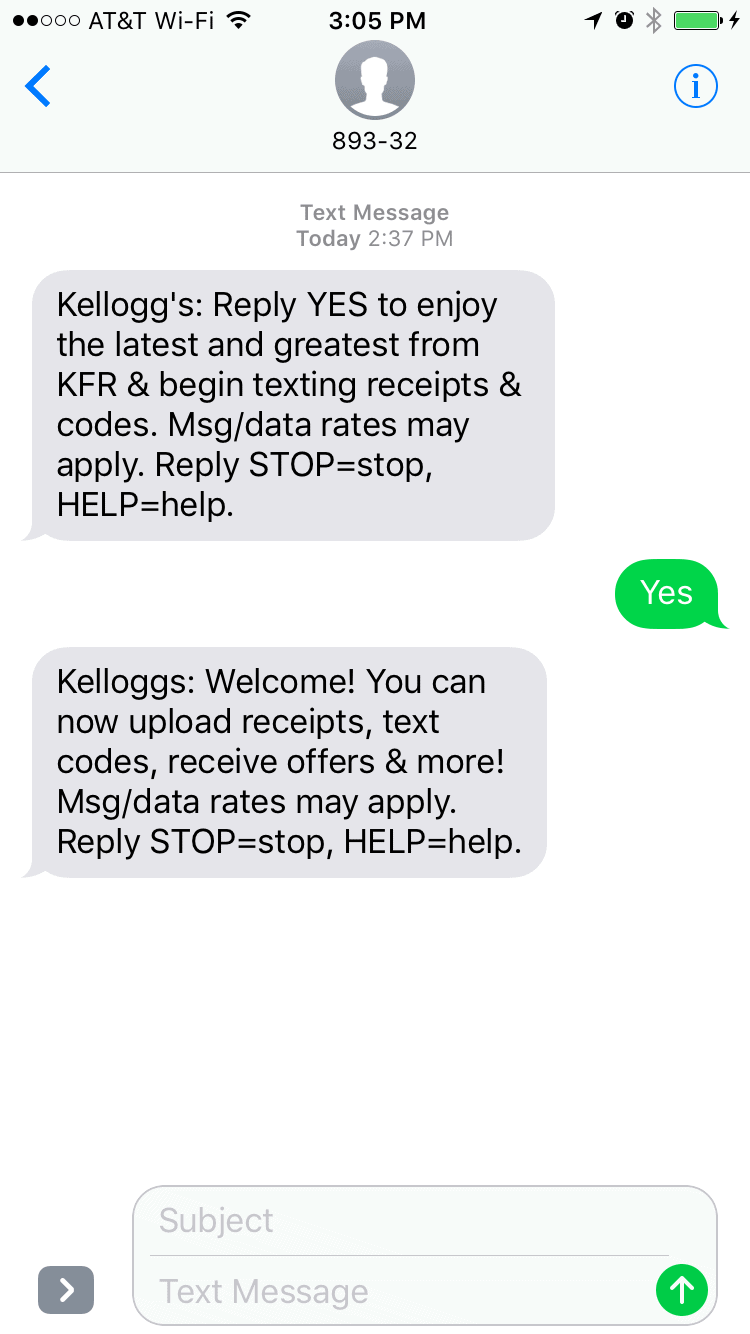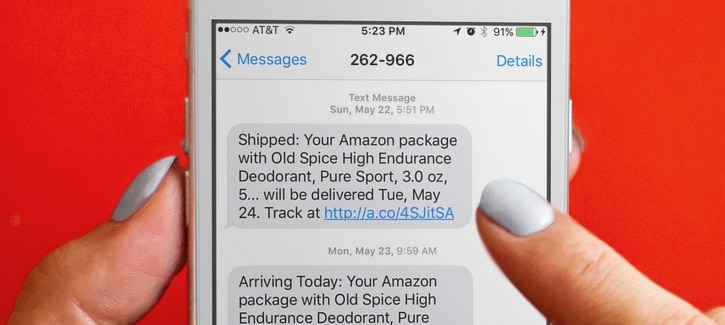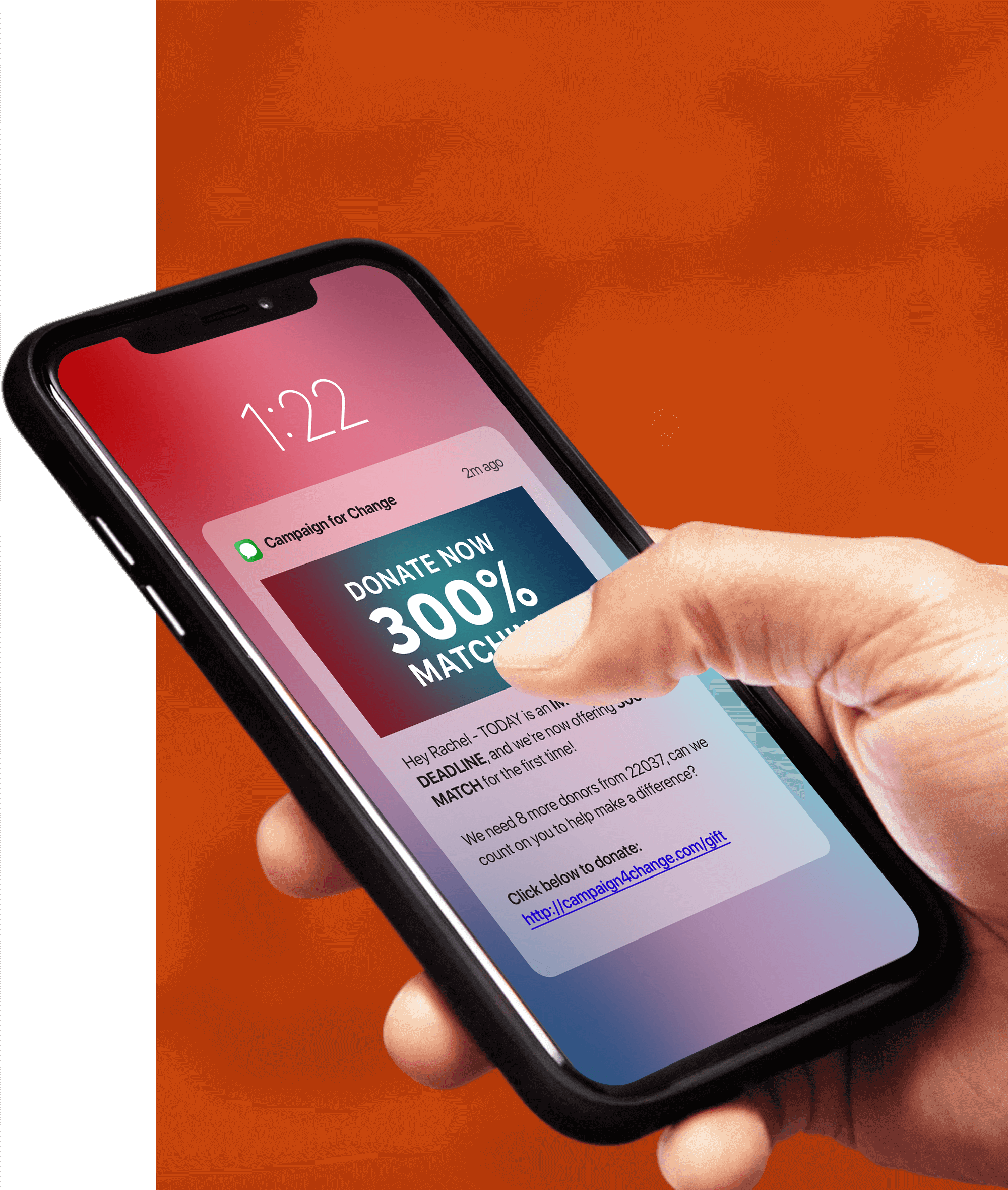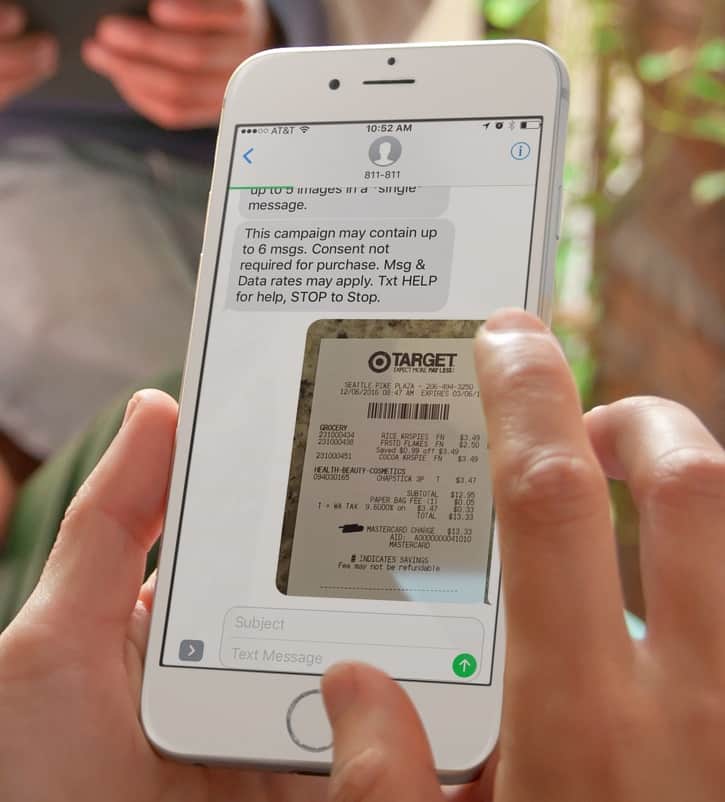
Do you remember back in the day, when to get a rebate, customers had to mail in their receipts? This meant that customers first had to fill out some sort of rebate form, then get an envelope, put both the rebate form and the receipt into the envelope, seal it, address it, and put a stamp on it. Then the customer had to take that envelope and put it in their mailbox.
Then customers waited, as the envelope traveled from the customer’s home to the manufacturer offering the rebate. Once it arrived at the manufacturer, it needed to be processed. Once processed, the manufacturer would then mail back to the customer their rebate. As you can see, this whole rebate process was not easy, or quick.
That all changed when brands started allowing their customers the ability to claim a rebate, simply by sending a text message. One of these brands that is using this technology is Kellogg’s, and one of their most recent rebates is for $5 in movie concession cash when you go see the new Disney movie Moana. To get the rebate, customers have to purchase any three participating packaging of Kellogg’s cereal (11 oz. or larger) in one transaction between 9/1/16 and 1/31/17.
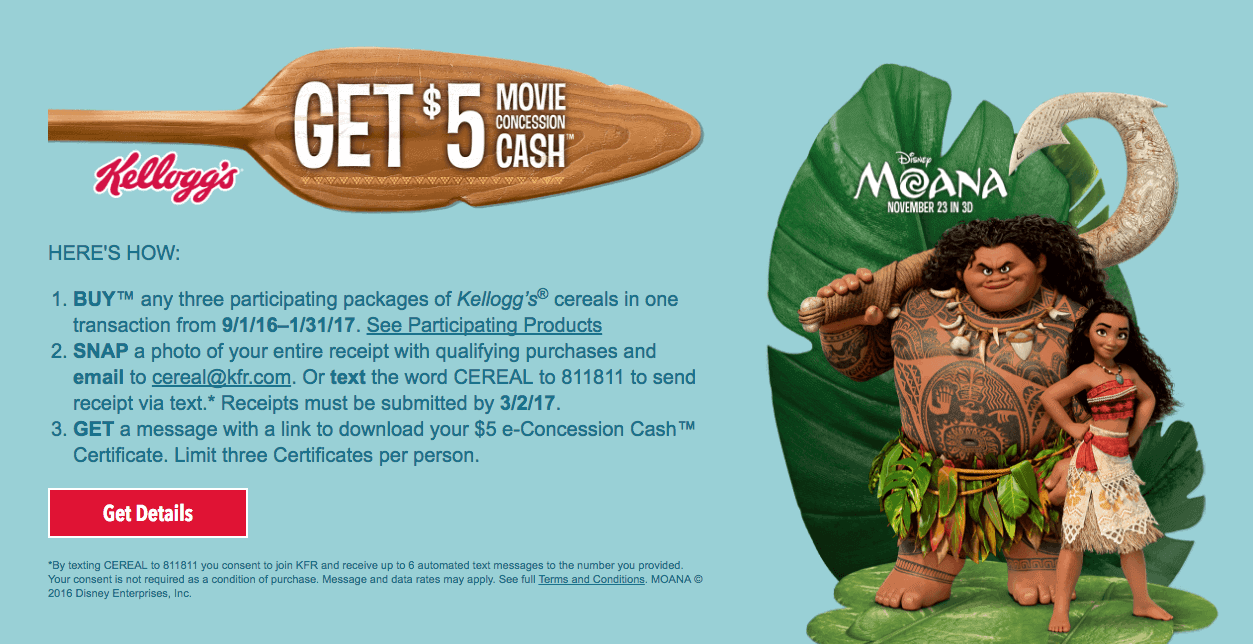 Instead of mailing in your rebate though, Kellogg’s allows customer to text message them a photo of their receipt to redeem the $5 in concession cash. How does it work?
Instead of mailing in your rebate though, Kellogg’s allows customer to text message them a photo of their receipt to redeem the $5 in concession cash. How does it work?
First Kellogg’s has to promote the program to their customers, and they do this right on their cereal boxes. As you can see in the image below, the front of their cereal boxes include a call-to-action, telling customers that they’ll receive $5 in concession cash, when they buy 3 packs of cereal.
 As you can see below, the back of the Kellogg’s cereal boxes gives the customer more detail on how to redeem the $5 in movie concession cash. As we said before, it’s now much easier for customers to redeem a rebate like this, because all they have to do is text message Kellogg’s a photo of their receipt.
As you can see below, the back of the Kellogg’s cereal boxes gives the customer more detail on how to redeem the $5 in movie concession cash. As we said before, it’s now much easier for customers to redeem a rebate like this, because all they have to do is text message Kellogg’s a photo of their receipt.
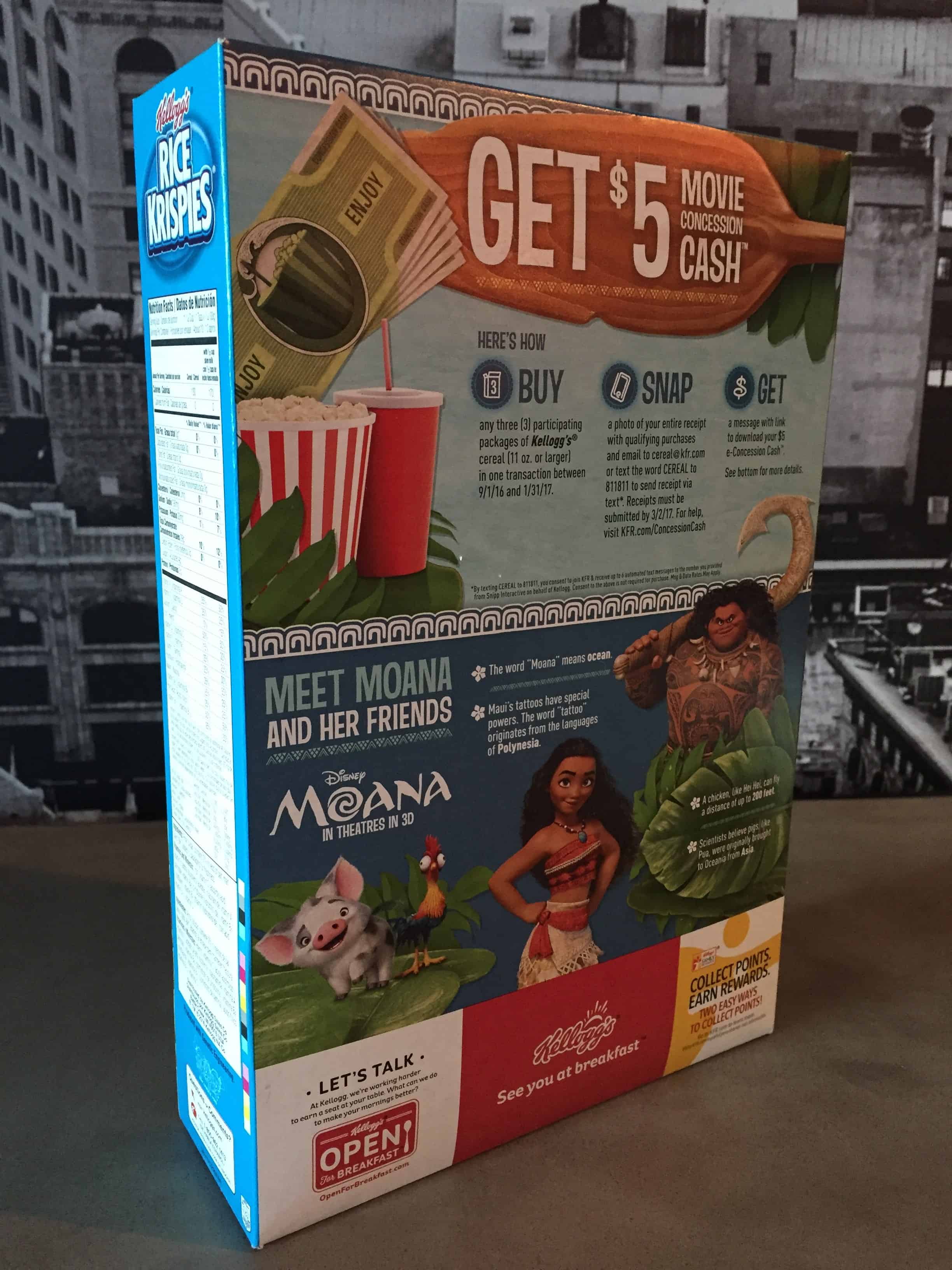 You can better see the back of the cereal box in the image below.
You can better see the back of the cereal box in the image below.
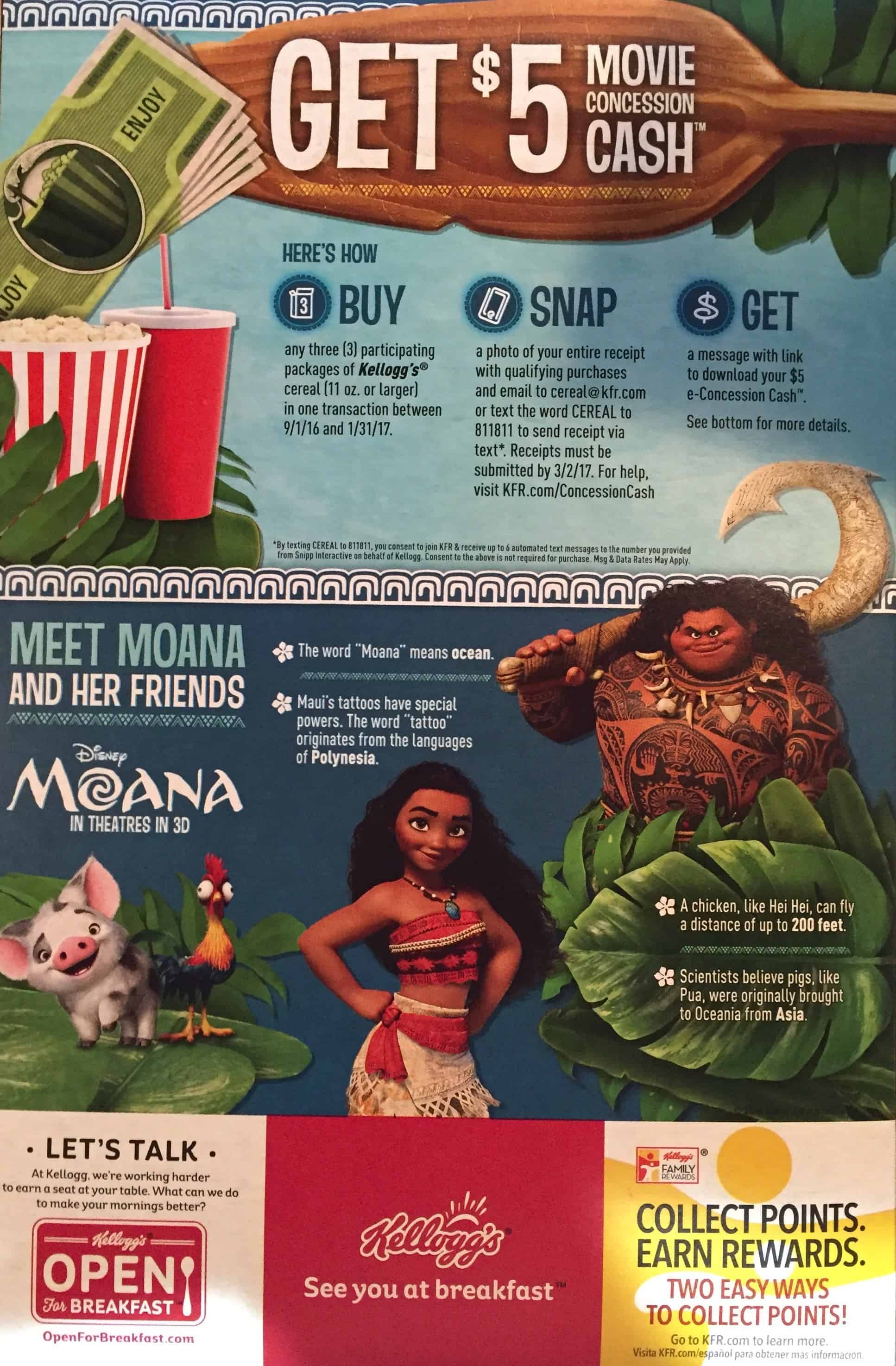 We’ve enlarged the instructions in the image below as to how consumers can text message a photo of their receipt to Kellogg’s. As you can see in the image, the first step to text messaging a photo of their receipt to Kellogg’s, is to text message the keyword “CEREAL” to the short code 811811.
We’ve enlarged the instructions in the image below as to how consumers can text message a photo of their receipt to Kellogg’s. As you can see in the image, the first step to text messaging a photo of their receipt to Kellogg’s, is to text message the keyword “CEREAL” to the short code 811811.
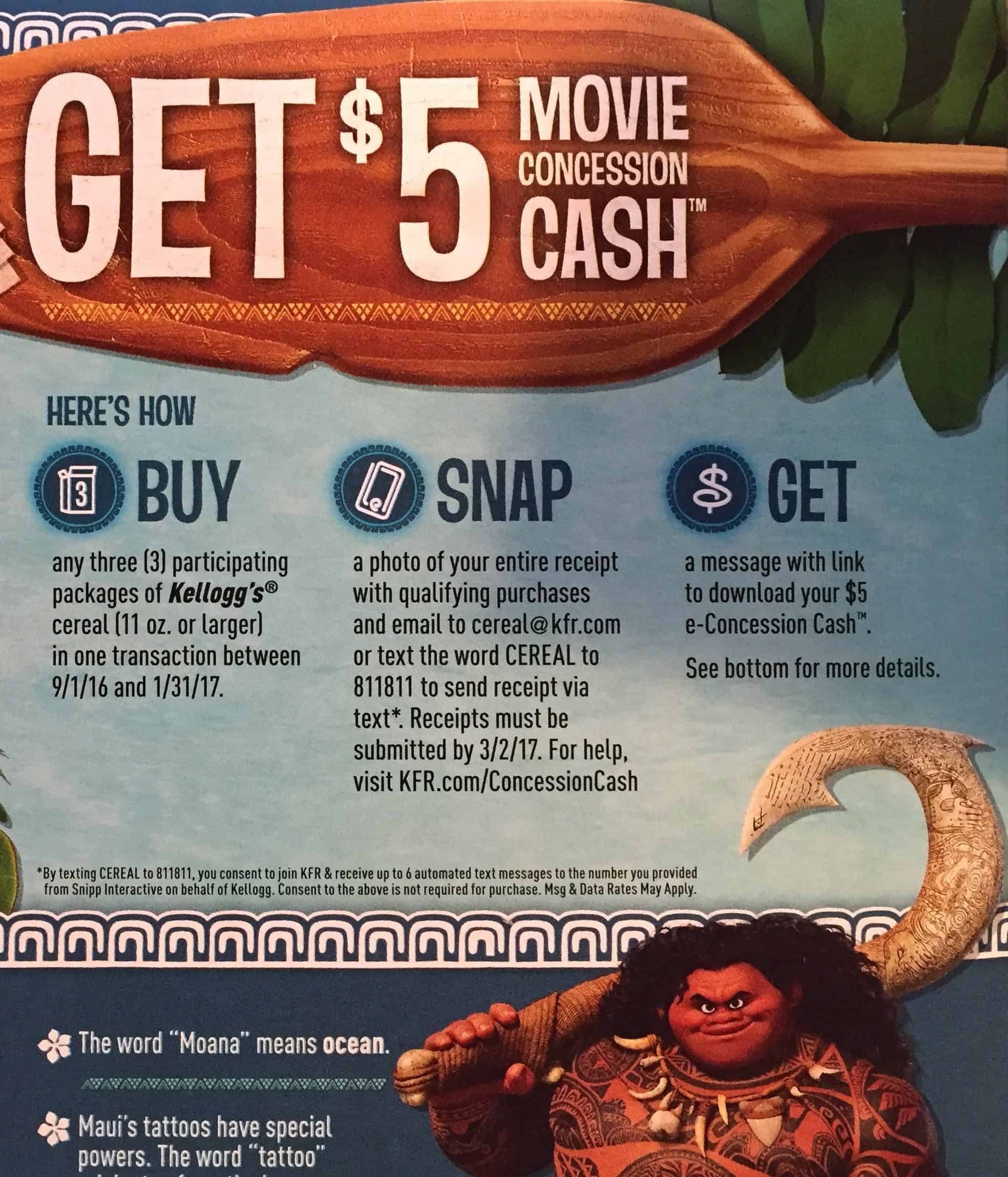 When a customer text messages the keyword “CEREAL” to the short code 811811, they receive back a message that says “Hi! Please reply with a *clear* picture of your *full* receipt with date and products. For longer receipts, customers can send up to 5 images in a *single* message.” You can see these text messages below.
When a customer text messages the keyword “CEREAL” to the short code 811811, they receive back a message that says “Hi! Please reply with a *clear* picture of your *full* receipt with date and products. For longer receipts, customers can send up to 5 images in a *single* message.” You can see these text messages below.
The next step for a customer to text messaging a photo of their receipt, is for them to actually text message the photo of the purchase receipt. All customers have to do is reply to the message on the short code 811811, with a photo of the receipt that they took on their mobile phone. When when the photo is received by Kellogg’s, the customer receives a text message back from the short code 811811, that says “Good news – we’ve received your receipt. Once approved, you’ll get another text message telling you how to get your Concession Cash. Stay tuned!”. You can see this text message interaction below.
After the photo of the customer’s receipt has been received and processed, the customer receives a confirmation text message the has a link to complete the registration. You can see this text message below.
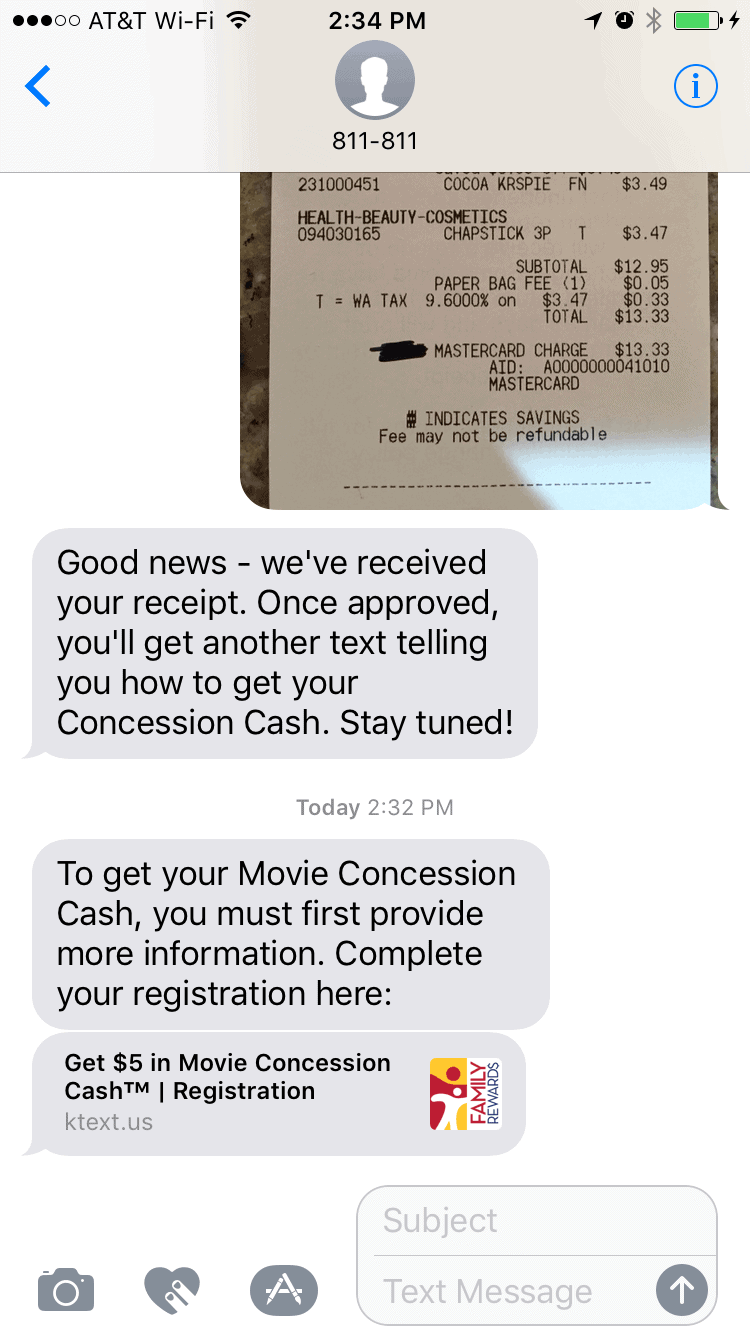
When the customer clicks on the link, they’re taken to the following mobile website, where they must fill out the information below, which is required by Kellogg’s for this specific promotion.
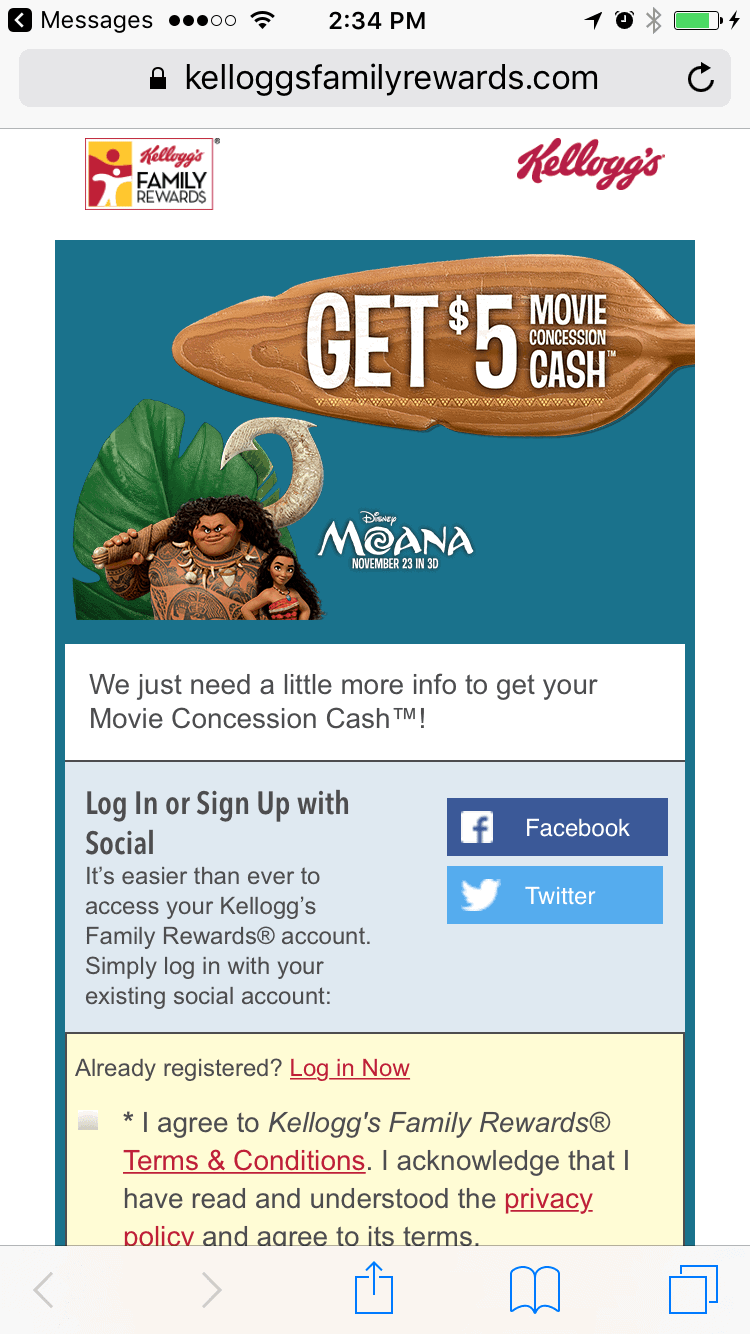
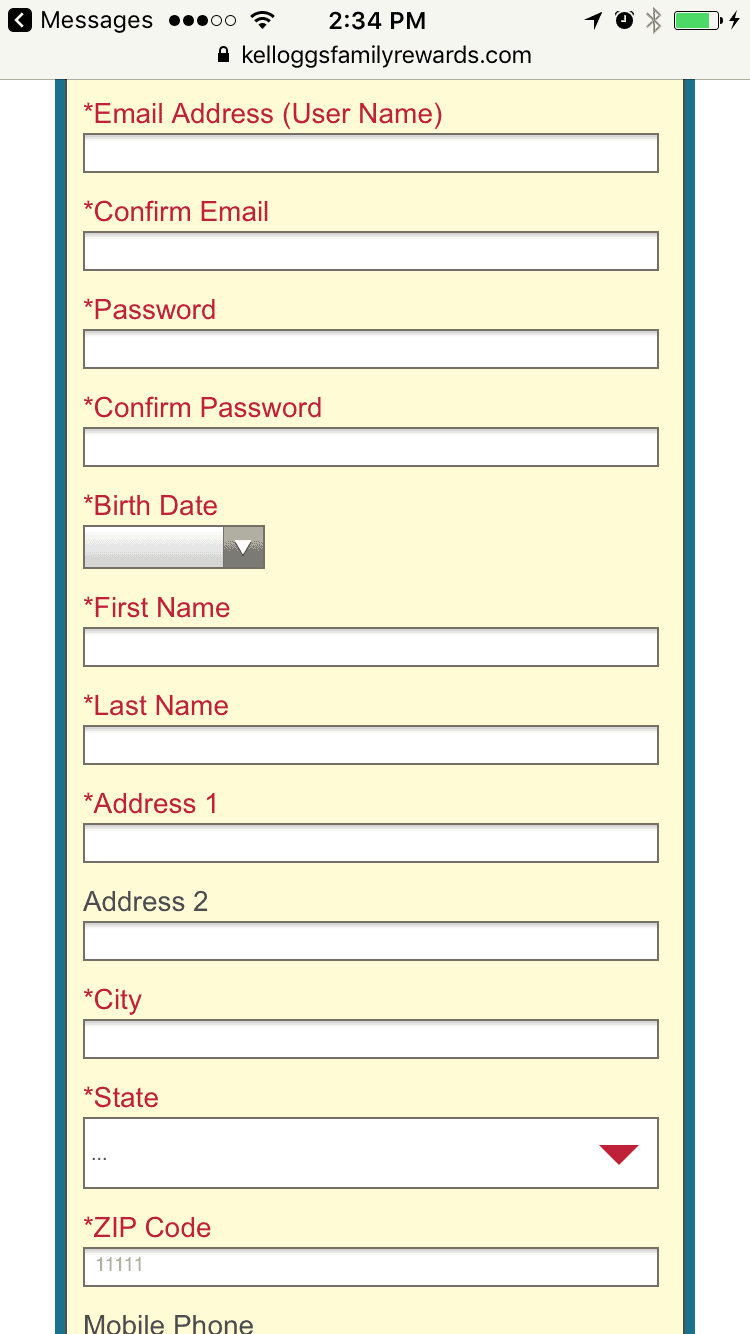
As you can see in the text message below and to the left, one section of the form asks customers if they’d like to receive text message promotions from Kellogg’s. By clicking the checkbox, the customer is consenting to receive text message promotions from Kellogg’s, as part of their Kellogg’s Family Rewards program.
When the customer successfully fills out the form, and clicks the “Submit” button, they receive a text message from the short code 811811, which gives them a unique link where they can download a certificate to use to get the $5 in movie concessions. The certificate is also sent to the customer’s email address, so they can print out the certificate.
Below is a screenshot of the email the customer receives from Kellogg’s.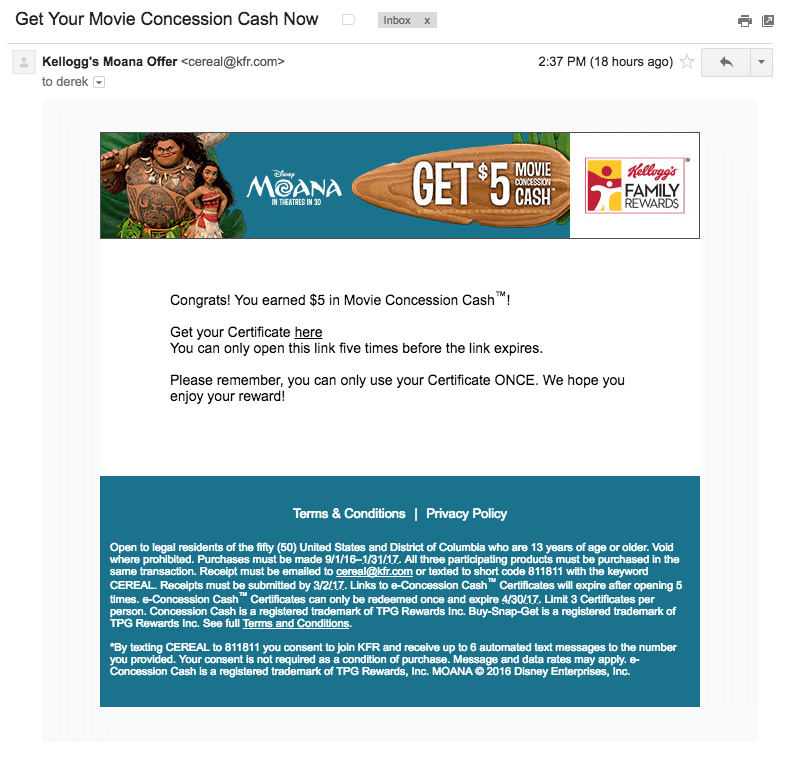
When the customer clicks on the link in the email from Kellogg’s, they can download the coupon in PDF form. A screenshot of the PDF coupon from Kellogg’s is below.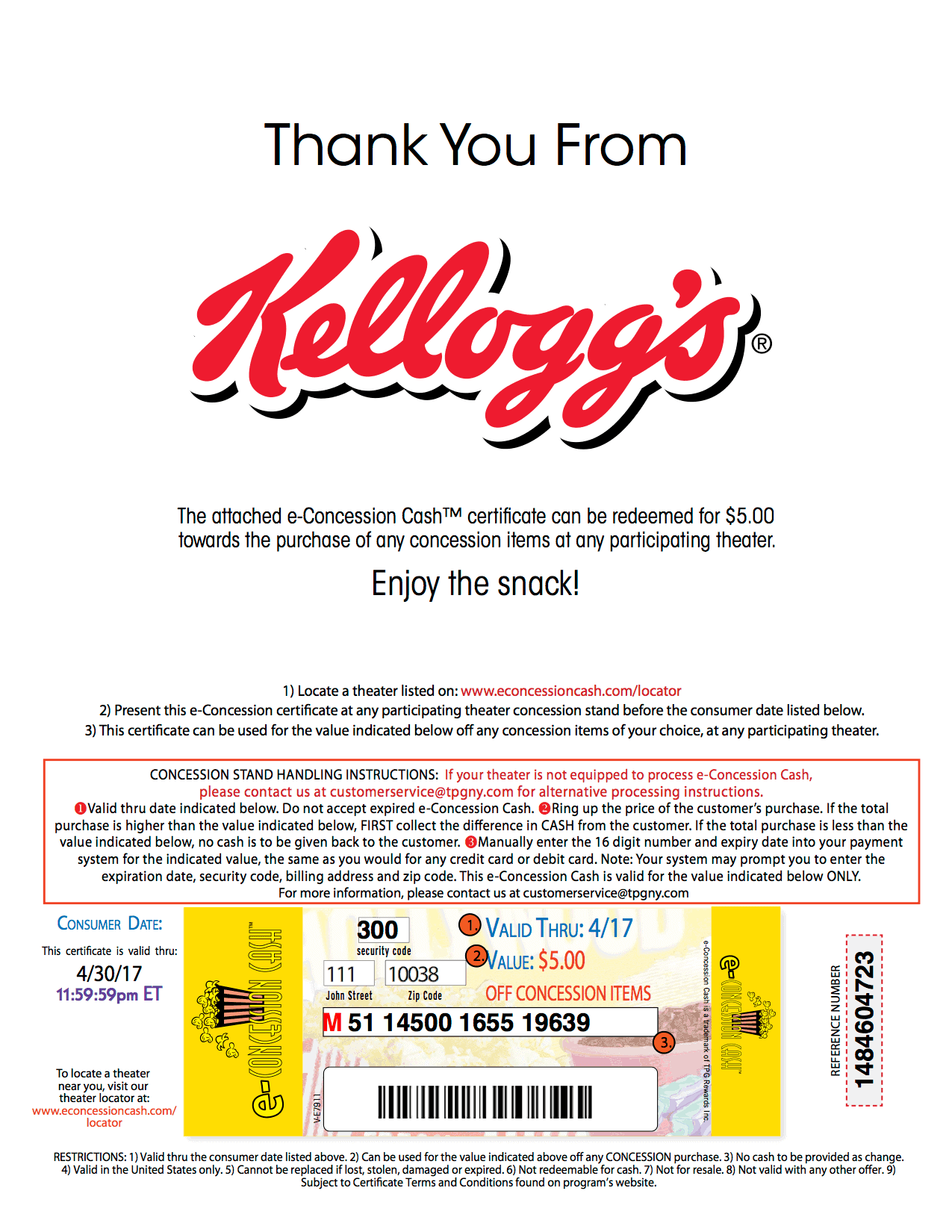 If the customer clicked the checkbox to receive text message promotions from Kellogg’s, as part of their Kellogg’s Family Rewards program, they’ll receive a text message confirmation on the Kellogg’s dedicated short code – 89332. The text message from Kellogg’s asks the customer to reply “YES” to confirm their subscription to receive future text messages from Kellogg’s, as part of their Kellogg’s Family Rewards program.
If the customer clicked the checkbox to receive text message promotions from Kellogg’s, as part of their Kellogg’s Family Rewards program, they’ll receive a text message confirmation on the Kellogg’s dedicated short code – 89332. The text message from Kellogg’s asks the customer to reply “YES” to confirm their subscription to receive future text messages from Kellogg’s, as part of their Kellogg’s Family Rewards program.
When the customer responds “YES”, they receive a text message confirmation, and they’re now joined to the Kellogg’s Family Rewards program. You can see this in the text messages below.
Are you still handling rebates the old fashioned way? Why not allow your customers to text message a photo of their receipts, avoiding the entire mail-in process? By allowing your customers to text message their receipts, you’re not only improving the rebate experience, you’re significantly reducing the costs to your business of processing those rebates. That’s what we like to call a win-win here at Tatango!
Interested in running a rebate program that allows your customers to text message a photo of their receipts? Contact Tatango to learn more.
Terms & Conditions: Open to legal residents of the fifty (50) United States and District of Columbia who are 13 years of age or older. Void where prohibited. Purchases must be made 9/1/16–1/31/17. All three participating products must be purchased in the same transaction. Receipt must be emailed to cereal@kfr.com or texted to short code 811811 with the keyword CEREAL. Receipts must be submitted by 3/2/17. Links to e-Concession Cash™ Certificates will expire after opening 5 times. e-Concession Cash™ Certificates can only be redeemed once and expire 4/30/17. Limit 3 Certificates per person. Concession Cash is a registered trademark of TGP Rewards Inc. Buy-Snap-Get is a registered trademark of TPG Rewards Inc. See full Terms and Conditions. By texting CEREAL to 811811 you consent to join KFR and receive up to 6 automated text messages to the number you provided. Your consent is not required as a condition of purchase. Message and data rates may apply. e-Concession Cash is a registered trademark of TPG Rewards, Inc. MOANA © 2016 Disney Enterprises, Inc.