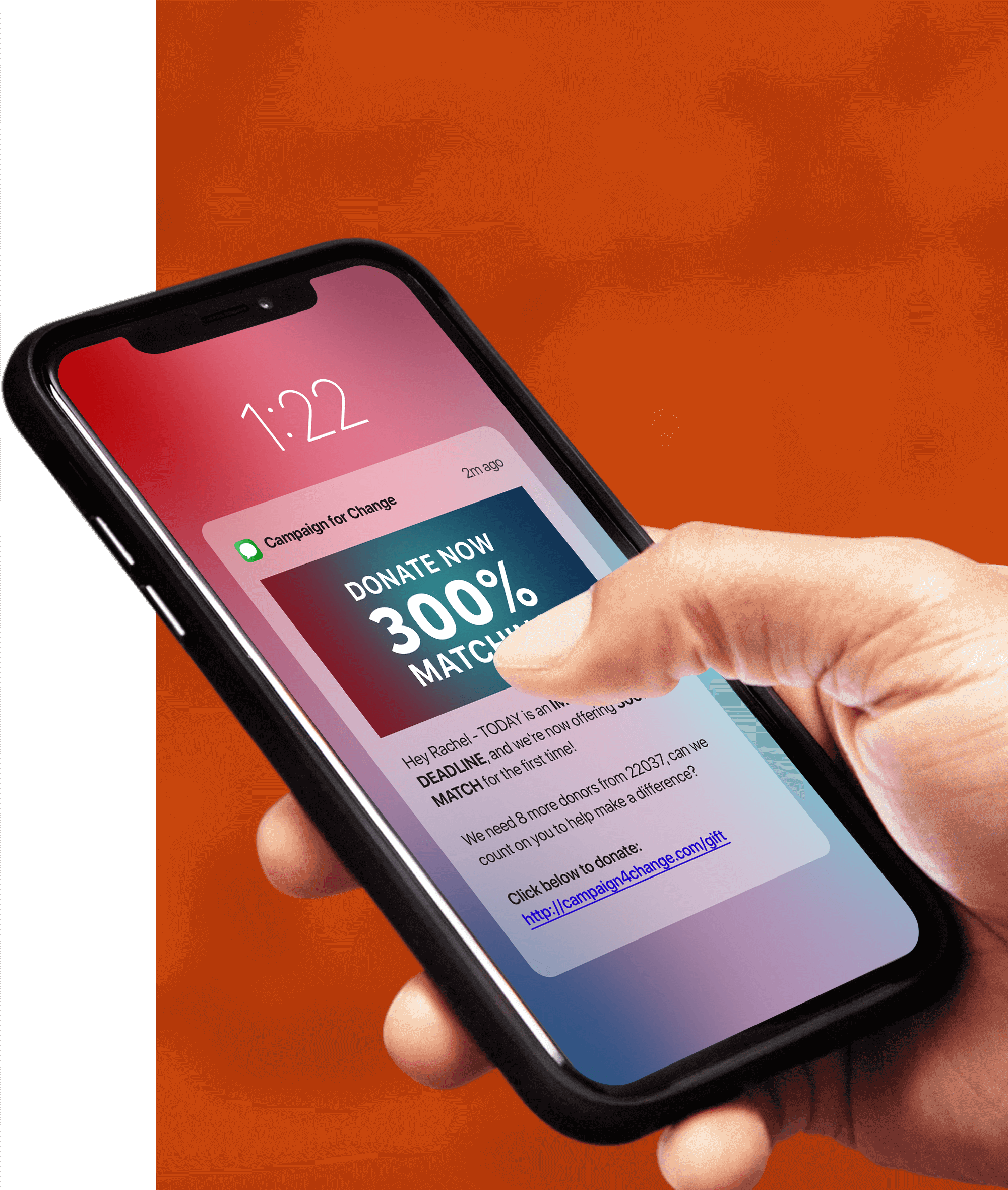Are you using MailChimp for your email marketing? If so, have you ever wondered how you could use text messaging with MailChimp? This blog post highlights how to use text messaging with MailChimp through Tatango, which was one of the recipients of MailChimp’s $1M Integration Fund. All our integrations are powered by Zapier.
Collect Mobile Phone Number Through MailChimp Forms
This integration allows you to collect customer’s mobile phone numbers directly from your MailChimp email marketing forms. You can see an example of a MailChimp form below, where we added this option below.
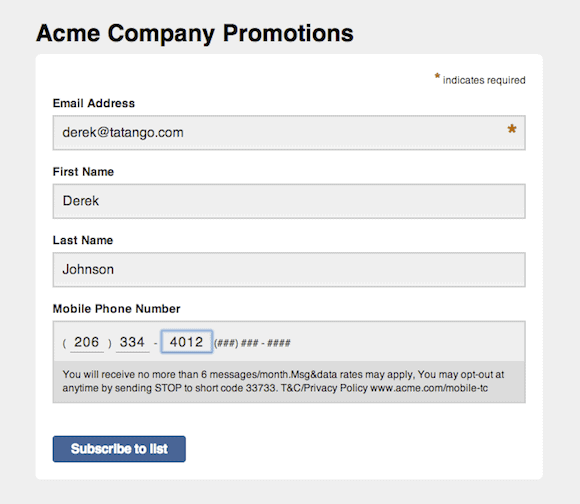
When a customer enters their mobile phone number into a MailChimp form to receive text messages, Tatango sends them a text message confirmation. In this text message confirmation, it asks the customers to confirm that they’d like to receive text messages from your business. When the customers reply “YES”, they’re now opted-in to receive text message from your business. You can see an example of this below.
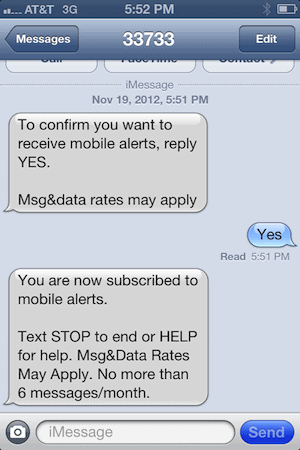
Want to see more text messaging integrations MailChimp? Let us know what type of integrations you’re looking for in the comments below.