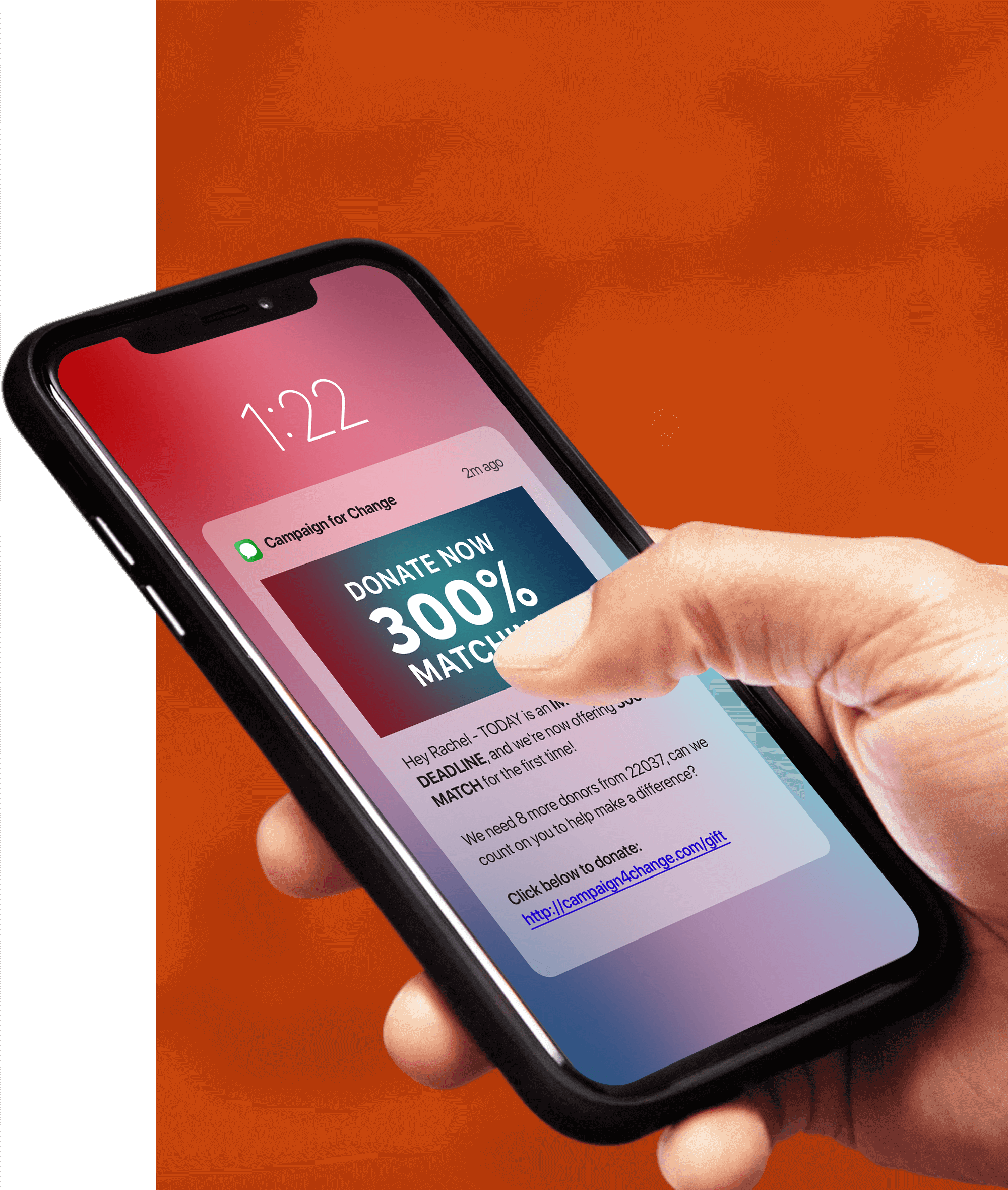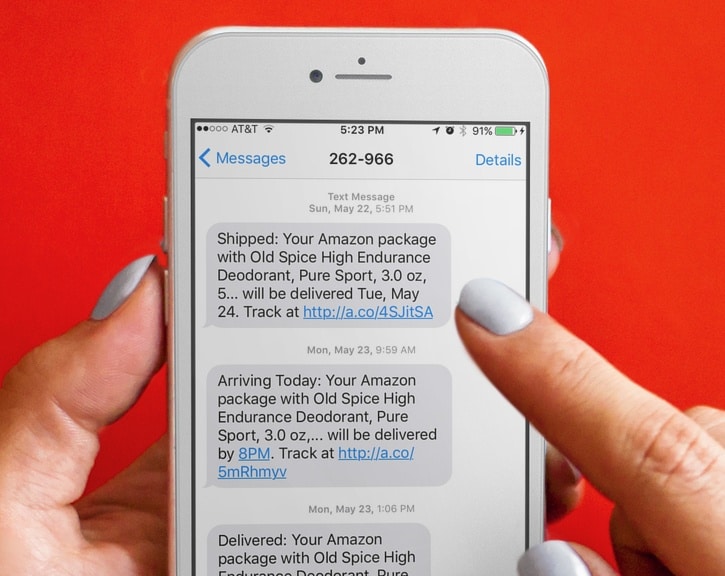
Ever wonder how Amazon shipping text message alerts work, and how you can replicate them for your own business? If so, we’ve got a treat for you today, as we here at Tatango are going to show you exactly how these shipping text message alerts work, and how you can create the same type of shipment text message alerts for your own business.
First off, Amazon shipment update text messages are running on the dedicated SMS short code – 262966. A dedicated short code is a 5-6 digit phone number that is used exclusively by a brand to send and receive text messages. The Amazon dedicated SMS short code 262966 is provisioned on the following U.S. wireless carriers. When a short code is provisioned by a wireless carrier, it means that the brand can send and receive text messages on that specific wireless carrier. Without getting a short code provisioned on a wireless carrier, a brand will not be able to receive text messages from customers using that wireless carrier, and they won’t be able to send text messages to customers that are using that wireless carrier. For more information on provisioned an SMS short code, click here.
- AT&T
- Alltell
- Booth
- Cellular South
- Cincinnati Bell
- Midwest Wireless
- Nextel Communications
- Sprint PCS
- T-Mobile
- US Cellular
- Verizon Wireless
- Virgin Mobile
- Google Voice
For customers to sign up for Amazon shipment update text messages, they must follow these instructions or go to the Your Account section of their Amazon account, and under the Settings section, click Manage Shipment Updates via Text. When you click Manage Shipment Updates via Text, you’ll be taken to the page below. On this page, a customer is asked to enter their mobile phone number into the field, and click the button that says “Sign-up.” For reference, we’ve included the text from Amazon’s text message terms & conditions below, and you can click here for the full Amazon shipment update text message terms & conditions.
Sign-up for ‘Shipment Updates via Text’ to receive an SMS text message when your package is out for delivery, delivered or encounters a problem. Text messages will be sent between 7 AM and 8 PM Pacific time for all packages shipped after you complete the sign up process. This service is supported only for packages shipped from Amazon fulfillment centers and does not include packages shipped by Amazon Marketplace Sellers or Amazon Merchants.Frequency based on user orders. Message and data rates may apply. For additional information, text HELP to 262966. You may opt-out at any time by sending STOP to 262966. Terms and Conditions
Some interesting things that are disclosed in Amazon’s text message terms & conditions.
- Amazon shipment update text messages are sent when your package is out for delivery, delivered, or encounters a problem.
- Amazon shipment update text messages are only sent between 7 AM and 8 PM PST.
- Amazon shipment update text messages are only available for packages shipped from Amazon fulfillment centers and do not include packages shipped by Amazon Marketplace Sellers or Amazon Merchants.
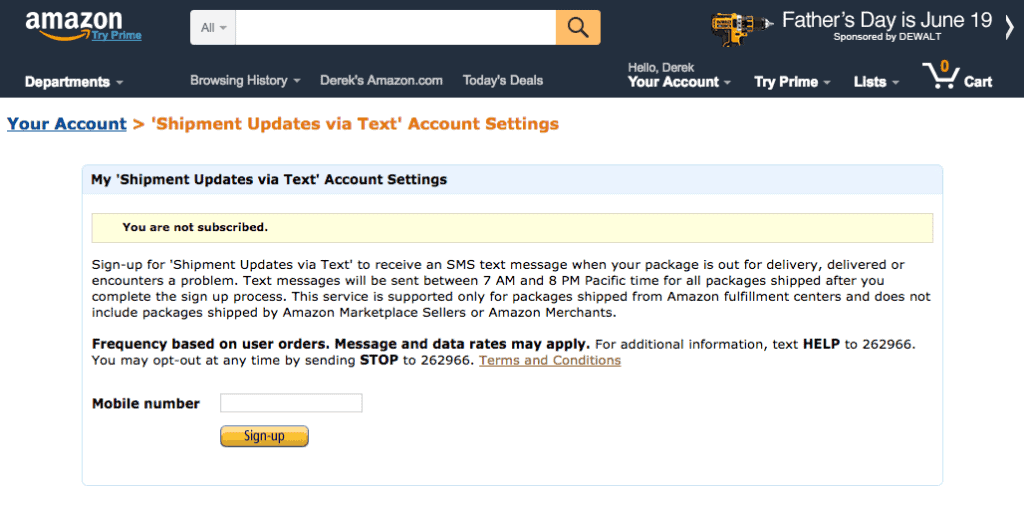
After a customer enters their mobile phone number and clicks the “Sign-up” button, a message will appear, which reads: We’ve sent you a text to confirm your mobile number. You can see this page below.
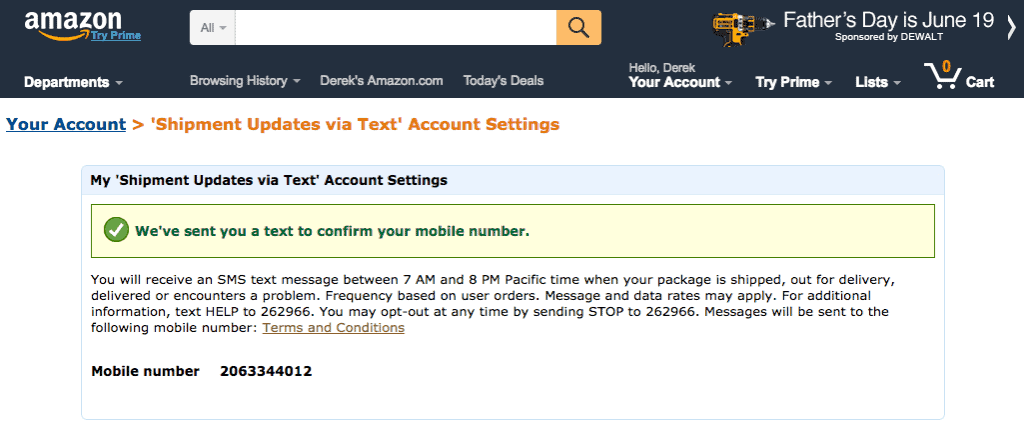
Then the following text message is sent from Amazon’s dedicated SMS short code – 262966, to whatever mobile phone number was provided. This text message instructs the customer to reply with the word “YES”, in order for them to complete the signup process for Amazon shipment update text messages. Amazon does this to make sure that they’re not sending shipment updates via text message to the wrong mobile phone number. If a customer mistypes their mobile phone number or tries to use someone else’s mobile phone number, that person will not reply “YES” when they receive this text message, which will make sure they don’t receive future text messages from Amazon.
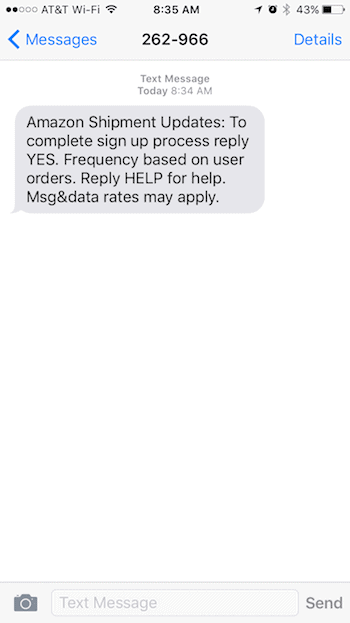
When the customer replies “YES” to Amazon’s text message, they receive a confirmation text message saying that they’ve successfully signed up to receive Amazon shipment updates via text message. You can see this text message below.
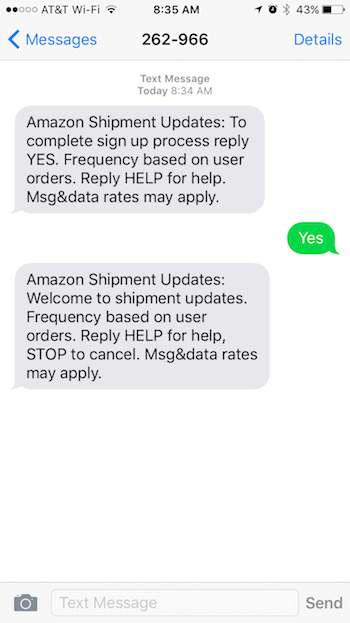
After replying “YES”, if the customer goes to the Your Account section of their Amazon account, and under the Settings section, clicks Manage Shipment Updates via Text, they’ll see the following page, which tells the customer they’re subscribed to receive Amazon shipping update text messages.
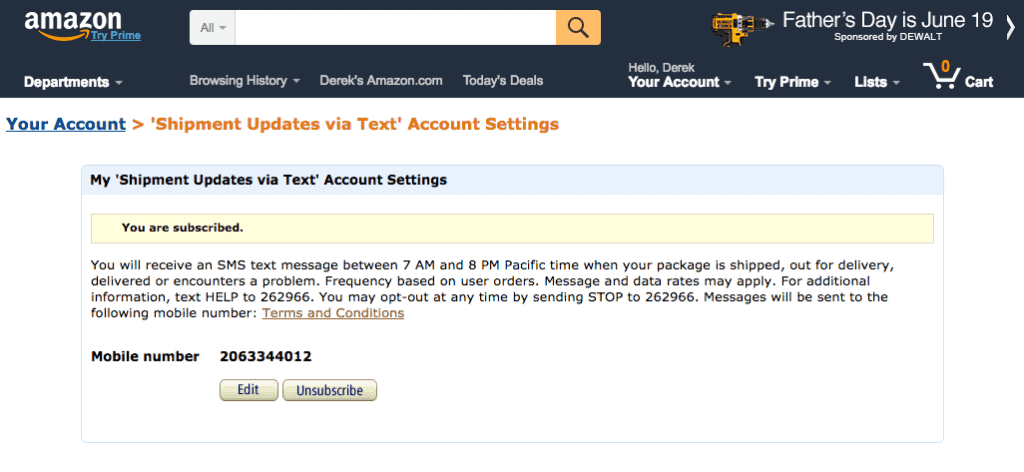
If the customer wants to change their mobile phone number for Amazon shipping update text messages, all they have to do is click the “Edit” button, which as you can see in the image below will allow the customer to enter a new mobile phone number. Like before, if the customer clicks the “Save” button, they’ll have to confirm that mobile phone number by replying “YES” to the text message confirmation message they’ll receive to the new mobile phone number. Once the customer replies “YES” to that text message, their mobile phone number will have been successfully changed for Amazon package update text messages.
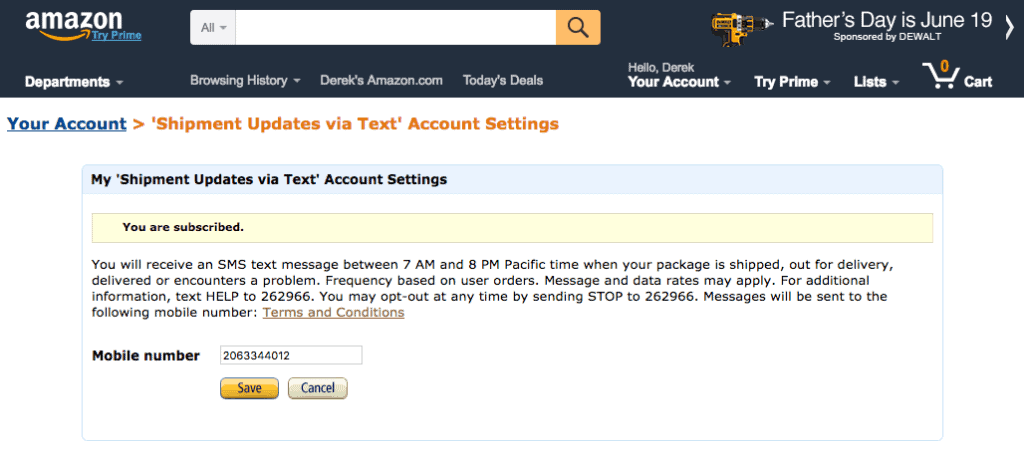
If a customer wants to stop Amazon shipping update text messaging, or unsubscribe, all they have to do is click the “Unsubscribe” button. Once that is done, they’ll see a message appear, which reads: Successfully Unsubscribed! You will not receive a text message for your future packages. You can see this page below. As you can see in the image, if a customer wants to sign up again to receive Amazon shipment update text messages, they must re-enter their mobile phone number and click the “Sign-up” button. As before, when a new mobile phone number tries to sign up for Amazon shipment update text messages, they first must confirm that mobile phone number by replying “YES” to a text message sent from Amazon’s dedicated short code – 262966.
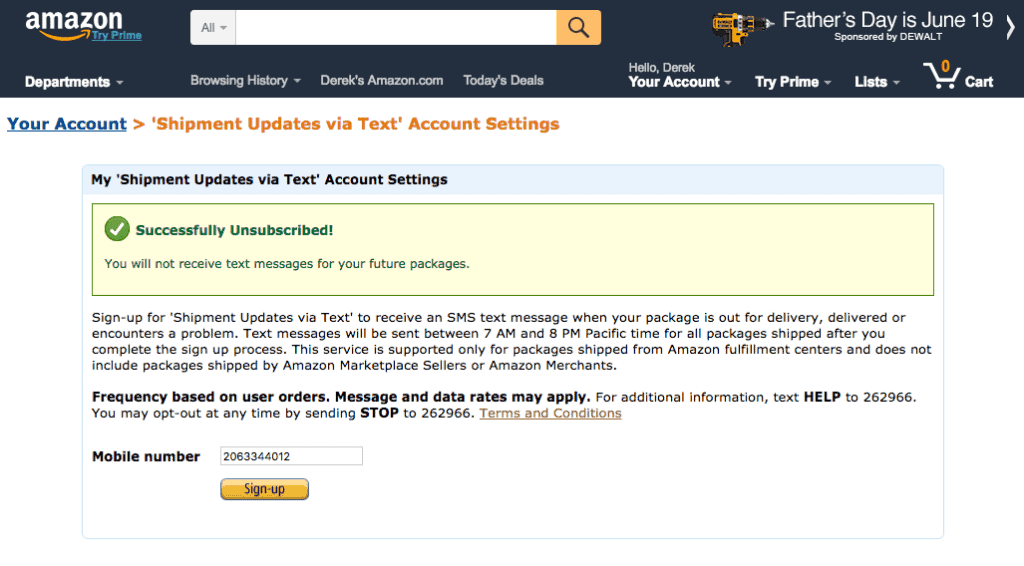
Below is an example of an Amazon shipment update text message received by a customer when their package was shipped from Amazon, when it was arriving that day, and when it had been successfully delivered.
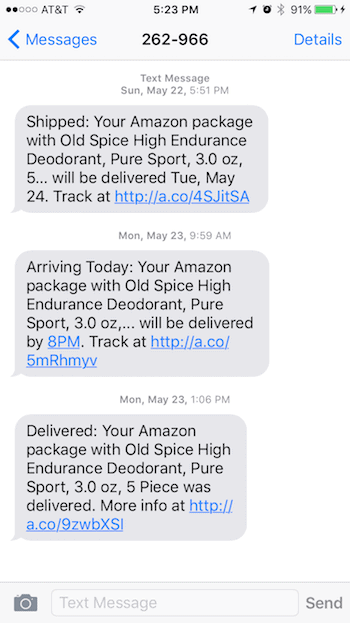
If a customer clicks on one of the links in the Amazon shipment update text messages, it will open a mobile-enabled website, which allows the customers to see exactly where their Amazon package is at that specific time. You can see an example of this mobile-enabled website below. If the Amazon customer signs in, they’ll be able to see additional information about their Amazon package.
![]()
Interested in adding text message shipping alerts for your own business? Contact the team at Tatango today to learn how to do it, and how we can help at Tatango.