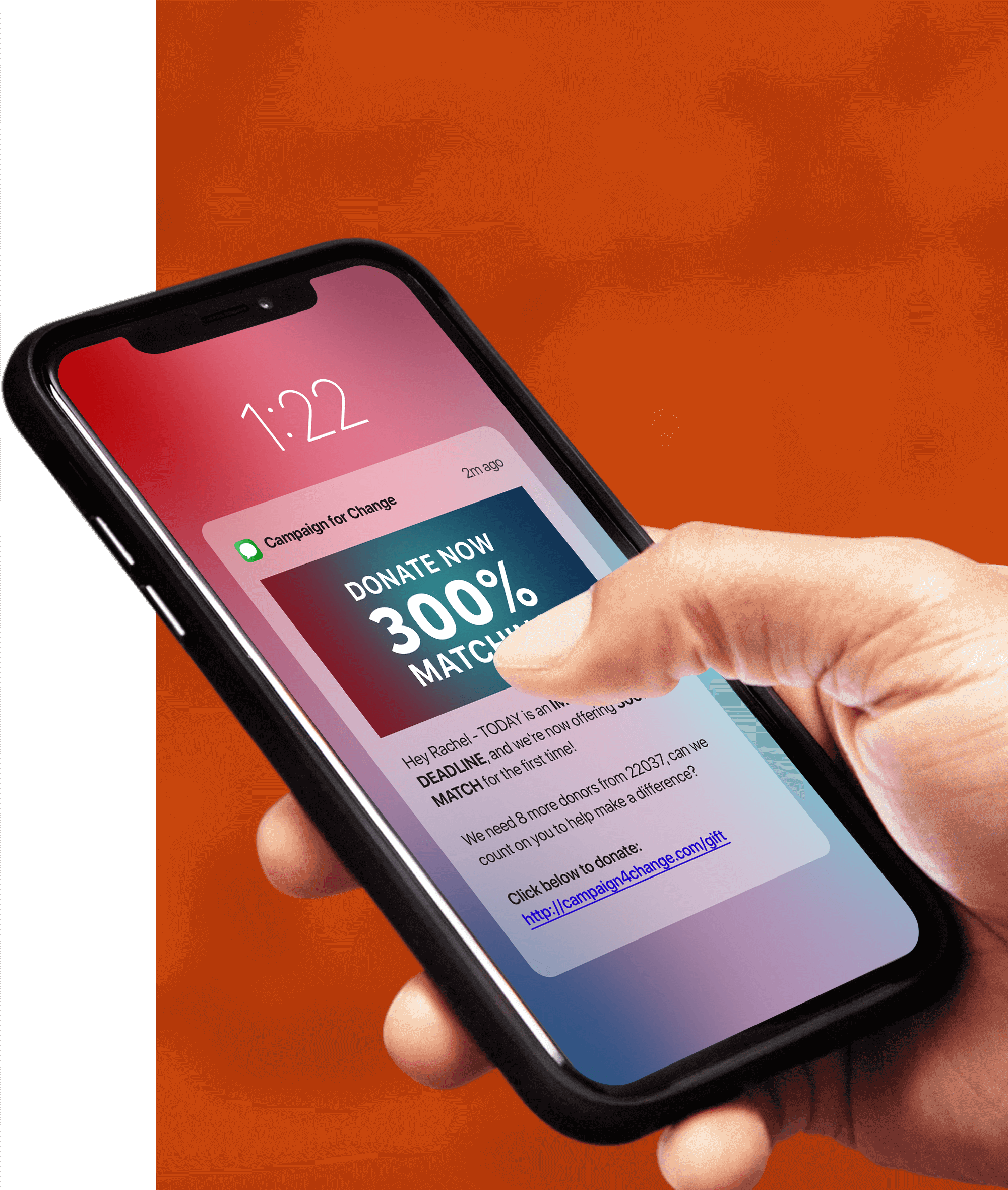Here at Tatango we only build features for the majority, not the minority. This means that when a feature is proposed to our team, the only chance it has of seeing the light of day is if the majority of our customers are requesting the same feature. This ideology has allowed our team to keep the Tatango product simple, easy to use, and un-cluttered.
Every now and then though, a feature attracts the attention of the majority of our customers, giving our engineering, design, and product teams the green light to build something amazing that the majority of our customers want. On that note, we’re excited today to announce the launch of our new scheduled text messaging feature. This feature is perfect for those of you who have weekly text message promotions that need to go out on a specific date or time, but continually find yourself not in front of a computer at those exact moments.
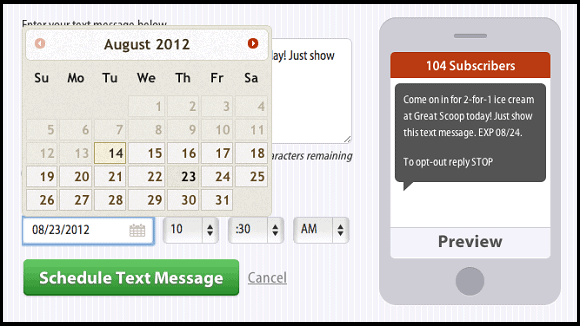
To send a scheduled message you just need to follow these easy steps:
- First, click Send Message within your campaign.
- Then there will be an option to Send Now or Schedule; click Schedule.
- Next, pick the Date and Time that you want the message to be sent.
- Lastly, click Schedule Text Message and you are done!
Scheduled text messages will then be stored in Sent Messages and you are always able to cancel scheduled messages if you change your mind.
Quick Tip: To set an expiration date when the message is actually sent, or a specific amount of days after it’s sent without doing all that tough math in your head, use this nifty feature.
Have a question about scheduled messaging, drop us a line.