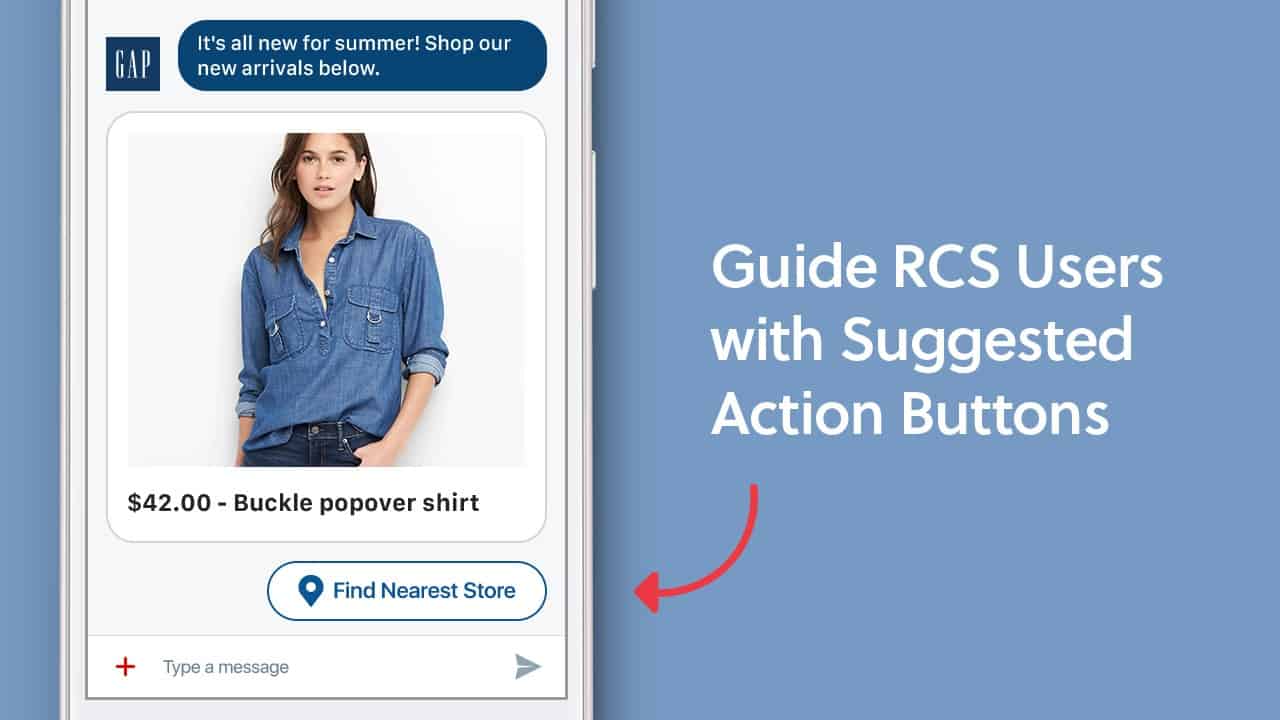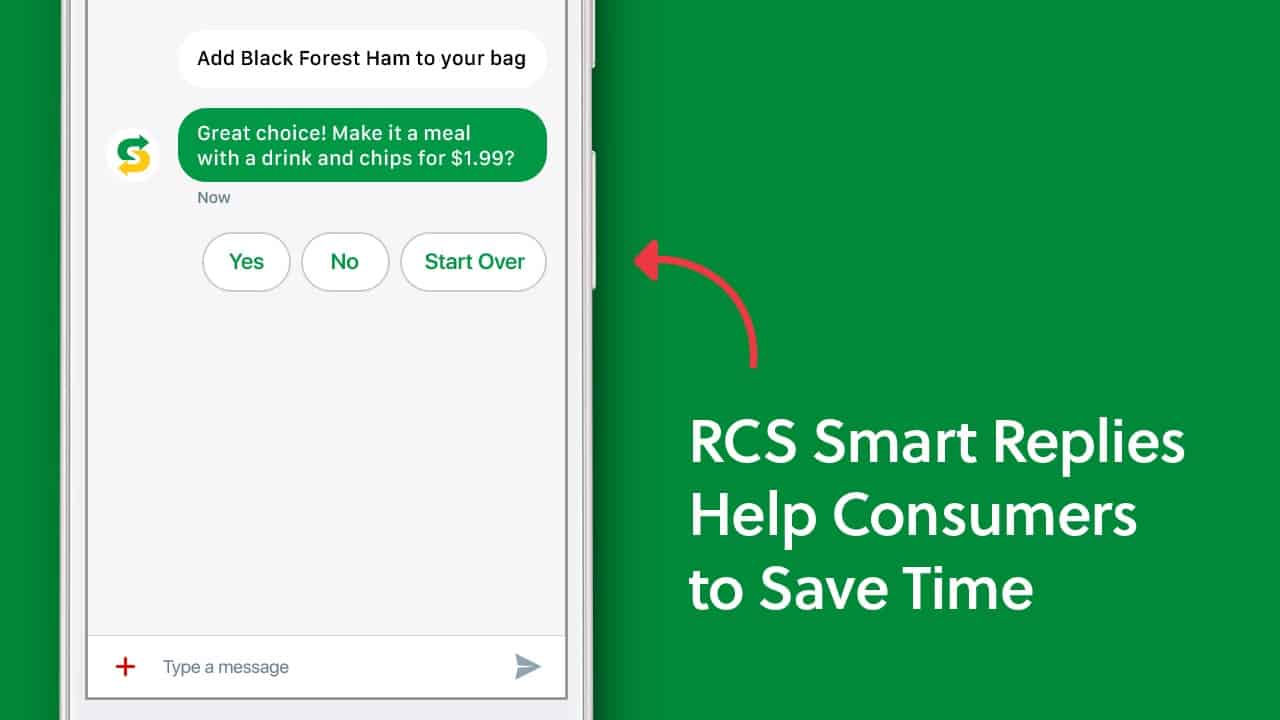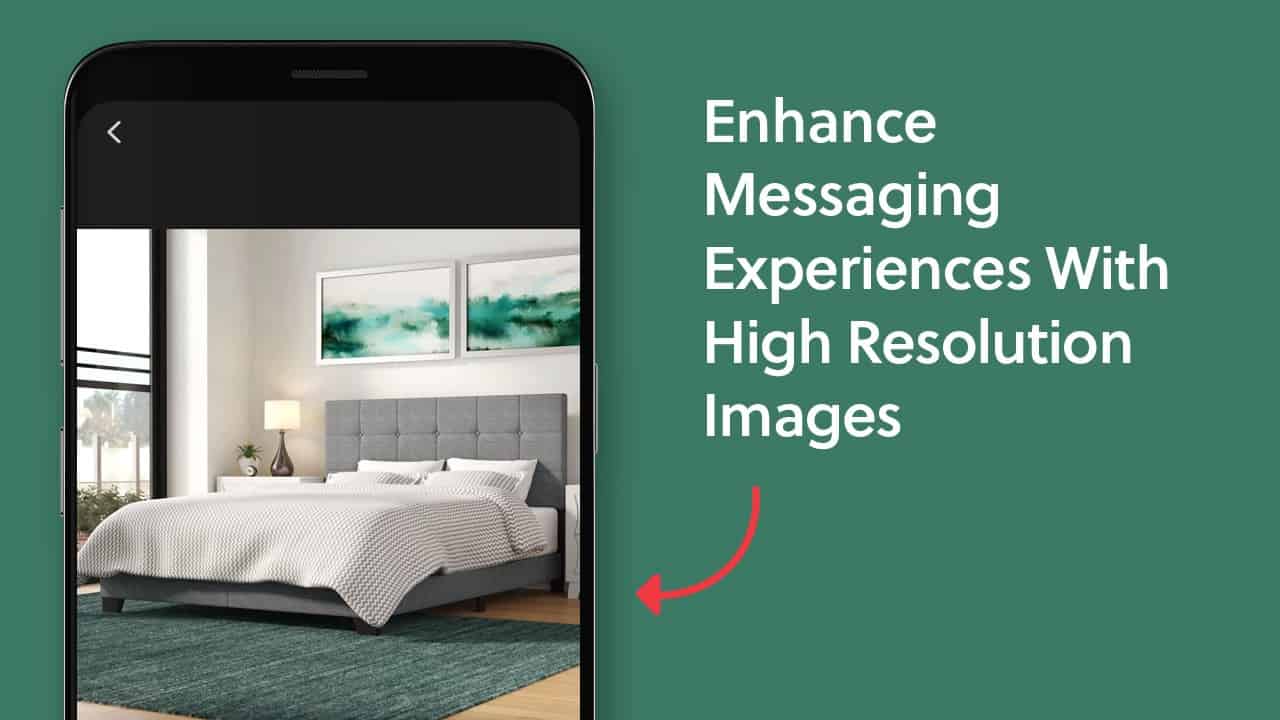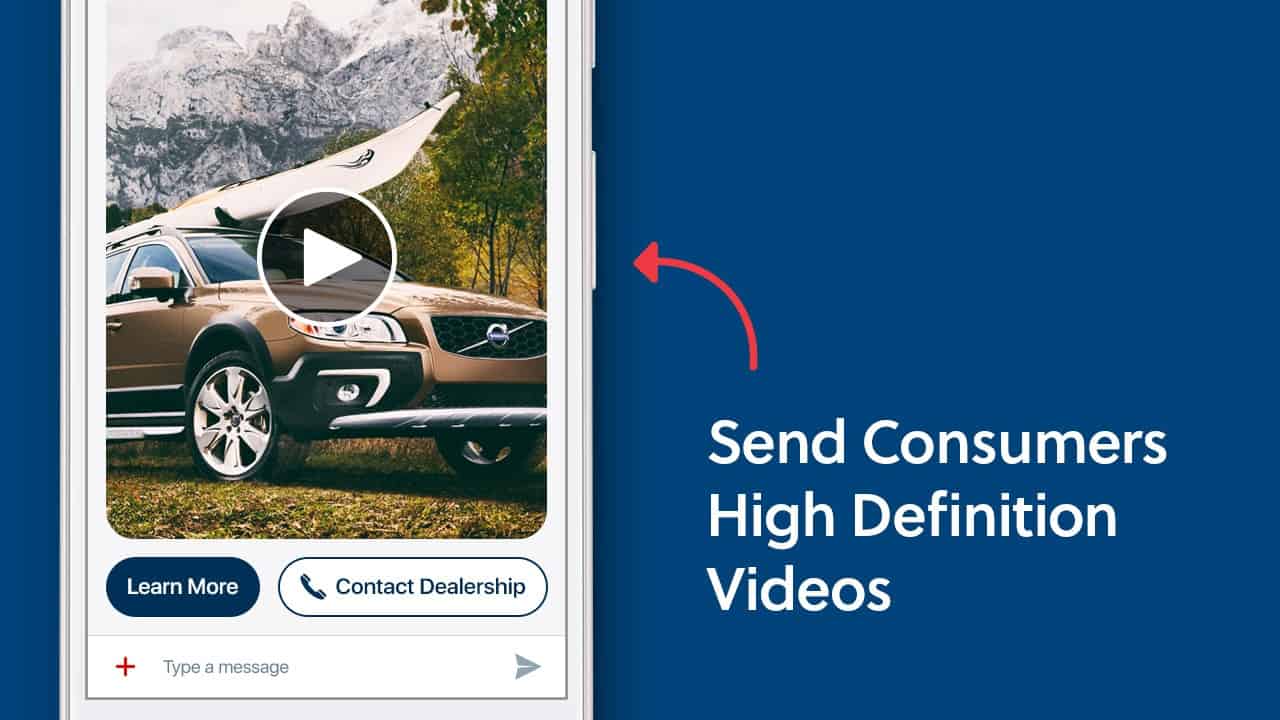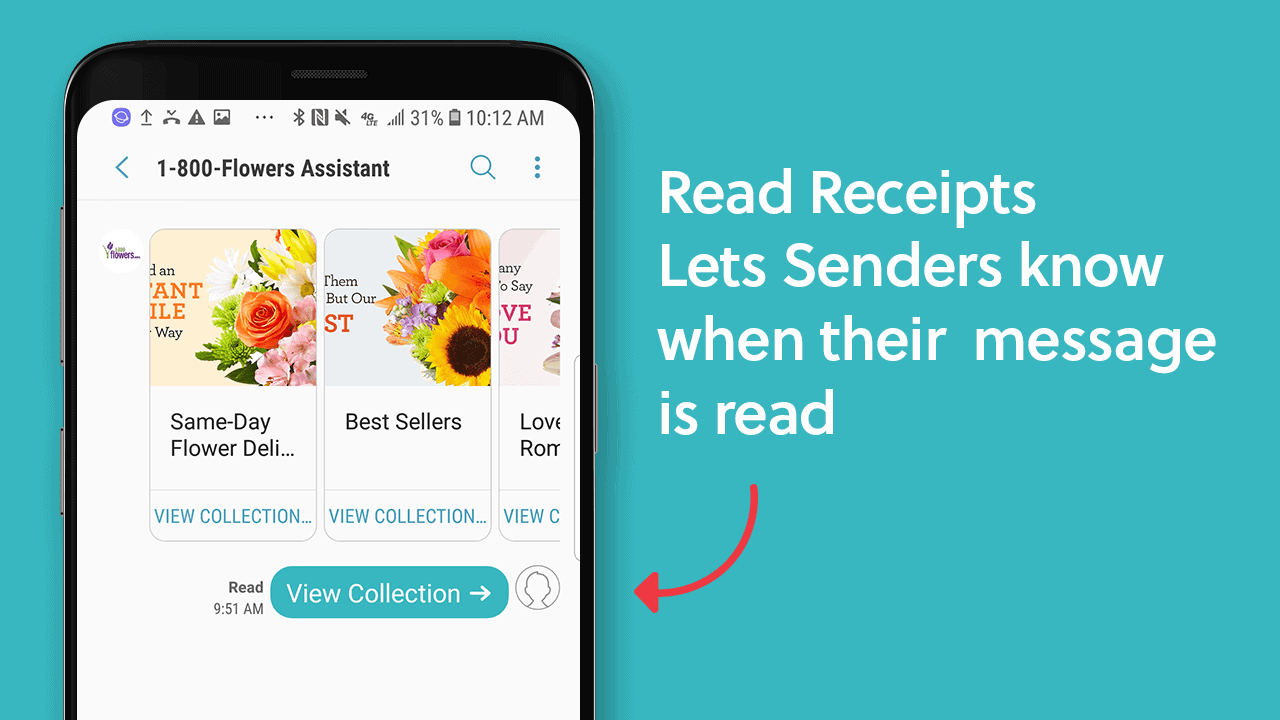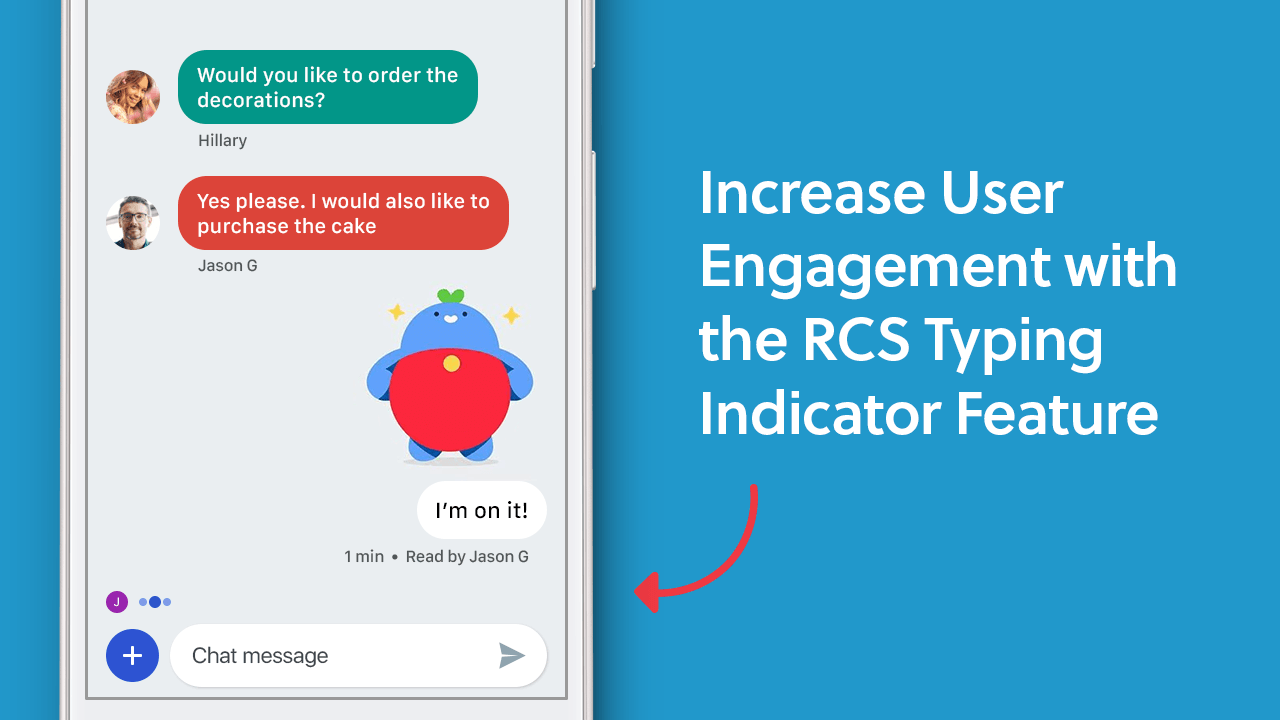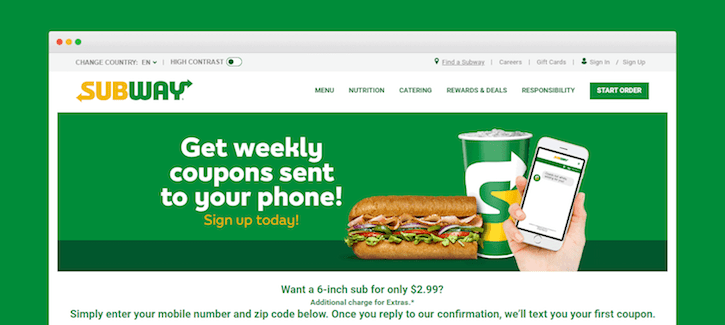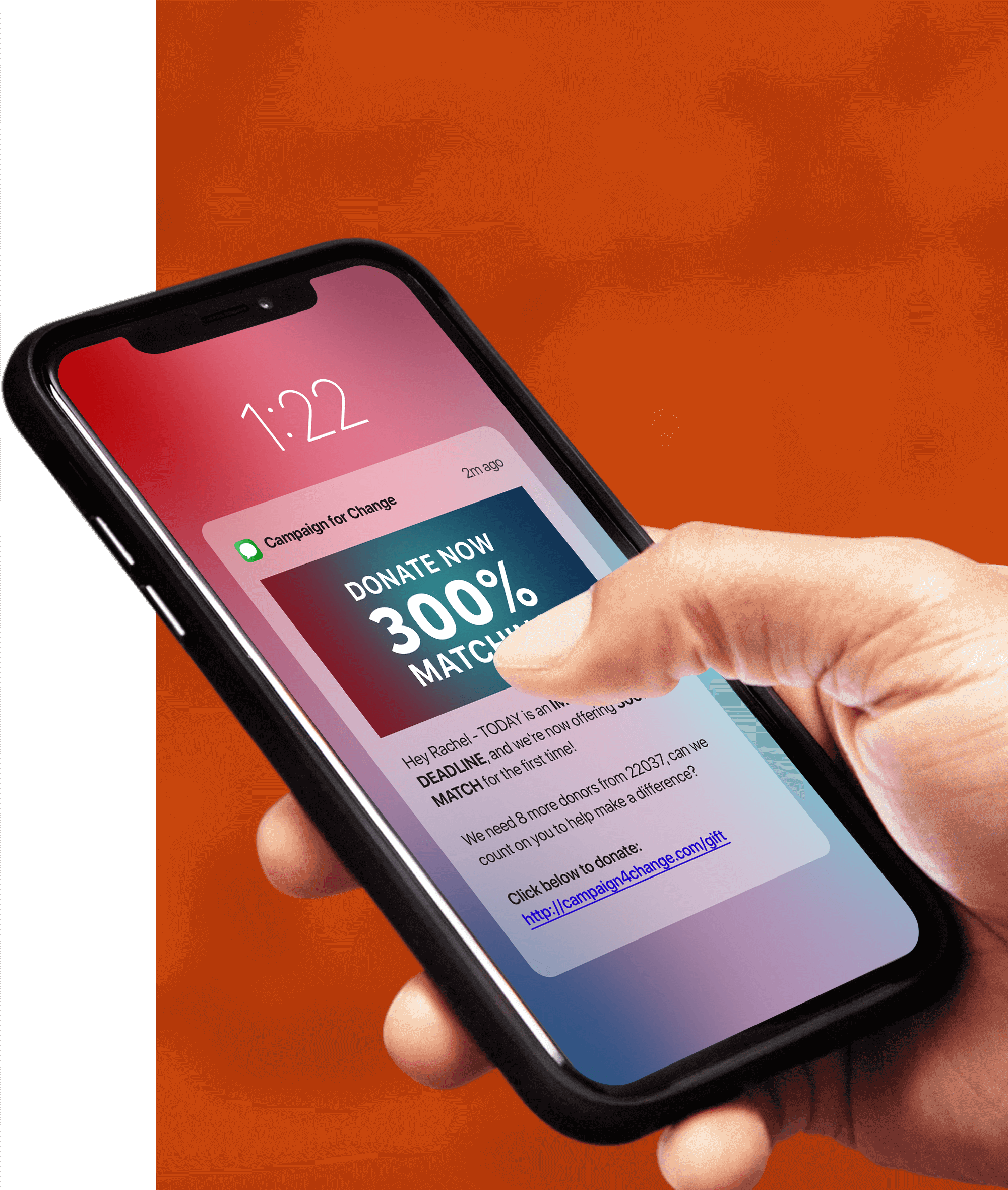What Is RCS Business Messaging?
Many businesses such as Virgin Trains, Walgreens, Gamestop, Papa Murphy’s, Philips, Sky, SONIC® Drive-In, Subway, and Time Inc., have started to test Rich Communication Services (RCS) messaging, as part of Google’s Early Access Program.
RCS business messaging is a newly developed application-to-person (A2P) messaging protocol for Android mobile phones. This new messaging protocol has the potential to replace traditional SMS and MMS marketing methods in the near future. With 24 percent of US consumers being able to receive RCS business messages by 2020, marketers are very excited.
RCS gives marketers the opportunity to communicate with consumers in richer, more interactive way.
Below we list what we believe are the top 7 RCS business messaging features and discuss why they’re so exciting for mobile marketers.
RCS Business Messaging Features
1. RCS Carousels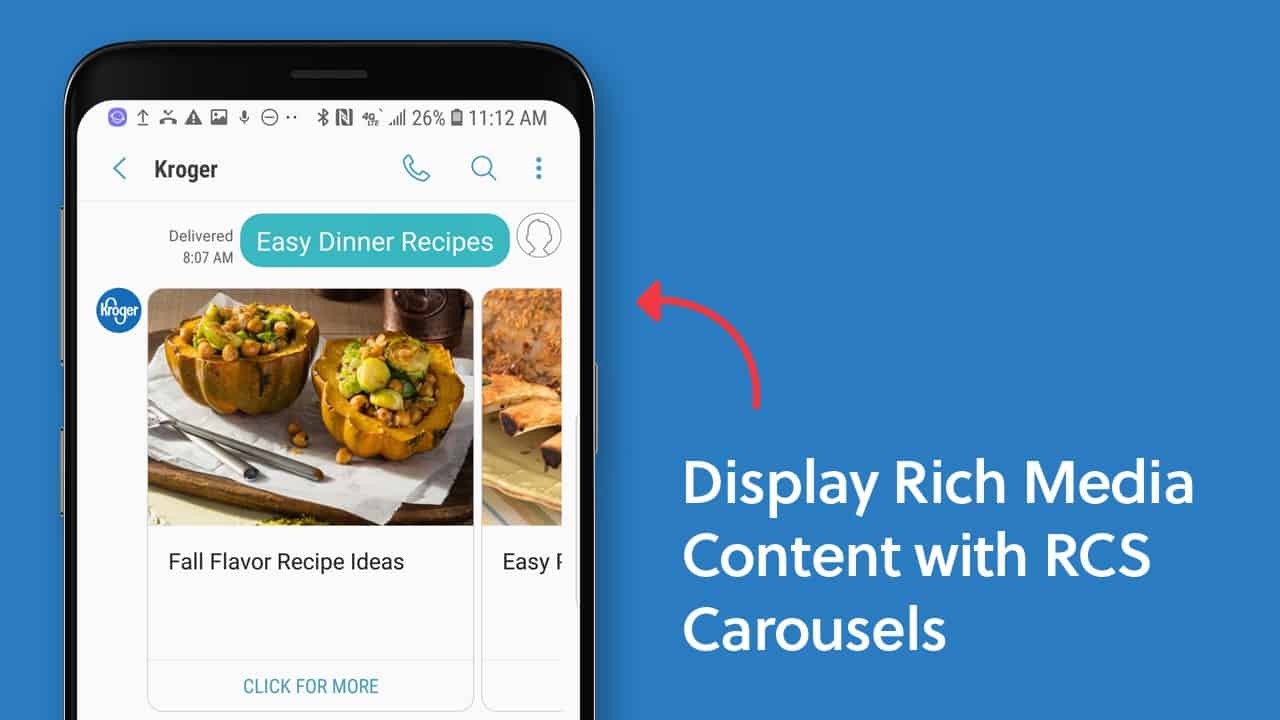
By far, the #1 RCS business messaging feature for mobile marketers is the RCS carousel. An RCS carousel is a collection of rich cards lined up side by side that can be scrolled through horizontally. This app-like feature is a real game changer for brands using mobile messaging services to communicate with their customers because it greatly enhances the customers’ experiences. Each RCS carousel card can display the following content:
- RCS carousel card title
- RCS carousel card subtitle
- Clickable links
- High-resolution images and video
Read more about RCS carousels and watch this video to see how Tatango’s client Kroger is using RCS carousels in their recently deployed RCS chatbot.
2. RCS Suggested Actions
The #2 RCS business messaging feature for mobile marketers is RCS suggested actions. These clickable buttons allow customers to perform a variety of actions, depending on the service provided by the brand they’re chatting with. There are seven types of RCS suggested actions marketers can use in their RCS business messages.
Check out this video to learn more about RCS suggested actions and find out what the seven suggested actions are.
3. RCS Smart Replies
The #3 RCS business messaging feature for mobile marketers is RCS smart replies. Smart replies (also called quick replies) are similar to RCS suggested action buttons. Like RCS suggested actions, these buttons help a consumer through the RCS messaging experience. Buttons like the RCS smart replies help guide the conversation and save the consumer time by not requiring them to type out their responses.
When a consumer clicks on an RCS suggested reply, their response is automatically sent back to the brand. Examples of RCS smart replies are those that let users respond with a simple “yes” or “no” or allow them to choose between suggested appointment time slots.
To see how Subway is using RCS smart replies, watch this video.
4. RCS High-Resolution Images
The #4 RCS business messaging feature for mobile marketers is RCS high-resolution images. With RCS business messaging, brands will be able to show consumers mobile messages that contain high-resolution images and GIFs. Although sending images is already possible with MMS marketing, the resolution of images sent with RCS will be much higher, making the quality significantly better.
Do you know who will benefit from high-resolution images? Retail brands like AllModern! Check out this video to see how AllModern is using high-resolution images in their RCS chatbot.
5. RCS High-Definition Videos
The #5 RCS business messaging feature for mobile marketers is RCS high-definition videos. As with mobile images, videos are another messaging feature that MMS marketers are already familiar with. However, similar to the advantages of RCS images over MMS images, marketers with RCS will be able to share high-definition videos with consumers.
Speaking of video, have you subscribed to our YouTube Channel? If not, subscribe now to make sure you don’t miss a thing.
6. RCS Read Receipts
The #6 RCS business messaging feature for mobile marketers is RCS read receipts. Read receipts are a simple RCS business messaging feature that provides significant value to consumers by giving them the confidence that a brand has received and read their messages.
The most common question about RCS messaging is, “Is RCS messaging encrypted?” Watch this video to find out the answer.
7. RCS Typing Indicator
The #7 RCS business messaging feature for mobile marketers is the RCS typing indicator. The RCS typing indicator feature shows in real time when the consumer or brand is creating a message. It’s a great way to keep consumers engaged in a chat. When they can see that a response to their message will follow soon, they’re more likely to stick around to see the pending message, which will lead to higher chat completion rates.
Interested in RCS Business Messaging?
Tatango has been an active player in the mobile messaging industry for more than 12 years. Over the course of those years, we have witnessed the growing influence and continuous developments of RCS business messaging, and we believe that now is the perfect time for brands to give this new mobile messaging channel a try.