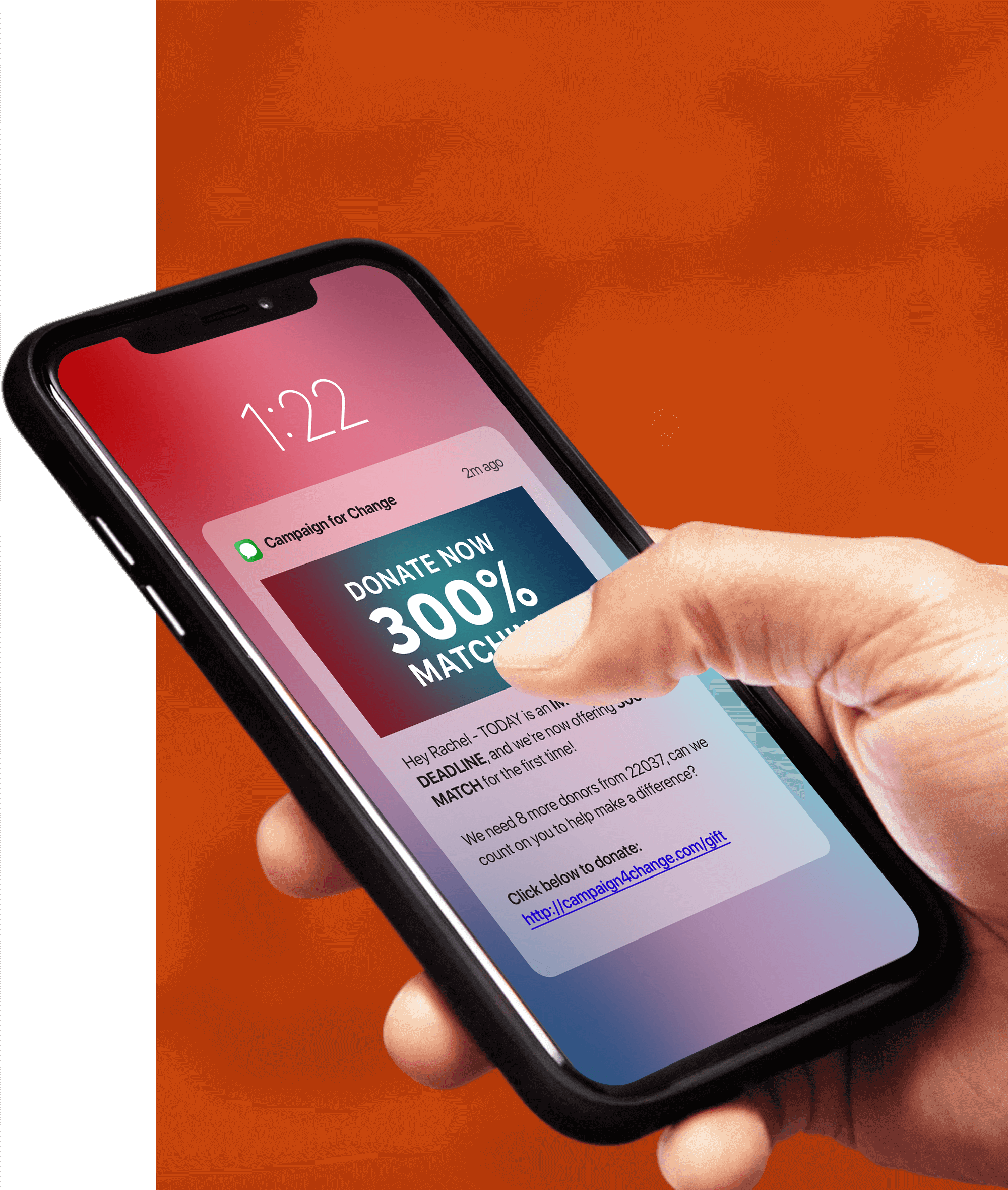15,806 Views
In the video above, Tatango CEO Derek Johnson goes over the necessary steps to unsubscribe from text message marketing messages. Prefer to read instead? No problem, please see the post below. You can also find answers to all of your SMS marketing questions in our Q&A video library; click here to browse.
What Is Text Message Marketing?
First off, let’s define text message marketing. Text message marketing is a strict opt-in marketing channel that allows consumers to sign up for offers, promotions, or alerts from a brand using their phone number. That brand is then legally allowed to text message that customer on a frequent basis. Typically brands will send promotions, coupons, alerts, or things of that nature.
There are times when a consumer may want to stop receiving these communications. So, what does that consumer do?
How Do You Unsubscribe from Text Message Marketing Messages?
If the brand and software provider are both doing text message marketing correctly, the only thing that needs to be done by a consumer is to reply to any text message that they receive from that brand’s short code. The consumer can either respond with the word “Stop” or “Unsubscribe”.
Once they do that, the SMS marketing software will take that request and unsubscribe that phone number. If done properly, the software should send a text message confirmation to that consumer, telling them that they’ve been unsubscribed.
At Tatango, we’ve even gone so far as to create a natural language unsubscribe feature, where our software recognizes if someone is trying to opt-out but not using the required commands “Stop” or “Unsubscribe”.
A pillar of success with SMS marketing is ensuring that you are abiding by all legal guidelines when communicating with customers. The best way to rid yourself of the compliance headache is to utilize the right SMS marketing software. If you’d like to learn more about Tatango and our software, please click here.