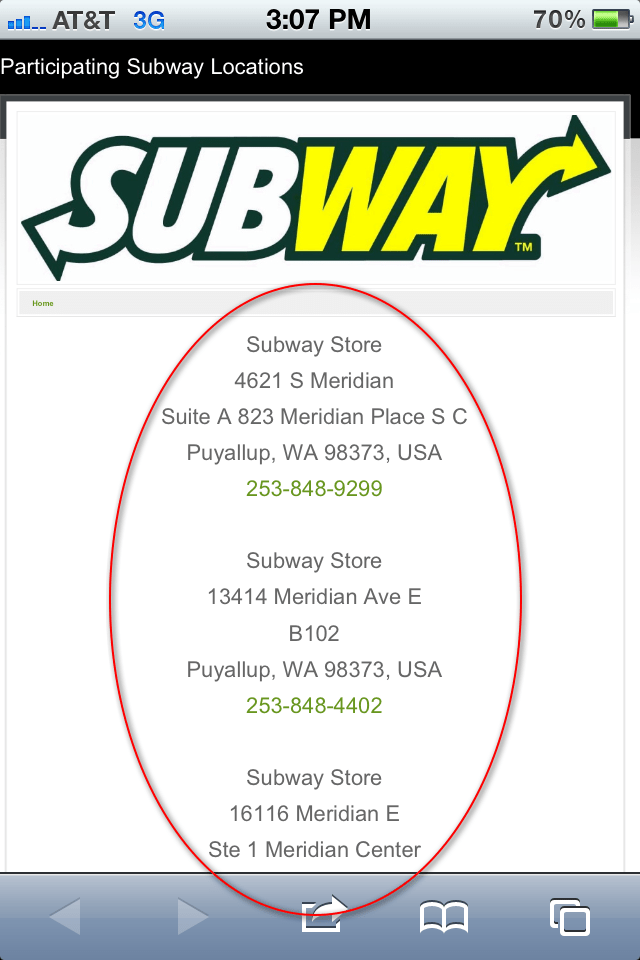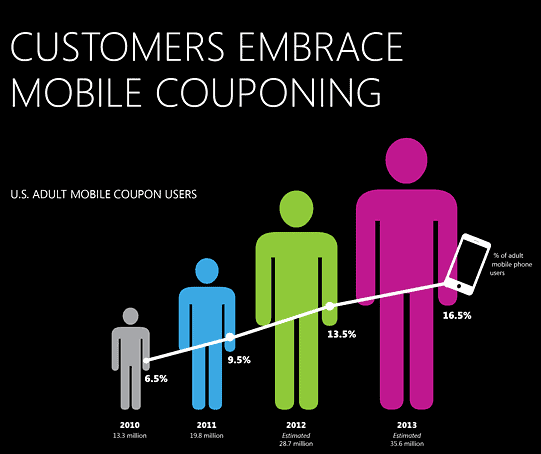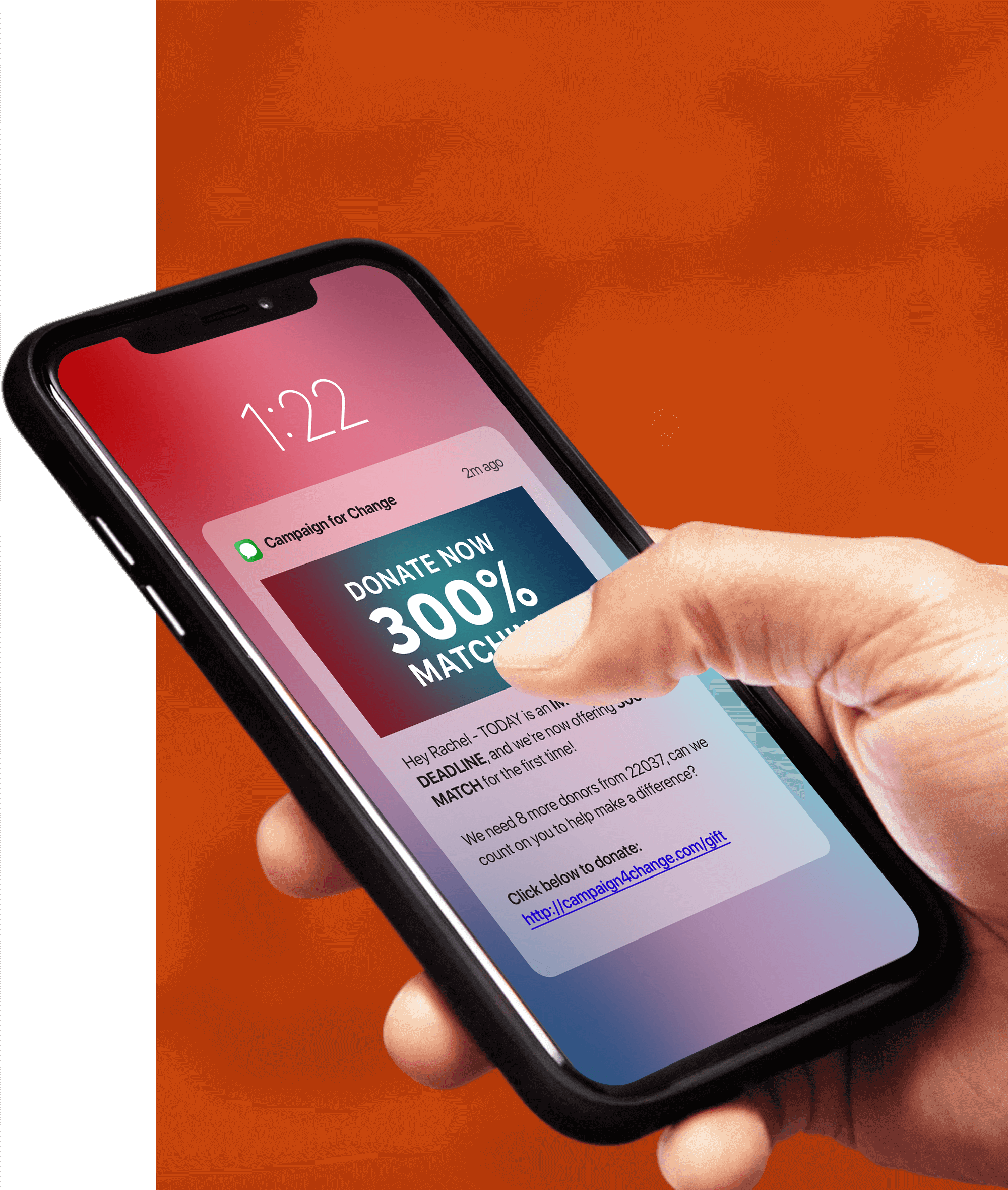Recently we had a Subway franchise owner come to Tatango with an issue. This franchisee wanted to send text message coupons to customers, but didn’t want customers to be confused as to which locations the coupons could be used at.
One of our account managers, Alex Mittelstaedt not only came up with a quick and easily solution for this franchisee, but also created the following step-by-step guide to do it yourself.
Below are the instructions on how to create your very own participating locations mobile website for an SMS campaign.
Step 1 – Create a free account on Weebly.
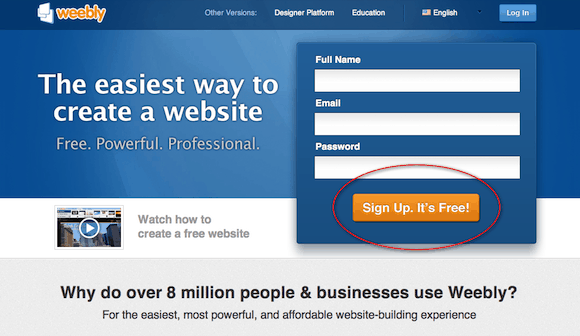
Step 2 – Create a page title for your mobile website.
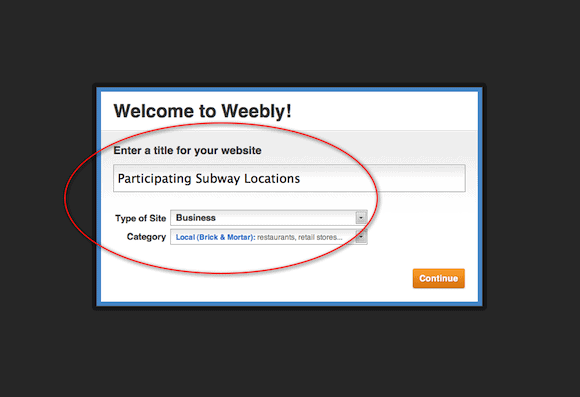
Step 3 – Upload business logo and locations into their nifty editor.
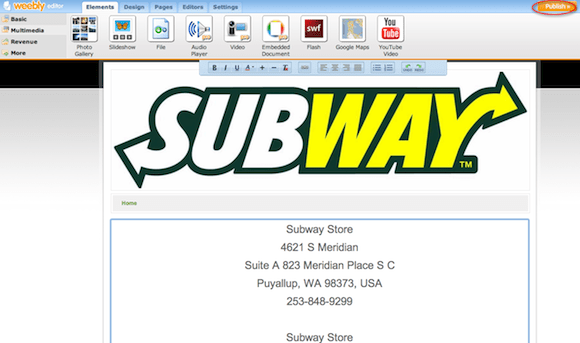
Step 4 – Select a URL for your new mobile website. Don’t worry too much about picking the perfect URL, because in the SMS campaign you will most likely want to shorten the URL with a service like Bit.ly.
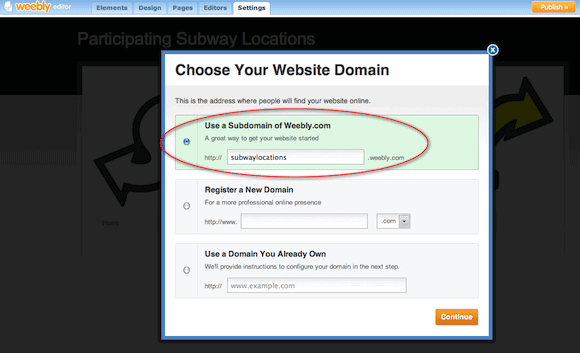
Step 5 – Create your SMS campaign, then at the bottom of the text message, copy and paste the URL to your mobile website. We used the Weebly link below, but to save characters we recommend using a URL shortener such as Bit.ly. Also with Bitl.ly you are able to track the amount of customers that click on the link, which is cool information to know.
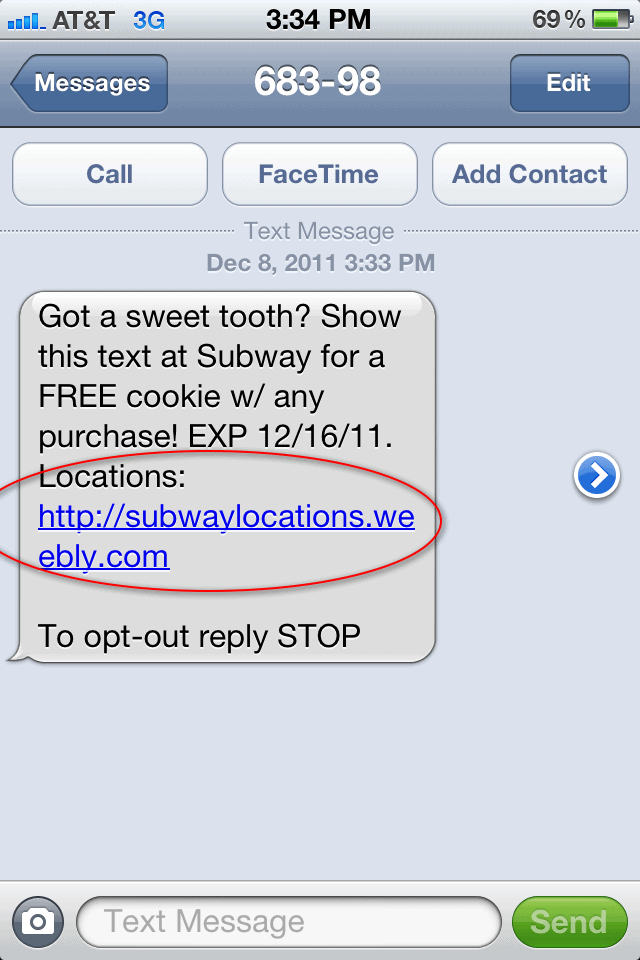
That’s it, pretty simple huh? Now when a customer wants to figure out what locations are participating in the SMS campaign, all they have to do is click the link on their mobile phone and open up the mobile website.